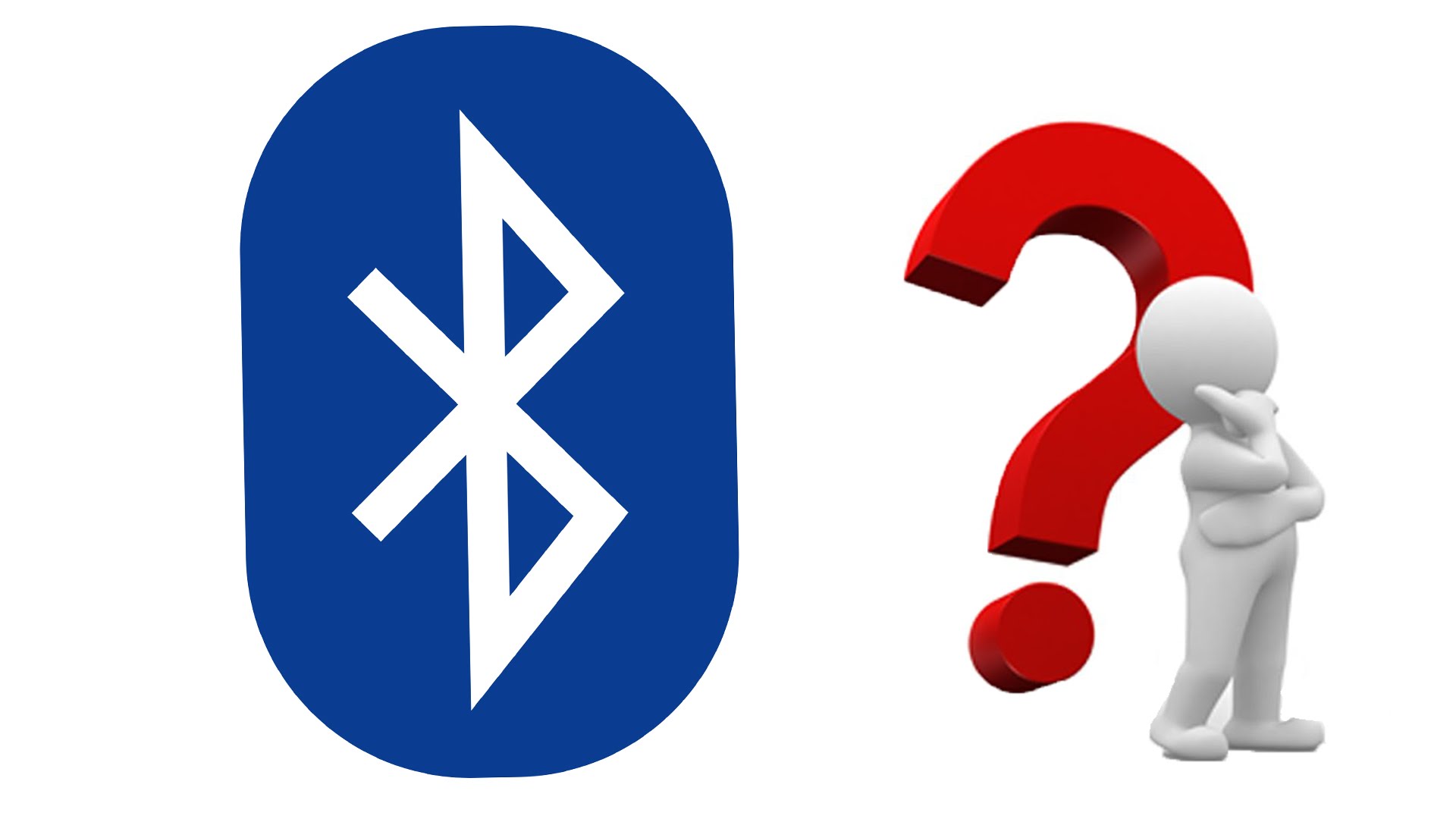Five years have passed since Microsoft officially retired Windows XP, but this operating system still maintains a significant user base. Despite its popularity, Windows XP poses serious security risks due to the lack of patches and updates. Without proper protection, attackers can easily exploit vulnerabilities and compromise your system. While upgrading to a newer operating system is the best solution, it may not always be feasible due to cost or hardware limitations, especially in institutions like schools and hospitals.
In such cases, installing antivirus software becomes crucial to safeguard your Windows XP system. However, not all antivirus programs are compatible with this outdated OS. To help you make an informed decision, we have compiled a list of the best antivirus software that still receives updates for Windows XP. In addition to antivirus recommendations, we will also discuss other security measures you can take to enhance the protection of your legacy system.
Upgrading and Patching: Strengthening Windows XP Security
Before diving into antivirus recommendations, it’s essential to address some fundamental steps to improve the overall security of your Windows XP machine. While antivirus software provides an additional layer of protection, keeping your operating system up to date is crucial. Follow these steps to enhance the security of your Windows XP system:
Upgrade to the Latest Service Pack: Ensure that your Windows XP system is running the latest Service Pack 3. This update includes important security enhancements and bug fixes.
Install Microsoft Patches: Although Microsoft ceased support for Windows XP, they released several patches before the end of support. Install all available patches to mitigate known vulnerabilities.
Use a Supported Browser: Internet Explorer is no longer supported on Windows XP. Switch to a more secure and supported browser, such as Google Chrome or Mozilla Firefox, to minimize the risk of browser-based attacks.
Activate Firewalls: Enable both hardware and software firewalls to add an extra layer of protection against unauthorized access and network-based attacks.
Whitelist Applications and Websites: Create a list of trusted applications and websites that your system can skip during the scanning process. This helps avoid false positives and streamlines the antivirus protection process.
By following these steps, you can significantly reduce the security risks associated with using Windows XP. However, since the operating system is no longer supported, it’s crucial to install a reliable antivirus program to ensure comprehensive protection against malware and other threats.
The Best Antivirus Software for Windows XP
While many popular antivirus programs may no longer support Windows XP, there are still a few reliable options that continue to provide updates for this legacy operating system. Let’s explore the top antivirus software for Windows XP:
1. AVG Antivirus Free
AVG Antivirus Free is a well-known and trusted name in the antivirus industry. Despite no longer offering new features for Windows XP, AVG ensures that its virus definitions are always up to date, providing effective protection against malware. The real-time scanning feature continuously monitors your system, preventing infections in real-time.
Key Features of AVG Antivirus Free:
- Intuitive user interface for easy navigation
- Real-time protection against malware
- Email scanner for detecting and blocking malicious attachments
- Compatibility with all versions of Windows, including Windows XP
- Lightweight program with minimal impact on system resources
- Option to disable vulnerable Windows components like Internet Explorer and Media Player
2. Comodo Antivirus
Comodo Antivirus offers advanced security capabilities, making it an excellent choice for protecting your Windows XP system. Its default-deny platform employs virtual system analysis to detect and prevent zero-day exploits effectively. Comodo’s unique approach ensures that even unknown files attempting to access your system are thoroughly analyzed before being allowed.
Key Features of Comodo Antivirus:
- Default-deny approach for comprehensive protection against zero-day exploits
- Virtual system analysis for thorough file inspection
- Compatibility with Windows XP, including 32-bit and 64-bit versions
- Lightweight program with minimal impact on system resources
- Option to create a list of trusted websites and applications to skip during scans
3. Avast Free Antivirus
Avast Free Antivirus is a trusted and widely used antivirus program that provides reliable protection for Windows XP systems. Although it no longer offers new features for this legacy OS, Avast ensures that your system is protected against the latest threats with regular virus definition updates. It also offers multiple scanning modes and a game mode to optimize system performance during gameplay.
Key Features of Avast Free Antivirus:
- Real-time protection against malware and other threats
- Compatibility with all versions of Windows, including Windows XP
- Lightweight program that does not impact system performance
- Compatibility with other anti-malware software without conflicts
- Additional features like disk cleanup and browser cleanup to enhance system performance
4. Panda Security Cloud Antivirus
Panda Security Cloud Antivirus takes a unique cloud-based approach to protect your Windows XP system. By running scans on the cloud, Panda Security minimizes the use of system resources while maintaining access to an extensive database of malware types. This ensures effective protection against all types of malware, including spyware and rootkits.
Key Features of Panda Security Cloud Antivirus:
- Cloud-based scanning for reduced system resource usage
- Real-time analysis of system behavior to detect and prevent threats
- Compatibility with Windows XP and other legacy operating systems
- Automatic cloud updates for the latest malware definitions
- Additional features like VPN for secure browsing and WiFi protection
5. BitDefender Antivirus Free Edition
BitDefender Antivirus Free Edition is a lightweight and user-friendly antivirus program that offers reliable protection for Windows XP systems. It may lack advanced features found in newer versions, but it effectively detects and blocks viruses, worms, and other malware. With its simple interface and minimal configuration requirements, BitDefender is an ideal choice for users seeking a straightforward antivirus solution.
Key Features of BitDefender Antivirus Free Edition:
- Simple and intuitive user interface
- Real-time protection against viruses and malware
- Lightweight program that does not impact system performance
- Compatibility with all versions of Windows, including Windows XP
- Game mode for optimized system performance during gameplay
Conclusion
While upgrading to a newer operating system is the best long-term solution, using antivirus software can significantly enhance the security of your Windows XP system. By following the recommended security measures and installing reliable antivirus software, such as AVG Antivirus Free, Comodo Antivirus, Avast Free Antivirus, Panda Security Cloud Antivirus, or BitDefender Antivirus Free Edition, you can protect your legacy system from malware and other threats.
Remember, maintaining a secure Windows XP system requires a proactive approach. Regularly update your operating system, patch vulnerabilities, use a supported browser, activate firewalls, and whitelist trusted applications and websites. By combining these measures with a reliable antivirus program, you can enjoy a safer computing experience on your Windows XP machine.
Protect your legacy system today and safeguard your valuable data from potential threats. Your Windows XP system may be outdated, but with the right security measures in place, you can continue using it with peace of mind.
Disclaimer: The information provided in this article is for educational purposes only. It does not constitute professional advice. Please consult with a cybersecurity expert or software vendor for personalized recommendations for your specific system and requirements.