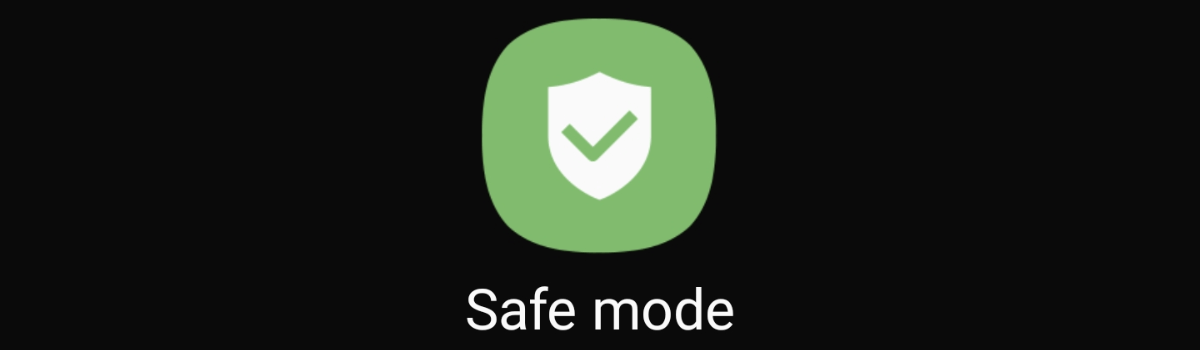Are you frustrated with your phone constantly hanging up during important calls? Don’t worry, you’re not alone. There are several potential issues that can cause your phone to hang up by itself. In this article, we’ll explore 11 common reasons and provide practical solutions to help you fix the problem. So, let’s dive in and get your phone back on track!
Poor Signal: A Common Culprit
One of the most prevalent reasons for dropped calls is a poor signal. If your phone doesn’t receive a strong signal, it’s more likely to disconnect during a call. While phone companies are continuously improving network coverage, there are still areas with weak signals. So, how can you fix this issue?
Solution:
- Check your signal strength by looking at the bars on your phone.
- Move to an area with better signal reception, such as places with phone towers or businesses that offer free WiFi.
- If you’re in a remote area, try going to higher ground where signals tend to be stronger.
If you’ve recently accessed your SIM card or had a technician work on your phone, it’s possible that the SIM card got damaged. Incorrect insertion or slight bending can cause issues. How can you determine if your SIM card is damaged?
Solution:
- Open your phone and visually inspect the SIM card for any signs of damage.
- If it appears damaged, take it to a phone technician for repair or replacement, especially if it’s still under warranty.
- Inform the technician about any previous incidents involving the SIM card.
Your Phone Needs a Reboot: The Classic Solution
Sometimes, a simple reboot can solve many phone-related issues, including dropped calls. Restarting your phone refreshes its system and clears any temporary glitches. How can you reboot your phone?
Solution:
- Turn off your phone completely and wait for a few seconds before turning it back on.
- After rebooting, check if the phone still freezes or drops calls. If the problem persists, move on to other troubleshooting methods.
Apps on Your Phone Need an Update: Keep Them Current
If you have apps on your phone that are involved in call-related functions, such as Caller ID apps, outdated versions may cause problems. It’s crucial to keep your apps updated to ensure smooth call experiences. How can you update your apps?
Solution:
- Visit your app market and check for any available updates.
- Look for notifications within the app itself regarding updates.
- Access the settings of the app and locate the update option.
Clean Up Apps on Your Phone: Optimize Performance
Having numerous unnecessary apps running in the background can consume system resources, leading to call disruptions. Cleaning up your apps can improve overall performance. How can you clean up your apps effectively?
Solution:
- Identify apps that consume a significant amount of memory on your phone and consider removing or optimizing them.
- Delete old, unused apps to free up space.
- Remove outdated games that you no longer play.
- Eliminate duplicate apps that serve the same purpose.
Network Settings Need a Reset: A Quick Fix
Network settings may require resetting due to ongoing maintenance or when transitioning between different areas. Resetting these settings can resolve certain call-related issues. How can you reset your network settings?
Solution:
- Access your phone’s settings and navigate to the network settings section.
- Perform a reset or try enabling and disabling airplane mode, as this can also reset network settings.
- Although not foolproof, this method is worth a try.
Check for Malware on Your Phone: A Silent Intruder
Downloading apps from untrusted sources can sometimes introduce malware, which can cause various problems, including dropped calls. Regularly checking for malware is essential. How can you check for malware on your phone?
Solution:
- Download an app specifically designed to detect and remove malware from your phone. Many of these apps also offer additional cleaning features.
- Review all the apps installed on your phone and uninstall any unfamiliar or suspicious ones.
- Stick to downloading apps from reputable sources, such as official app markets, to minimize the risk of malware.
Memory on Your Phone Needs a Clean-up: Free Up Space
Insufficient memory on your phone can lead to freezing and dropped calls. Clearing up space by deleting unnecessary data and apps can help resolve this issue. How can you clean up your phone’s memory?
Solution:
- Transfer your photos and videos to a computer and delete them from your phone. Alternatively, use cloud storage or video editing websites with storage options.
- Consider using a memory management app to organize your apps, photos, and videos efficiently.
Phone Is Overheating: Give It a Break
Just like humans, phones can overheat and become exhausted. When this happens, they may stop working temporarily to cool down. Overheating can contribute to dropped calls. How can you prevent your phone from overheating?
Solution:
- Install a reputable temperature management app to monitor and manage your phone’s temperature.
- Avoid running too many apps simultaneously, as this can increase heat generation.
- Close unnecessary apps and avoid using demanding applications for extended periods.
Your Phone Needs Battery Replacement: Power Issues
Rechargeable batteries have a limited lifespan, and as they degrade, they can cause errors and hang-ups. If your phone frequently hangs up, it might be time to replace the battery. How can you determine if your battery needs replacement?
Solution:
- Check your battery’s health by using a battery health app, available for download.
- Contact your local cell phone company to inquire about battery replacement options.
- Ensure your charging cord is functioning properly, as a faulty cord can affect the battery’s charging capabilities.
Mobile Games: Fun or Problematic?
Playing high-definition games or having too many games installed on your phone can strain its resources, leading to dropped calls and freezing. How can you ensure that mobile games don’t cause issues?
Solution:
- Check for compatibility and consider the size of games before downloading them.
- Avoid running too many games in the background, and close them when not in use.
- Optimize your phone’s memory by removing games you no longer play.
What If the Problem Persists?
If you’ve tried all the troubleshooting methods mentioned above and your phone still hangs up on you, there’s a possibility that the issue isn’t related to hardware or software. Sometimes, calls may be terminated intentionally or accidentally. How can you address this situation?
Solution:
- Use the speakerphone option and place both phones on a stable surface during calls.
- Disable apps that keep the screen active, including the hang-up button.
- Avoid interacting with the screen excessively while on a call.
- Maintain a respectful and positive conversation to prevent the other party from hanging up.
By following these solutions, you can tackle the issue of your phone hanging up by itself. Remember to regularly update your apps, clean up unnecessary files and apps, and ensure a strong signal. With these steps, you can enjoy uninterrupted phone calls and a smoother mobile experience.
Conclusion
Remember, smartphones are complex devices, and occasional issues are not uncommon. If you encounter persistent problems, don’t hesitate to seek assistance from a professional technician or your phone manufacturer. Happy talking!
Additional Information:
- It’s important to keep your phone’s operating system updated, as new software releases often include bug fixes and performance improvements.
- Regularly backing up your data can help safeguard important information in case of any issues with your phone.
- Avoid using third-party chargers and cables, as they may not provide the necessary power or be compatible with your device.
- If you suspect a hardware issue, such as a faulty microphone or speaker, consult a technician for further assistance.
- Consider investing in a protective case and screen protector to prevent physical damage to your phone.