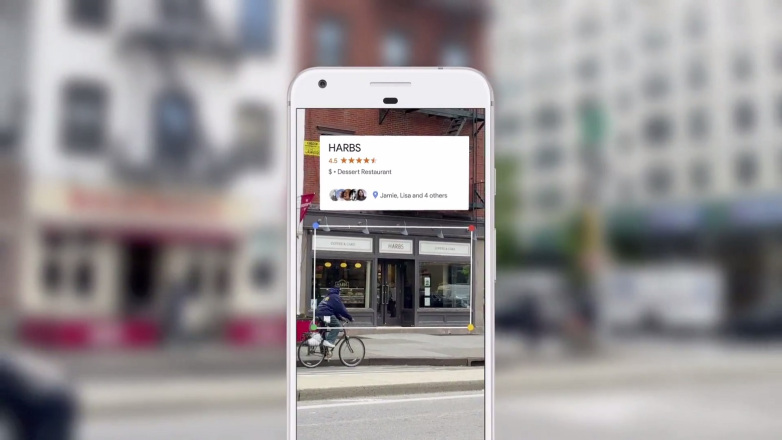Apple has a knack for surprising it’s user base with unexpected changes and innovations. iOS 16 is no exception. In a classic Apple move, they’ve not only added a new swipe-up gesture to access notifications but also taken the audacious step of removing all default wallpapers. As users, it can be both intriguing and infuriating, leaving us wondering why they’d make such a move. But in the tech world, Apple’s actions often come with minimal explanations and they’re not inclined to clarify their decisions, especially when they dominate the market.
Where Have the Default Wallpapers Gone?
Let’s dive into the crux of the matter: the disappearance of default wallpapers in iOS 16. This change has created a ripple effect, leaving users unable to set different wallpapers for their home and lock screens. If you had a custom lock screen photo and a stock wallpaper theme for your home screen in mind, you’re in for a disappointment.
Some users have tried a workaround: setting their desired wallpaper before updating to the latest OS build. While this retains your preferred wallpaper, there’s a catch. Apple has imposed restrictions in such cases, preventing you from customizing your lock screen with this wallpaper.
What’s the Solution?
In hindsight, some might suggest searching for desired wallpapers on the internet and setting them as your device’s wallpaper. However, this method works well for static wallpapers, not dynamic ones. Moreover, downloaded wallpapers won’t provide the auto dark mode feature. So, if you were looking forward to using the iPhone 13 Pro’s neon glow wallpaper that lit up as the screen woke, it’s now a distant dream. What’s the alternative?
For now, you can access the desired wallpapers from Apple’s archive collection and create a scheduled focus for night-time, selecting a dark version wallpaper from that link. Alternatively, you can use the “Photo Shuffle” feature and set it to shuffle on tap. In the evening, a simple tap on the screen switches it to the dark mode wallpaper.
Conclusion
While these solutions aren’t perfect, they’re the best options available for mitigating this issue at the moment. If you know of any other tweaks or workarounds that could help, please share them with us in the comments section below. We’d also love to hear your opinions on Apple’s decision to remove all default wallpapers from iOS 16.
Experiencing difficulties with your Device, check out our “How To” page on how to resolve some of these issues.