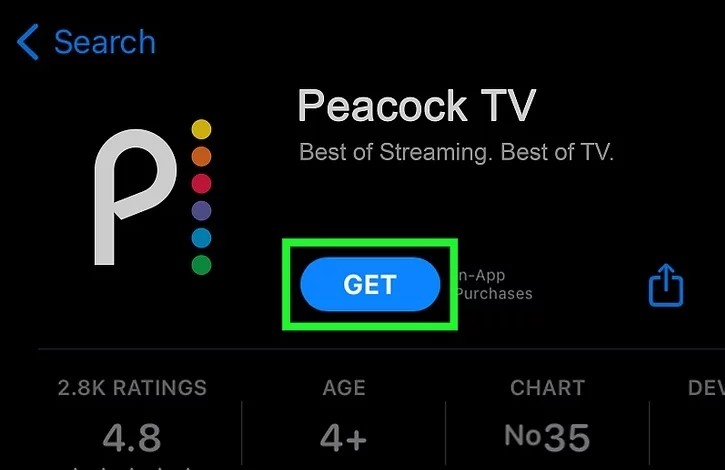WhatsApp reportedly is testing a call-scheduling feature that lets users schedule a voice or video call in groups.
Users can add a description, time and date to inform all the participants and let them decide to join or ignore the call. But for those interested, WhatsApp will notify them 15 minutes before the scheduled call to join. Together with group polls, this is a needed addition for group chats.
WhatsApp Call Scheduling
WhatsApp has long been a chat-only platform, with no expansion into other territories, even with a massive 2.5 billion user base. The lack of features like more larger group calls, automatic call scheduling and in-call chatting has pushed users to seek dedicated video conferencing apps.
And the platform also missed an excellent opportunity to get even more popular during the COVID-19 period. Well, as it’s slowly working on new media features, the latest WhatsApp beta for Android v2.23.17.7 revealed a call scheduling support – letting users schedule calls in a group chat.
The feature will let you define the date and time for the call, distinguish between voice and video and even quote a description to inform others why the call is scheduled. Once configured, it’ll be sent as an invite message in the group, with Join and Cancel buttons.
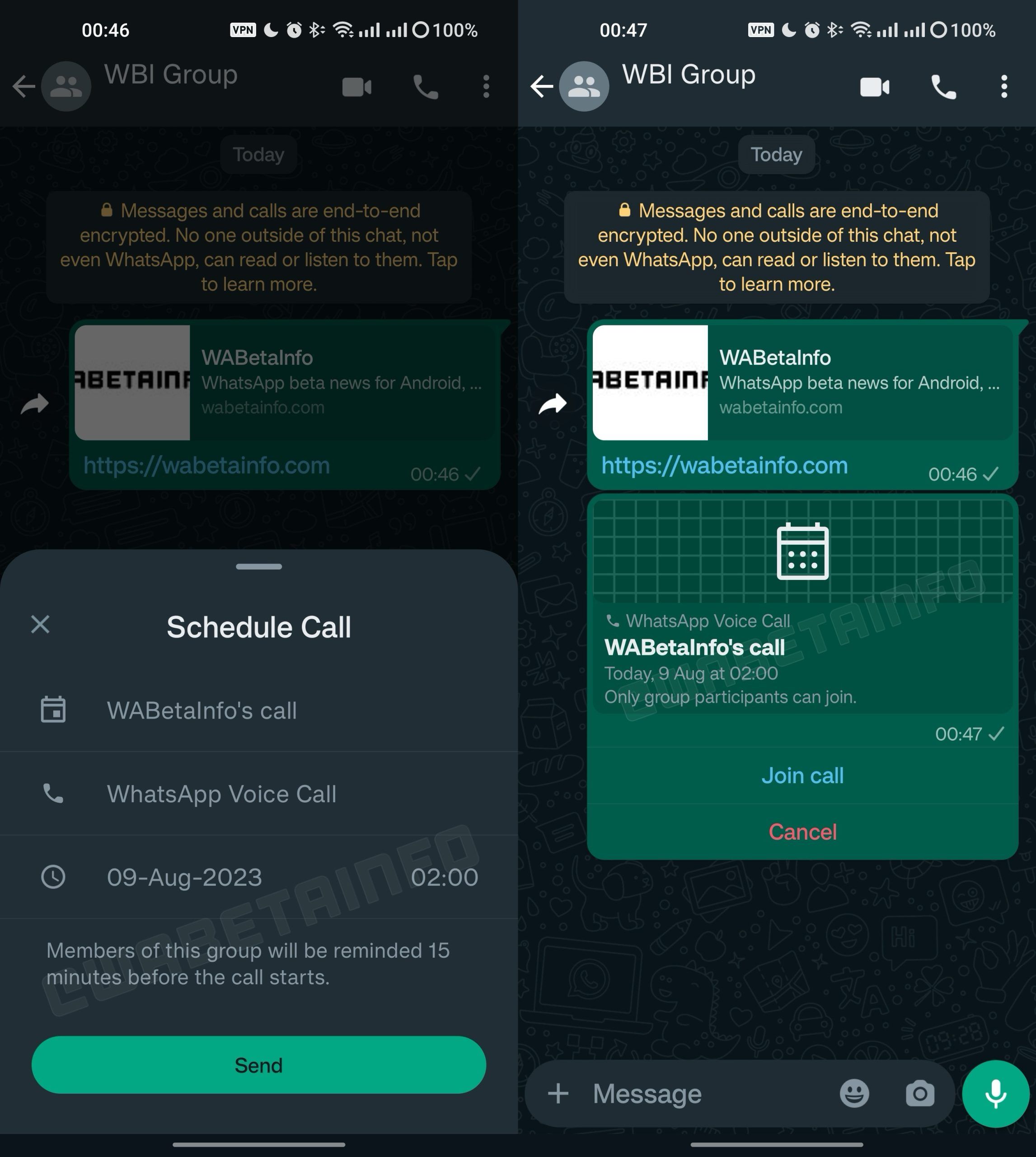
Participants are reminded 15 minutes before the call, while the uninterested can hit Cancel to exclude from reminders. This feature is unavailable for individual conversations and it’s understandable.
Together with polls, call scheduling is a needed option to reduce the clutter in group chats, which are often populated with back-and-forth messages for even the tiniest things.
Other Trending News:- News