To simplify finding things, WhatsApp is now adding a search functionality in the recently introduced Updates section, which comprises Channels and Statuses.
While a search feature was previously available for Statuses, it was removed when the section was combined with Channels. Well, WhatsApp has brought it back to let users find Channels or Statuses with the relevant keywords.
Search in the WhatsApp Updates Section
Lately, WhatsApp has been revamping it’s UI more frequently than ever, as the platform is trying to accommodate many new features being added almost every week. This has put the instant messenger under pressure to combine two significant sections – Channels and Statuses, which are now cooked into a new Updates tab.
While Statuses are what we have known for years, Channels has been introduced for popular accounts, like celebrities or businesses, to reach their audiences directly and terming them as Updates, WhatsApp added them to one of the four significant tabs on the home screen.
While it’s an exciting addition, the amalgamation of Statuses and Channels into one tab had the search functionality removed, which would otherwise be available in the standalone Statuses section. Well, realizing it’s need, WhatsApp is adding the search option anyway, as seen on it’s latest beta for Android, app v2.23.20.16.
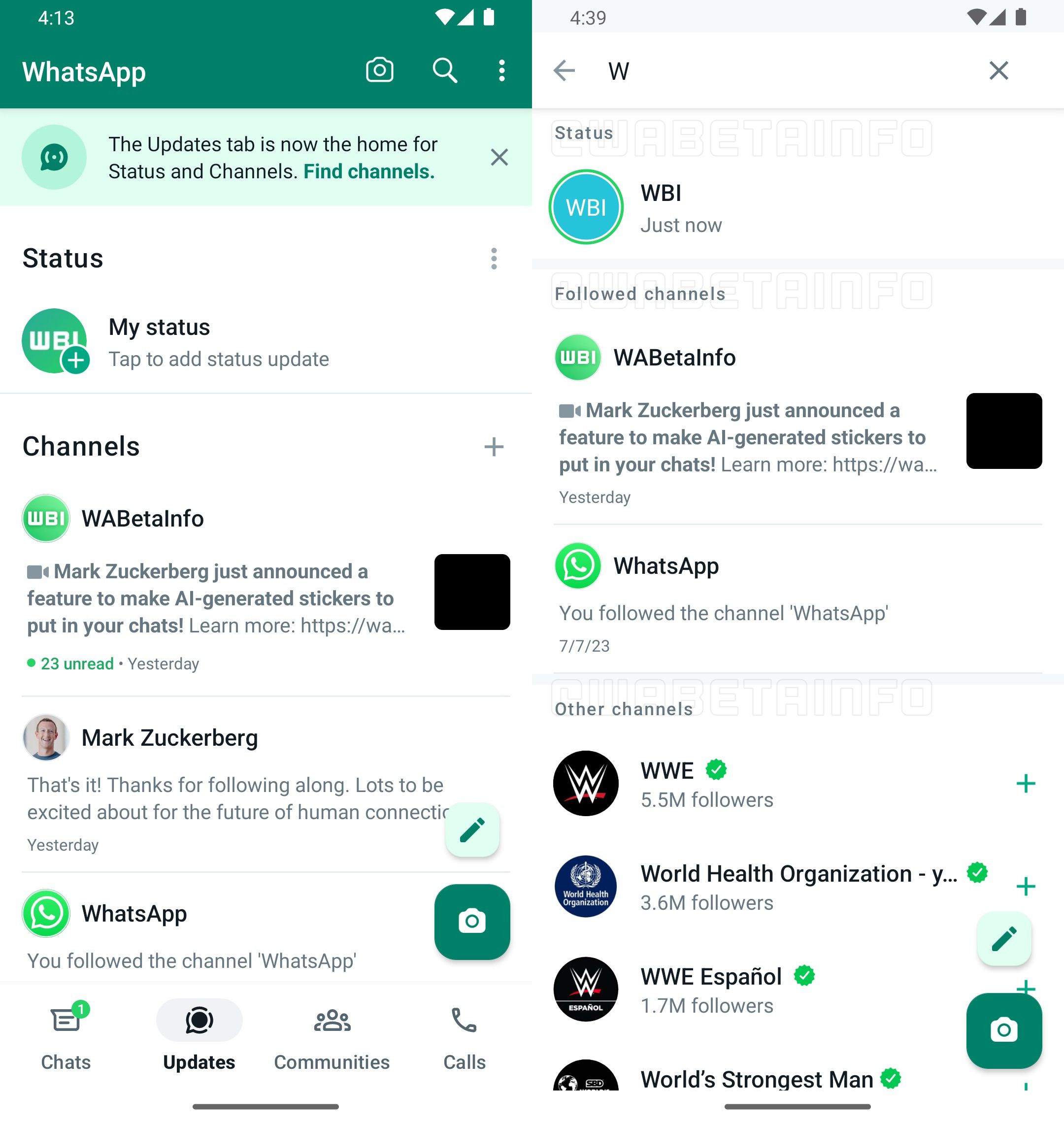
Available at the top right side of the new Updates tab, this search option will let users find Statuses of specific contacts or the Channels with relevant keywords. This aside, the platform is also adding a bunch of AI personalities to assist users in various activities. This was announced in the latest Meta’s Connect event, where the company plans to bring these AI personalities powered by celebrities’ voices to all it’s platforms.
Further, WhatsApp has recently added Chat Lock for all the users in the stable channel while testing Passkeys support on the beta version. Gradually, it’s adding new features to compete strongly with rival messengers, which have had such features for a long time.
Other Trending News:- News









1 comment