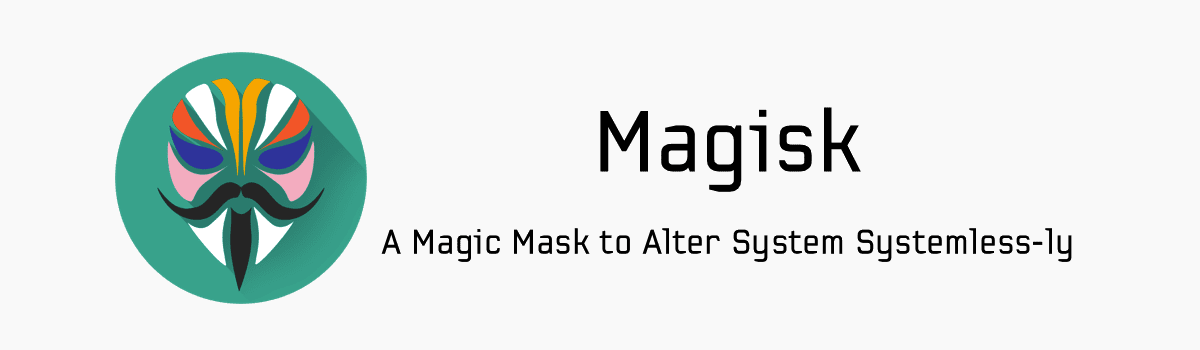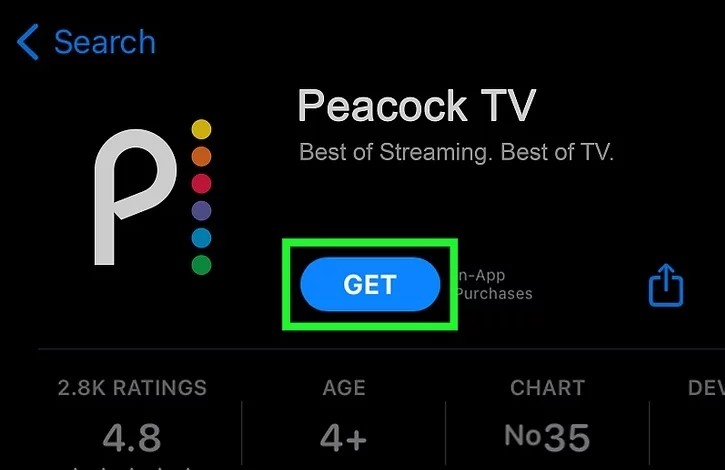Does That Make Root a Bad Thing?
No, that is not necessarily true. The majority of people out there using these products with an operating system installed will never need higher access than what they are given. Granted, Windows users may need Administrator access to perform certain actions and the same goes for Linux as well. Windows calls this Administrator access while Linux calls this root access, or superuser (SU) access . So while these two major platforms may have different names for it, we’re talking about the same thing here. Again, most people won’t need this type of access to a product or a device. However, when we want to tinker with them and change things. . .that’s when we are usually required to gain this elevated access. This is easy on Windows as long as you have the Administrator’s password. Microsoft tied the first account created after Windows is installed with the Administrator’s privileges. Still, your actions will be done under a regular user account and you have to grant Admin permission when doing something beyond the scope of said account. We see this in Linux too. Installing certain apps, or performing certain actions will require you to temporarily give yourself superuser rights (aka root access) to the product or device so that you can perform that specific task. The thing is, Android is a highly specified version of a Linux distribution. So there are layers upon layers of additional security features put into these devices. That means gaining root access (even if just temporarily) is much harder than on a Linux device.
Magisk is One of Many Root Methods for Android
Since Android has these safety precautions in place, we have to do a number of things ahead of time before we can install one of the available root methods. I won’t go into detail about what is required here, since I would like to focus on explaining what Magisk is. One way of showing what Magisk is is by comparing it to other root methods that are available. Please spare me as I will likely miss out on some popular ones (mention them in the comments if I do). But as of right now the three major players in the game are Chainfire’s SuperSU, phh’s SuperUser, and topjohnwu’s Magisk. SuperSU has somewhat lost its popularity when Chainfire sold it to a Chinese company and stopped developing for it. SuperUser is quite popular and topjohnwu started off using it in Magisk. However, it is my belief that Magisk is the most popular option available right now due to its massive feature set. The main goal of all three of these root methods is to give you the ability to install and manage which apps have root access. Not all applications are made with root access in mind. So apps including Gmail, Chrome, Join and others will not benefit in any way from having root privileges. An application has to be specifically designed with root in mind in order for it to leverage it. These apps have a trigger coded in them that will request root access. So, when you install one of these apps and you have SuperSU, SuperUser, or Magisk installed, then you will see a prompt appear when an application requests root access. This is the ideal solution because you don’t want to give all apps root access (this leads to a highly insecure setup and is only begging to be compromised by malware. Instead, you want to control which apps have access to root at any given time. You can even choose to permanently or temporarily give root access to certain apps. This, again, is ideal so that you know to only allow trusted apps to have access to root. I won’t get into the technical aspects of how Magisk works its magic to allow for systemless functionality. Instead, I just want to give you a basic understanding of what Magisk is and how it can benefit you.
Examples of What We Can Do with Magisk and Root
I see people ask what they should or can do once they have root access to their smartphone. For this reason, I have created a specific category for apps that leverage root access to do more with your smartphone. So be sure to check that out if you’re curious what you can do with root. Personally, I use root access for. . .- Substratum: For applying a dark them to the apps I use.
- BetterBatteryStats: For monitoring/checking on battery life anomalies.
- Kernel Manager: For tuning the kernel for optimal battery life/performance.
- Servicely/Naptime: For making sure apps allow my phone to go into deep sleep mode (for improved battery life).
- Magisk Mods: Some mods add functionality, others change the UI.
How to Download Magisk
If you do a Google search for Magisk then you will likely see a ton of results from all sorts of different websites. The root method is so popular that imposter websites with Magisk in the URL are popping up all the time. However, I would only recommend you download Magisk from one of two places. Most people are likely going to the XDA thread in order to get the latest download link for Magisk and Magisk Manager. However, I try to link to the true source of things whenever possible. Anytime you see me linking to my Android File Host account is when I want to make sure my readers can download whatever it is for months and years to come. I have seen a lot of my earlier work become obsolete because the source link I used was no longer working. Either the host shut things off, the file had been removed, etc. Seeing this happen time and time again has made me use the AFH account more so that I know those files will be available for a long, long time. Please, only trust these two sources when downloading Magisk.