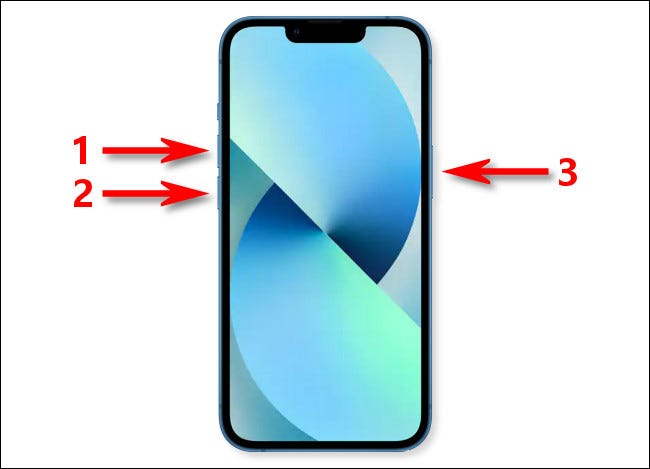In the world of Android devices, you may have come across an app called Configapk. If you’re wondering what it is and whether or not you should disable it, you’ve come to the right place. In this comprehensive guide, we will delve into the details of Configapk, its functions, and address common concerns associated with it.
Understanding Configapk
Configapk is an integral part of the Android operating system. Although it may not be directly accessible to users, it plays a crucial role in managing the background settings for installed apps. When you install an app on your Android device, Configapk takes care of the setup process, configuring various features and permissions required by the app.
APK: The Android Application Package
To understand Configapk better, it’s important to grasp the concept of APK. APK stands for “Android Package Kit,” which is the file format used by Android apps. It is similar to a compressed file, such as a zip file, but with the extension .apk. APK files are specific to the Android operating system and are responsible for running apps on Android devices.
The Functions of Configapk
Configapk performs several important functions that contribute to the smooth operation of your Android device. Let’s explore some of its key roles:
1. App Configuration
When you install an app, it needs to be configured with certain settings and permissions. Configapk takes care of this process, ensuring that the app is properly set up to access features like the camera, microphone, and location services. It ensures that the app has the necessary resources to function optimally on your device.
2. Installation and Uninstallation
Configapk also handles the installation and uninstallation of apps on your Android device. When you install a new app, Configapk ensures that it is installed correctly and integrates seamlessly with the operating system. Similarly, when you uninstall an app, Configapk manages the removal process, ensuring that all associated files and configurations are properly deleted.
3. Background Operations
Configapk runs silently in the background, performing its tasks without interrupting your regular usage of the device. It consistently monitors and manages app configurations, ensuring that everything is in order and running smoothly. Its presence is essential for the proper functioning of your Android device.
Common Concerns and Questions
Now that we have a good understanding of what Configapk is and its functions, let’s address some common concerns and questions that arise regarding this app.
Can You Uninstall or Disable Configapk?
Many users wonder if they can uninstall or disable the Configapk app. However, it is important to note that Configapk is a core system app that is essential for the proper functioning of your Android device. As such, it cannot be uninstalled or disabled without potentially impacting the performance and functionality of your device. We strongly advise against attempting to remove or disable Configapk.
Does Configapk Consume Battery?
Configapk itself is a small file, occupying only around 20KB of internal memory. This means that it does not consume a significant amount of battery power. However, it is worth noting that malware or other malicious software may disguise itself as Configapk, leading to battery drain. If you suspect that your device is experiencing unusual battery drain, it is recommended to scan for malware and take appropriate actions to remove any potential threats.
Troubleshooting Configapk Issues
While Configapk is generally a reliable and essential part of the Android operating system, there are instances where users may encounter issues. Let’s explore some common Configapk-related problems and their potential solutions.
1. Configapk Has Stopped Working
One of the most common errors users may encounter is the “Configapk has stopped working” message. This error is typically caused by corrupted data related to Configapk. To resolve this issue, you can try clearing the cache associated with the app or restarting your device. These simple steps often help to rectify the problem and restore normal functionality.
2. Configapk Not Responding
Another issue that users may encounter is when Configapk appears to be unresponsive or slow in completing tasks. This can be attributed to low memory or other factors affecting the performance of your device. Restarting your device and clearing the cache can often resolve this issue. If the problem persists, checking for system updates and installing them can also help improve the performance of Configapk.
Protecting Your Android Device
While Configapk itself is not a security threat, it is crucial to ensure the overall security of your Android device. Here are some tips to help protect your device from potential security risks:
1. Install Apps from Trusted Sources
When downloading and installing apps on your Android device, it is important to only use trusted sources such as the Google Play Store or Amazon Appstore. These platforms have stringent security measures in place to minimize the risk of downloading malicious apps.
2. Use Antivirus Software
Installing antivirus software on your Android device can provide an extra layer of protection against malware and other security threats. There are several reputable antivirus apps available on the market that can help detect and remove potential threats.
3. Keep Your Device Updated
Regularly updating your Android device’s operating system and apps is crucial to maintaining security. System updates often include important security patches that address vulnerabilities and protect against emerging threats. Make it a habit to check for updates regularly and install them promptly.
Conclusion
In conclusion, Configapk is an integral part of the Android operating system that handles app configurations, installations, and uninstallations. While it is not recommended to uninstall or disable Configapk, users may encounter issues such as app crashes or unresponsiveness. By following the troubleshooting steps outlined above, most Configapk-related problems can be resolved.
Remember to prioritize the overall security of your Android device by downloading apps from trusted sources and using antivirus software. By implementing these measures, you can ensure a safe and smooth experience while using your Android device.
If you have any further questions or concerns about Configapk or Android devices in general, feel free to leave a comment below. Our team of tech experts is here to assist you on your tech journey.