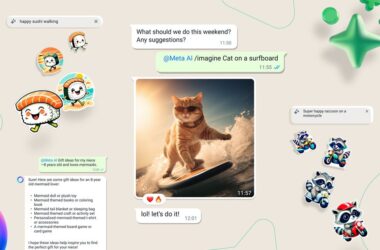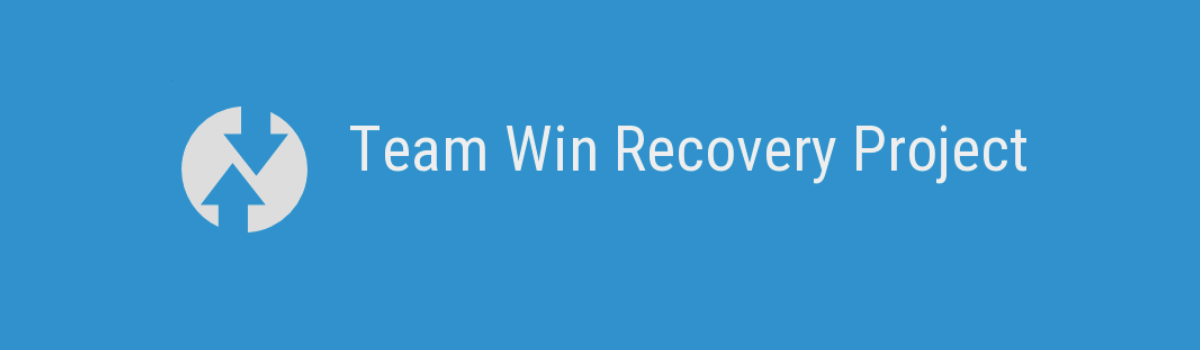As an iPhone user, you may have encountered a situation where your calls go straight to voicemail, while your iMessages are marked as delivered. This can be quite puzzling and frustrating, leaving you wondering why this is happening. In this guide, we will explore the common reasons behind this issue and provide practical solutions to help you resolve it.
Why Do My Calls Go Straight to Voicemail But My Messages Deliver?
When you experience a scenario where your calls are directed to voicemail but your iMessages are successfully delivered, there are several possible explanations. Let’s take a closer look at each of these reasons:
1. They Are On Another Call
If the person you are trying to reach is already engaged in a phone call, their device may automatically send your incoming call to voicemail. This indicates that they are currently busy with another conversation and are unable to take your call at that moment. However, it’s important to note that being on another call does not affect the delivery status of your iMessages. The recipient will still receive your messages, even if they are unable to answer your call.
To determine if this is the cause of your issue, pay attention to how quickly your call is diverted to voicemail. If the phone rings a few times before being sent to voicemail, it is likely that the recipient manually forwarded your call. On the other hand, if you are immediately directed to voicemail, it could indicate other issues affecting your ability to make calls.
2. The Recipient’s iPhone is Turned Off, But They Are Being Delivered To Another Apple Device
iMessage does not rely on a cellular service provider to send and receive messages. Therefore, even if the recipient has their iPhone turned off, your iMessages can still be delivered to other Apple devices they have synced with their iCloud account. This includes iPads, Macs, and other iPhones.
In this case, your messages will appear as delivered, indicating that they have been successfully sent. However, since the recipient’s iPhone is powered off, you will be unable to make calls to that device until it is turned back on. To determine if the recipient’s phone is off, pay attention to the number of rings before your call is sent to voicemail. If there is only one ring or a partial ring, it suggests that their phone is currently inactive.
Unfortunately, there is no immediate solution for this issue other than waiting for the person to turn their phone back on. Once they do, they will receive your messages and you can expect the delivery status to change to “read” in iMessage.
3. They Switched Their Phone On After It Went To Voicemail and Before You Sent The iMessage
If you attempted to call someone before sending an iMessage that was eventually marked as delivered, it is possible that the recipient recently turned their phone back on. When a phone is turned off, incoming calls cannot be received until the device is powered back on.
If the message was marked as delivered after your call, it indicates that the recipient has just turned on their phone, causing your call to be redirected to voicemail. However, your message will still be delivered and its status will update to “read” once the recipient views it.
To confirm if this is the case, try calling again after ensuring that your message has been delivered. If they still don’t answer, it is best to wait for their response to your message, as they will undoubtedly see it since it has been marked as delivered. Keep in mind that missed calls while the recipient’s phone is off will not be logged unless a voicemail is left.
4. Recipient Has Seen Your Call And Immediately Declined It
Sometimes, the reason your calls go straight to voicemail could be as simple as the recipient being busy or unwilling to answer at that particular moment. If you are being forwarded to voicemail quickly, it could indicate that the person you are trying to reach is deliberately declining your call or is occupied with a task that prevents them from answering.
Additionally, if someone receives a call while holding their iPhone by its side, accidental contact with the side buttons could automatically decline the call. In such cases, you will be redirected to voicemail without the recipient intentionally declining your call.
In situations where the recipient declines your call or sends you to voicemail, the only solution is to wait for them to call you back or respond to your message. Continuously calling back is often ineffective and will result in repeated redirection to voicemail.
5. The Recipient’s iPhone is Not Connected to A Cellular or Wi-Fi Network
If you are attempting to call someone who does not have an active cellular plan that allows for phone calls, all your calls will be redirected to voicemail. However, it’s important to note that messages sent through iMessage do not rely on phone service providers and can still be delivered.
This means that individuals without an active phone connection will be unable to receive your calls, resulting in automatic redirection to voicemail. If you consistently encounter this issue with a specific number, it is likely due to a lack of proper cellular network coverage.
If you suspect that the person you are trying to reach does not have a valid cellular or Wi-Fi connection, there is little you can do to resolve this issue. You will need to wait until their phone service is reinstated before attempting to call them again.
6. They Have Turned On Do Not Disturb
The Do Not Disturb feature on an iPhone prevents incoming calls or iMessage notifications from appearing on the device. This setting remains active until Do Not Disturb is disabled.
While messaging someone with Do Not Disturb enabled will still result in a delivered message notification, calls to that person will be automatically redirected to voicemail. Do Not Disturb allows individuals to block potential interruptions while still having access to missed calls and messages. It is similar to turning the phone off but retains functionality for other aspects of the device.
If you need to contact someone who has enabled the Do Not Disturb feature on their iPhone, you will have to wait for them to disable it. Once disabled, they will be available for calls and will receive notifications for any messages that were marked as delivered while Do Not Disturb was active.
7. Recipient Did Not Have Service When You Called But Regained It After You Sent The Message
If you are trying to reach someone who is experiencing service issues with their phone, your calls may be redirected to voicemail. This occurs when the call cannot be completed due to a lack of service. Service outages can be intermittent and often resolve themselves quickly.
Depending on the timing between your call and the message being marked as delivered, the recipient may have temporarily lost cellular service, preventing them from receiving your call. However, any messages sent during this period will still be marked as delivered and will be received once the recipient regains service.
Random service outages or slowdowns can redirect your calls to voicemail. Unfortunately, there is no way to predict or account for these occurrences. If your messages are being delivered correctly, you can be assured that the recipient will see them when their phone service is restored. Once the message has been marked as “read,” you can attempt to call them back, as this indicates their phone service is functioning properly.
Will iMessage Say Delivered If Phone is Off?
The “delivered” notification in iMessage simply indicates that your message has been successfully sent from your device to the recipient’s iPhone. It does not take into account whether the recipient’s phone is currently on or off.
When you send a message to someone whose phone is turned off, you will still receive a “delivered” notification as long as the message is successfully processed and sent. However, the recipient will not be able to receive calls until their phone is turned back on.
If you have your phone turned off, any calls you receive will be automatically redirected to voicemail. On iPhones, missed calls are not logged when the phone is off. The only way to check for missed calls while your phone is off is to listen to any voicemails left by callers.
Why Does iMessage Say Delivered But Phone is Off?
As mentioned before, the “delivered” status in iMessage is an indication that your message has been successfully sent. Whether or not the recipient’s phone is currently on does not affect the delivery status.
If your message is marked as “delivered” but the recipient’s phone is off, it means that the message has been sent and processed successfully. However, it is important to note that the recipient will only see the message once they turn on their phone.
There are two main reasons why an iMessage might be marked as delivered even if the recipient’s phone is off:
1. Their Phone Is Not Off
In some cases, the recipient’s phone may not be turned off, but there could be other issues causing your messages to be marked as delivered. It is possible that their phone is experiencing low service or is set to Do Not Disturb mode. Both of these situations can prevent calls and messages from being received.
If you suspect that your messages are being marked as delivered while the recipient’s phone is actually on, it is likely that other factors are affecting the delivery. Give the recipient some time to respond, as they may be taking longer than usual to get back to you. Alternatively, they may have settings enabled that block incoming calls and messages.
2. The Message Was Delivered To Another Device
One of the advantages of iMessage is its seamless integration across all Apple devices. Messages can be accessed on iPhones, iPads, Macs, and even Apple Watches. Therefore, if the recipient has iMessage active on another device that is currently turned on, your message may be delivered to that device instead of their iPhone.
This extensive ecosystem of messaging technology ensures that your messages will be successfully delivered, even if the recipient’s phone is turned off. However, it can result in messages being marked as delivered while the recipient’s iPhone remains inactive.
How to Fix iMessage Says Delivered But Call Goes To Voicemail
If you are experiencing the issue of your iMessages being marked as delivered while your calls go straight to voicemail, there are a few steps you can take to resolve the problem. Here are some solutions to consider:
1. Restart Your iMessage App
Restarting the iMessage application can help resolve any runtime errors that may be causing your messages to be incorrectly displayed as “delivered.” Restarting the app is often an effective first step in troubleshooting any issues you encounter while using iMessage.
2. Check for Updates For Your Phone
Regularly checking for updates and installing them is crucial to ensure the proper functioning of your iPhone. Out-of-date software can sometimes cause issues with iMessage, including incorrect delivery notifications. Make sure to check for updates and install them whenever they are available.
3. Use the Internet To Help Solve Your Problem
The internet is a valuable resource for troubleshooting any problems you may encounter with your iPhone or iMessage. There are numerous online guides and forums that can provide further insights and solutions for your specific issue. Performing a quick search can often lead you to helpful information and step-by-step instructions.
4. Contact Apple Support
If you have tried the above solutions and are still experiencing persistent issues with iMessage, it may be necessary to reach out to Apple Technical Support for further assistance. They can provide personalized guidance and investigate any underlying problems that you may have missed.
When contacting Apple Support, be prepared to provide detailed information about the error you are experiencing. The support team will work with you to identify potential solutions and help resolve the issue. Remember to be patient during the support process, as the team will do their best to address your concerns.
Final Thoughts
Experiencing a situation where your calls go straight to voicemail while your iMessages are marked as delivered can be frustrating. However, understanding the common reasons behind this issue and knowing how to troubleshoot it can help you find a resolution.
It’s important to remember that the “delivered” status in iMessage only indicates that your message has been successfully sent from your device to the recipient’s iPhone. It does not guarantee that the recipient has seen or read the message. The timing of when your message is viewed and responded to depends on various factors discussed in this guide.
By following the solutions provided and exploring the potential causes of your issue, you can increase the chances of resolving the problem. Don’t hesitate to seek help from Apple Support if you continue to experience difficulties with iMessage.