Watch Youtube Videos in High Resolution with NewPipe APK:
As a result of the recent spread of the COVID-19 global pandemic the internet is experiencing a high usage rate by the billions of people spending more time online. So as a result of this, YouTube has made the decision to reduce the Youtube quality streaming video resolution to 480p in India and a few other Asian countries.
The restriction applies only to the Android app with streaming quality of maximum 480p. Even YouTube Premium users are also affected by this new limitation. We don’t know as yet if this restriction may apply to other countries as well.
But if you want to watch videos in high resolution there is a method for that which is the NewPipe APK. By utilizing NewPipe APK, you can watch videos in Full HD,Ultra high definition and even in 4K resolution.
NewPipe is an open-source project which is free of cost. This app streams Ad-free Youtube video in High Definition,Ultra high definition and even in 4K resolution. You can also download multiple videos and even audio from videos with this app.
This app is privacy friendly and it comes with some other features such as mute your videos, Fast-mode, no ads, video pop up, background player etc.
To watch Youtube Videos in High Resolution with the NewPipe APK, you will have to download and Install the latest NewPipe APK:
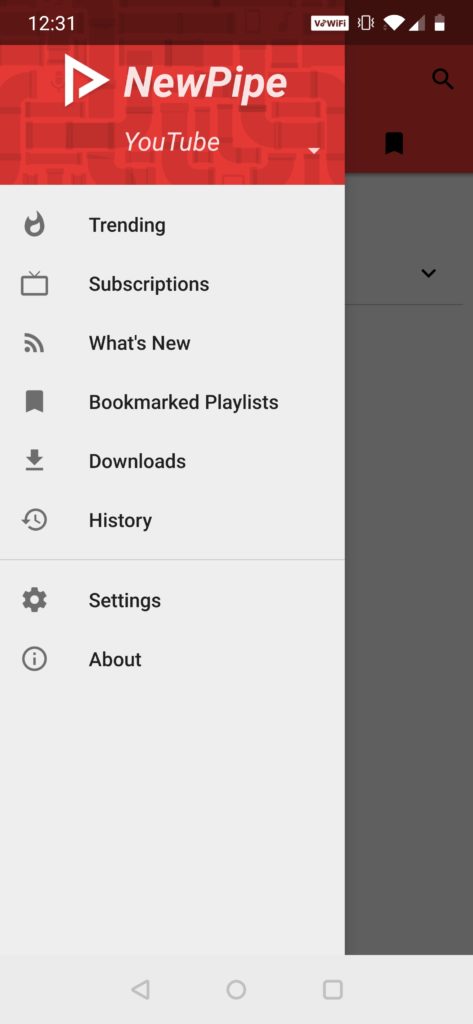
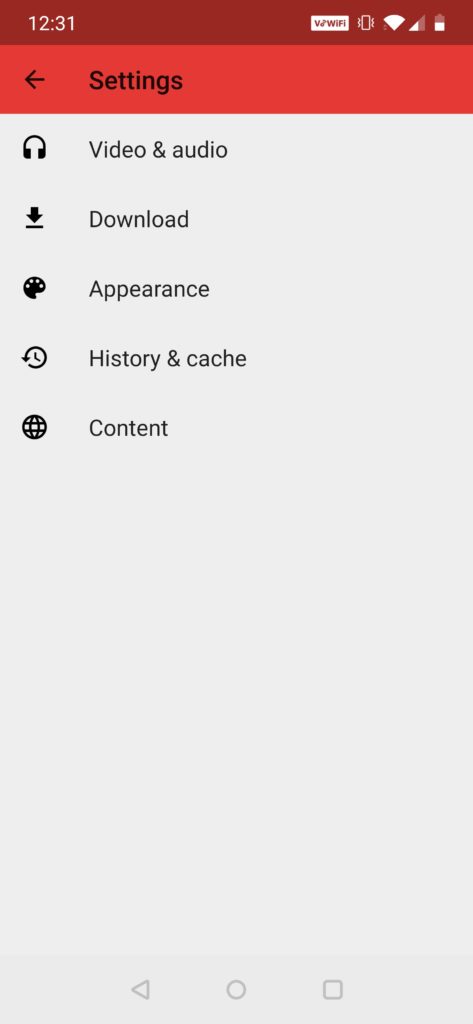
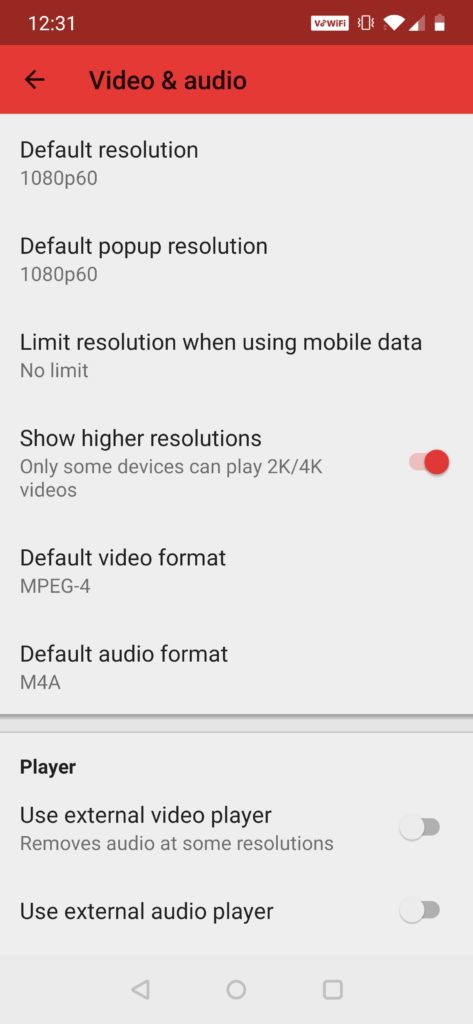
After installing > Go to settings> Video and Audio> Select default resolution to max
Official Source of NewPipe APK
Experiencing difficulties with your Device, check out our “How To” page on how to resolve some of these issues.



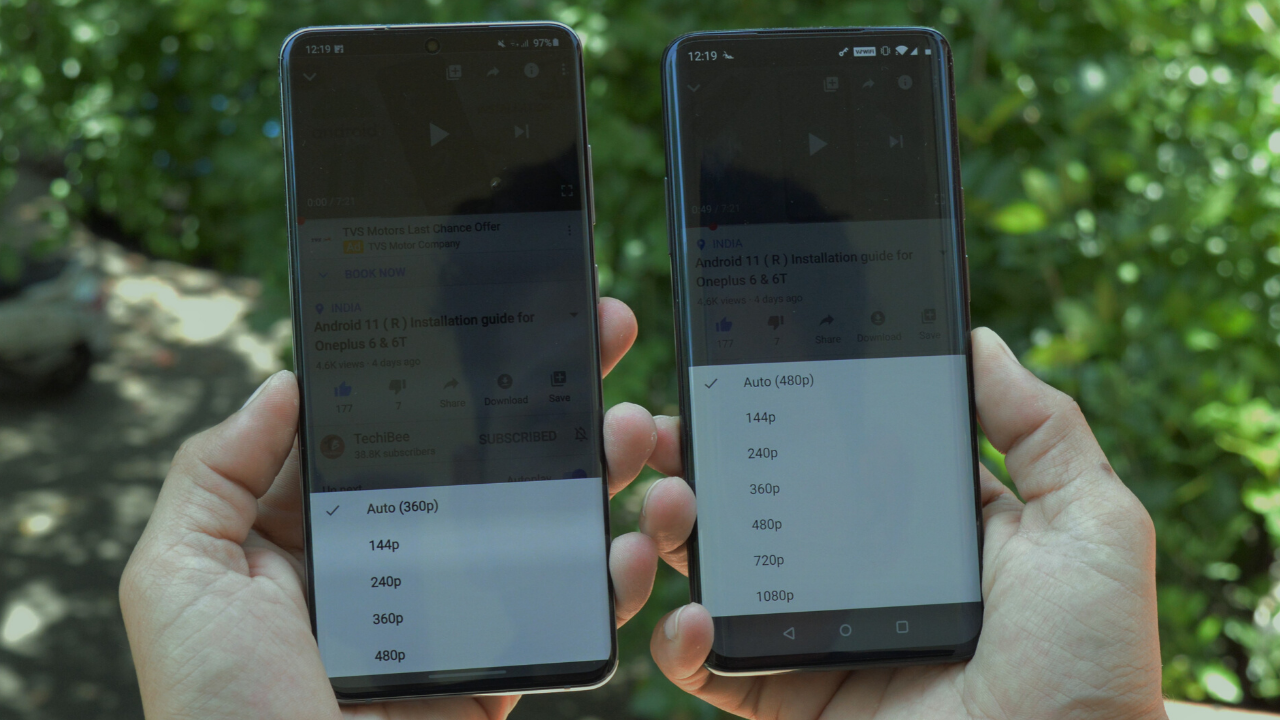



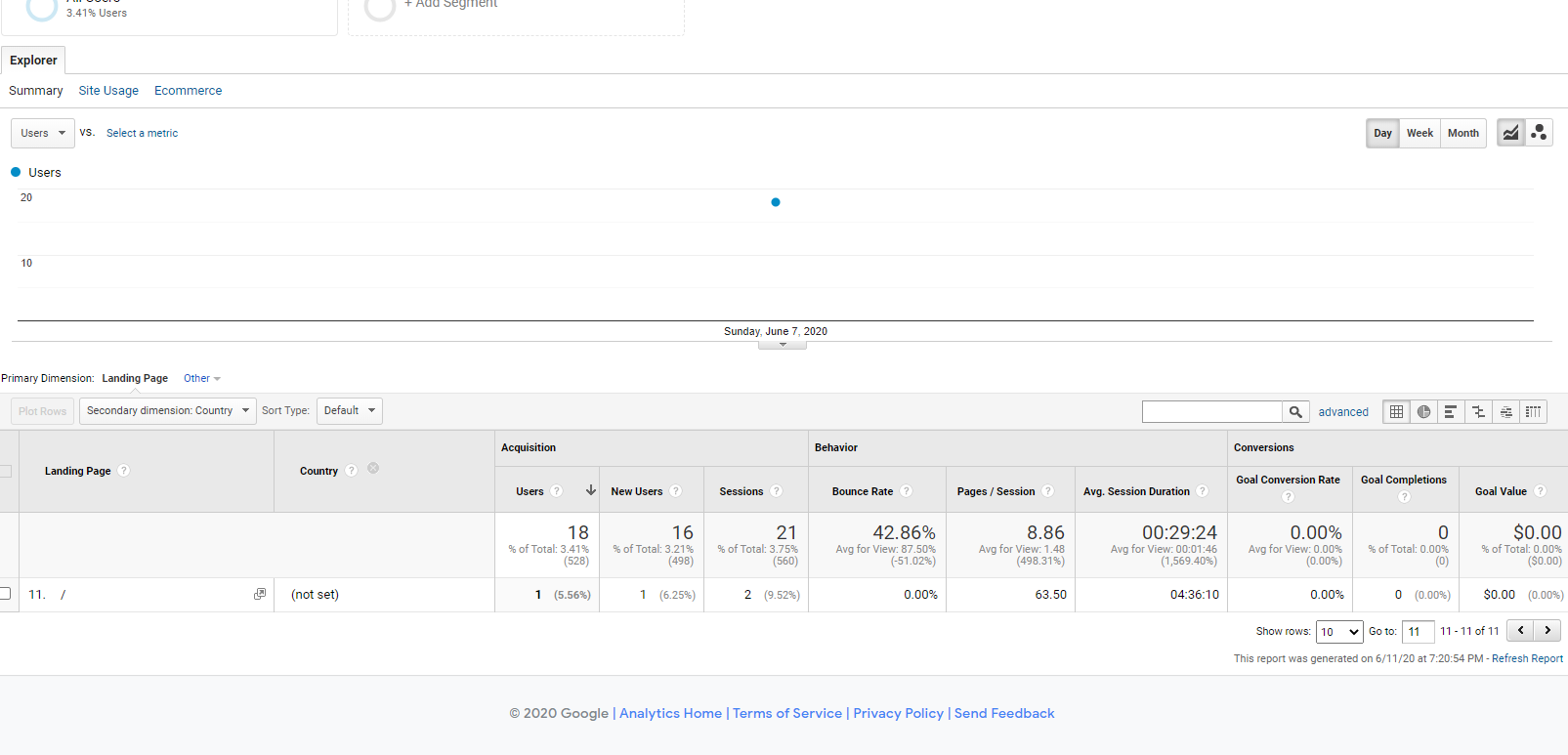

1 comment