If you own a MacBook or an iMac, you know how important it is to keep your screen looking beautiful. While Apple provides a range of wallpapers, they can become boring over time. Luckily, there are several screen saver apps available for Mac that can help you personalize your device and add a touch of uniqueness to your screen. In this article, we will explore the top best screen saver apps for Mac that will make your screen come alive and enhance your overall user experience.
Unsplash Wallpaper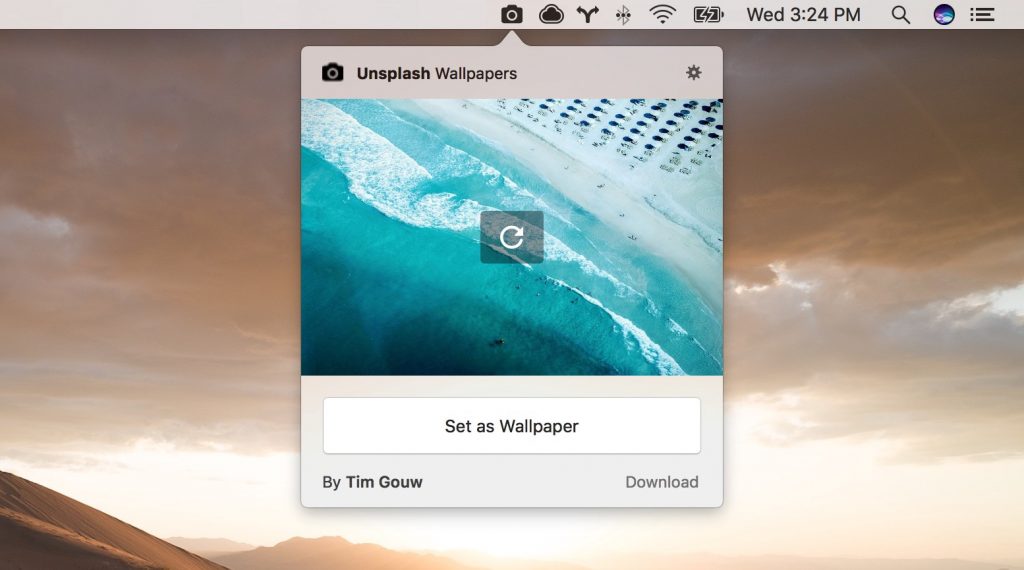
One of the most popular and highly recommended screen saver apps for Mac is Unsplash Wallpaper. This app features a wide variety of stunning high-resolution images that are specifically designed for retina displays. Unsplash Wallpaper updates its collection every 10 days, so you’ll always have fresh and captivating images to choose from.
The best part about Unsplash Wallpaper is that it is lightweight, with a file size of just 7.7 MB. This means that it won’t take up much of your Mac’s internal storage. Additionally, the app allows you to manually download images, so they won’t occupy space on your device until you decide to save them. Unsplash Wallpaper also offers automatic image rotation at regular intervals, ensuring that your screen always looks fresh and captivating.
Clock Screensaver For Mac
If you’re a fan of classic screensavers, the Padbury Clock screensaver is perfect for you. This screensaver features a large, bold clock that adds a touch of elegance to your Mac screen. To use the Padbury Clock screensaver, you’ll need to download it from the web and set it as your default screensaver in your Mac’s settings.
One thing to note is that the Padbury Clock screensaver is not available for download from the Mac Store. However, it can easily be found with a quick search on Google. Once downloaded, you can enjoy the simplicity and sophistication of this timeless screensaver on your Mac.
Dribble Screensaver App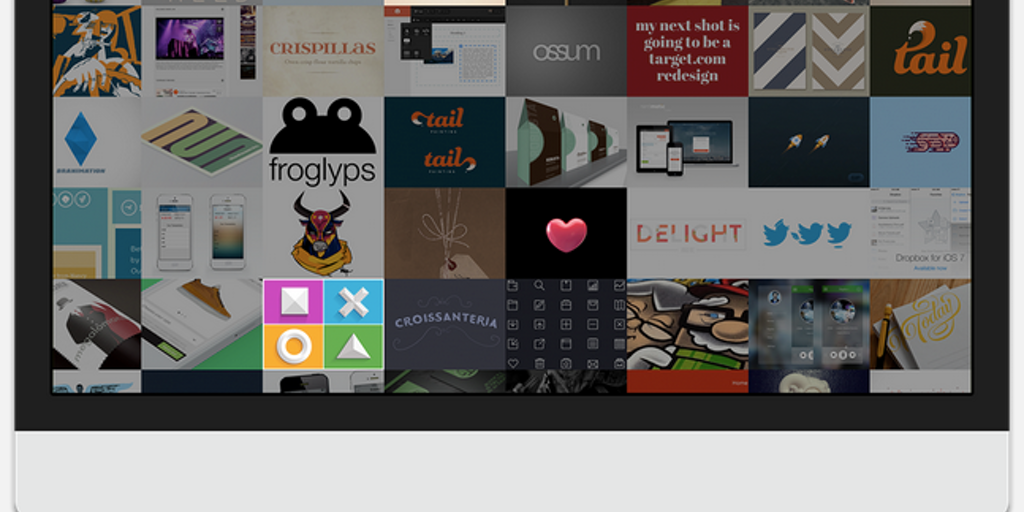
The Dribble Screensaver app is a game-changer when it comes to Mac background apps. It offers a wide range of beautifully crafted screensavers that bring your screen to life. With a variety of unique options to choose from, the Dribble Screensaver app will transform your Mac screen into a breathtaking display of art and creativity.
One of the best things about the Dribble Screensaver app is that it is completely safe to download, with no associated threats or glitches. This means that you can enjoy the stunning screensavers worry-free. Whether you’re a fan of abstract art, nature scenery, or minimalist designs, the Dribble Screensaver app has something to suit every taste.
Kuvva Wallpapers
If you’re willing to invest a little in your Mac’s wallpapers, Kuvva is an excellent choice. This app offers a wide range of high-quality wallpapers created by talented artists from around the world. By purchasing the app for a nominal cost of $4.99, you not only gain access to an extensive collection of stunning wallpapers but also support the artists behind them.
Kuvva Wallpapers can be easily downloaded from the Mac Store, ensuring a seamless and secure installation process. The app provides a preview of the wallpapers, allowing you to explore and verify the quality before making a purchase. With Kuvva Wallpapers, you can transform your Mac screen into a work of art.
Wallpaper by Behance

Behance is a well-known platform for artists and photographers to showcase their work, and Wallpaper by Behance brings their talent to your Mac screen. This app offers a vast collection of top-notch wallpapers and screensavers that are sure to impress.
The wallpapers and screensavers available on Wallpaper by Behance are of exceptional quality. Each image is carefully curated to provide users with a visually stunning experience. By using Wallpaper by Behance, you not only get access to beautiful wallpapers but also support the artists behind them.
Countdown
Countdown is a classic screensaver app for Mac that is perfect for those who tend to forget important dates or events. With Countdown, you can set a countdown timer for any upcoming event and display it as your screensaver. This way, you’ll always be reminded of how much time is left until the event.
Countdown shows the remaining days, hours, minutes, and seconds, making it easy to keep track of time. Whether you’re counting down to a birthday, anniversary, or vacation, Countdown ensures that you never miss an important date again.
Aerial
Aerial is a highly acclaimed screensaver app for Mac that stands out for its stunning live wallpapers. Instead of your screen powering down when idle, Aerial brings it to life with captivating live wallpapers. These wallpapers feature a range of breathtaking scenes, including aerial views of cities, landscapes, and nature.
One thing to note is that Aerial is not available for download from the Mac Store. However, it can be easily found on third-party websites with a quick search on Google. Rest assured, Aerial is a safe app to download and will not bring any malware onto your Mac. Enjoy the beauty of live wallpapers with Aerial.
Conclusion
Customizing your Mac screen with the right screen saver app can enhance your overall user experience and add a personal touch to your device. The top best screen saver apps for Mac, such as Unsplash Wallpaper, Clock Screensaver, Dribble Screensaver, Kuvva Wallpapers, Wallpaper by Behance, Countdown, and Aerial, offer a wide range of options to suit every taste and preference.
Whether you’re looking for stunning wallpapers, classic screensavers, or live wallpapers, these apps have got you covered. Explore the world of captivating visuals and transform your Mac screen into a work of art. With these screen saver apps, your Mac will never be boring again.
So, why wait? Download one of these top best screen saver apps for Mac today and give your screen a fresh new look!
Other Technical Reviews:- Reviews








1 comment