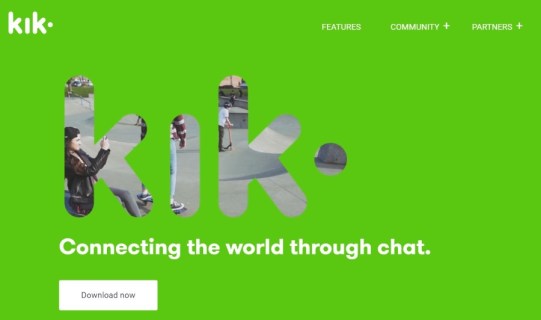In today’s technologically advanced world, our smartphones have become an essential part of our lives. We rely on them not just for communication but also for various tasks, including making calls and sending text messages. However, there are times when we encounter issues while trying to connect with someone through a call. One such issue is receiving the error message ‘The Number You Have Dialed Has Calling Restrictions.’ This message can be frustrating and confusing, leaving you wondering why you are experiencing this problem.
In this comprehensive guide, we will delve into the causes of this error message and provide you with actionable solutions to resolve it. Whether you’re facing this issue on Verizon or any other network, we’ve got you covered. So, let’s dive in and explore everything you need to know about ‘The Number You Have Dialed Has Calling Restrictions.’
Understanding the Meaning of ‘The Number You Have Dialed Has Calling Restrictions’
When you encounter the error message ‘The Number You Have Dialed Has Calling Restrictions,’ it’s important to understand its meaning. This message indicates that the number you are trying to call has certain restrictions in place that prevent you from connecting with it. It’s essential to note that this error message does not signify a problem on your end. Instead, it suggests that the issue lies with the number you are attempting to reach.
Possible Causes of ‘The Number You Have Dialed Has Calling Restrictions’ Message
Now that we have clarified the meaning of the error message, let’s explore the various reasons why you might encounter it. Understanding these causes will help you identify the root of the problem and find an appropriate solution. Here are the possible causes:
1. Dialing a Wrong Number
Sometimes, the simplest explanation is the most likely. If you are hearing the ‘The Number You Have Dialed Has Calling Restrictions’ message for the first time, it’s worth double-checking the number you dialed. It’s possible that you inadvertently dialed the wrong number, resulting in the unexpected error message. To ensure accuracy, verify the number and try dialing again.
2. Incorrect Area Code
Even if you have dialed the correct number, an incorrect area code can lead to connection problems. If the area code is incorrect, the call won’t connect, and you may hear the error message. To avoid this issue, make sure you enter the correct area code before placing a call.
3. Unsupported Calling Plan
Different calling plans cater to specific needs, including international calls. If you are attempting to reach an international number, you may encounter the ‘The Number You Have Dialed Has Calling Restrictions’ message if your current calling plan does not support such calls. In this case, contact your network provider to inquire about suitable calling plans for international communication.
4. Call Restrictions for a Number
Some telecom operators offer a feature called Call Restrictions, which allows users to restrict calls to certain numbers. If you have accidentally activated Call Restrictions for the number you are trying to reach, you will hear the ‘The Number You Have Dialed Has Calling Restrictions’ message. Similarly, the person you are attempting to call may have activated Call Restrictions, resulting in the same error message. Check your settings and contact your network provider to resolve any Call Restriction issues.
5. Roaming Restrictions
If your calling plan restricts roaming or calling outside your local area, you may encounter the ‘The Number You Have Dialed Has Calling Restrictions’ message when trying to connect with a number outside your designated area. Contact your network provider to inquire about roaming packs or plans that enable you to make calls outside your local area.
6. Unpaid Bills
It’s crucial to pay your bills on time to ensure uninterrupted calling services. If you fail to make timely payments, your call services may become inactive. Consequently, you may hear the ‘The Number You Have Dialed Has Calling Restrictions’ message when attempting to make a call. To resolve this issue, confirm that your calling pack is active and consider settling any unpaid bills.
Resolving ‘The Number You Have Dialed Has Calling Restrictions’ Issue
Now that we have identified the potential causes of the error message, let’s explore the steps you can take to resolve the issue:
- Double-check the number you dialed to ensure it is correct.
- Verify the area code to avoid any connection problems.
- Contact your network provider to inquire about suitable calling plans for international calls.
- Adjust your Call Restrictions settings or contact your network provider to resolve any activation issues.
- Inquire about roaming packs or plans if you frequently make calls outside your local area.
- Ensure timely payment of bills to avoid service deactivation.
If none of these solutions resolve the issue, it’s advisable to contact your network provider directly for further assistance. They will be able to investigate the problem and provide personalized solutions based on your specific circumstances.
Conclusion
Encountering the ‘The Number You Have Dialed Has Calling Restrictions’ message can be frustrating, especially when you need to connect with someone urgently. However, by understanding the possible causes and implementing the suggested solutions, you can resolve this issue effectively. Remember to double-check the number you dialed, verify the area code, ensure your calling plan supports your intended calls, and review any Call Restrictions or roaming settings. By taking these steps, you’ll be well on your way to overcoming this error message and enjoying seamless calling experiences.
If you found this article helpful, feel free to share it with your friends who may also be facing similar issues.