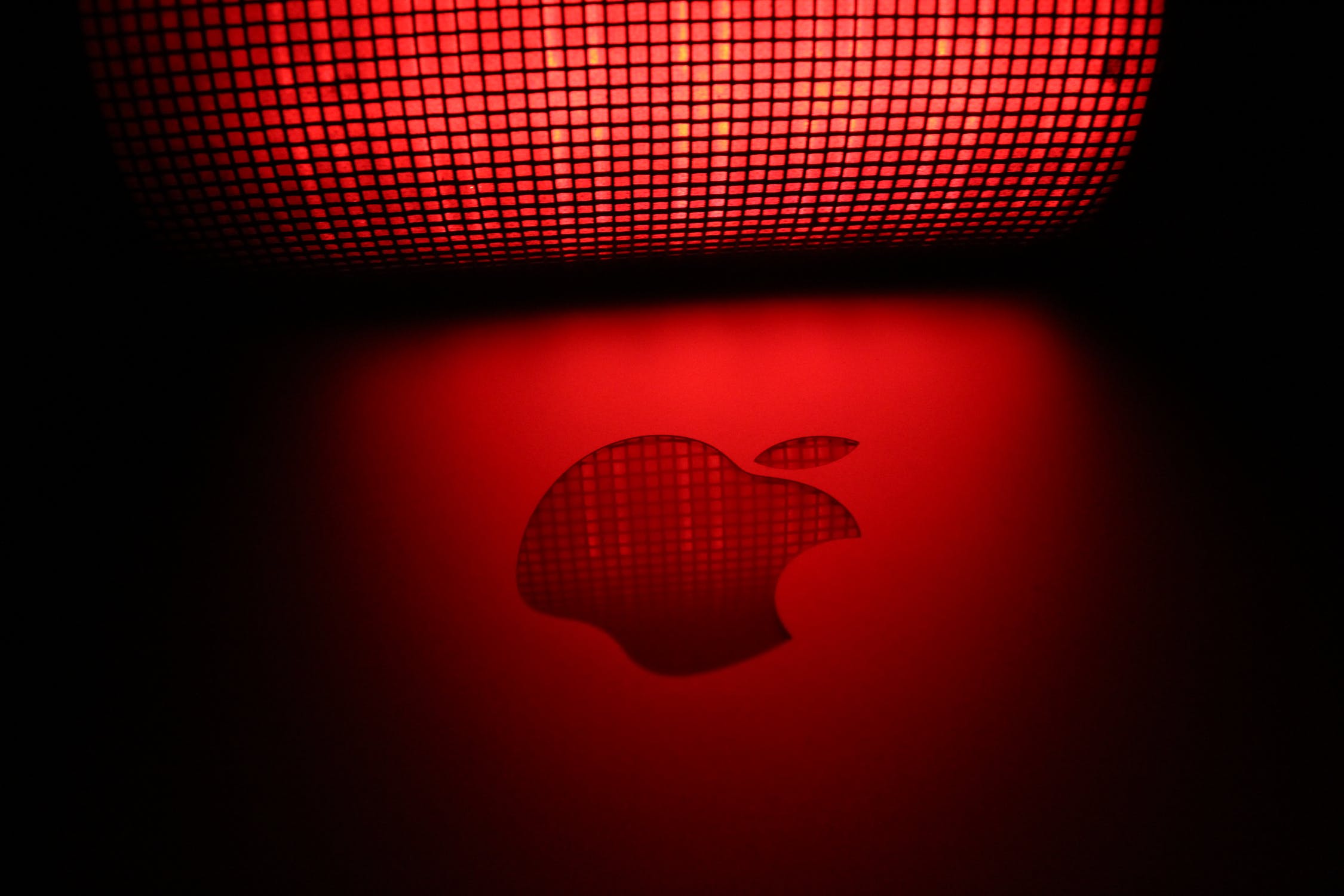Is the Mac Mini yet another attempt by Apple to pump out an overpriced variant on a product for people with more money than sense? Yes, yes it is, but at least this product is less cynical than their iPad regular, mini, large and super mini variants.
Apple still finds a target audience with people who keep forgiving their anti-consumer practices. The Apple Mac Mini is a good place for the company to showcase its Apple M1 chip. They claim it is the closest they have come to true AI in the company’s history, but in truth it is simply more adaptive due to the big-data-powered programming it has received. So, how does this super-fast machine-learning CPU help with your digital signage? Is this the device you should use to power your digital signs?
You Should Power Your Digital Signs with Your Apple Mac Mini
If you have already bought an Apple mini, then there is a burden upon you to make the most of it in order to justify its price tag. That is not to say that the product is bad. In fact, in the outro of this article, there is a little gushing over how well this product is designed. However, you shouldn’t buy a crane if you are never going to lift anything, and you shouldn’t buy a Mac product if you are not going to get the most possible use out of it. Powering your digital signs is a good way to get a little more bang for your buck.
What Is the Apple Mac Mini?
The Apple Mac Mini is like a PC tower, but it is all stuffed into one tiny box. If you want to turn it into a PC, then add a keyboard, mouse and monitor. On a similar note, if you want it to run numerous digital signs, then that is possible too. There is a little argument online as to how this is supposed to be done, but it will be explained in this article. The major difference is mostly that running digital signs and running PC monitors are very different.
Its Size is a Big Selling Point
Quite often, something being small is not its biggest selling point. After all, most mobile phones are pretty small, but you wouldn’t want it powering your office. The Mac Mini is so small that you can keep it on a shelf on your wall or located behind in-store display fixtures. It does need room to breathe, but it needs far less than a computer tower, laptop or even a tablet. If you have a big display on your shopfront with several digital signs, you don’t have to run them from the computer in the back office, you can run them on the Mac Mini that is hidden under the display stands.
But it Only Runs Two Monitors?!?
The marketing for the Mac Mini is very clear that this device only runs two monitors at a time. Even by the standards of 20 years ago, running two signs on one computer is pretty unimpressive. However, there is no need for you to run digital signs “As” monitors. You can run them as TVs or movie screens. You can even run them as touch-screen interfaces if you wish.
You need third-party software in order to run several digital signs from the same device. In addition, you need something that doesn’t require a lot of CPU power, which allows you to run tens of screens at once, and that can be used on-location or remotely. You need something like the Kitcast system installed on your Mac Mini. Once you have installed it and set your displays running, you can unplug your keyboard and monitor and just let the Mac Mini run your digital signs through the day. If your Mac Mini is running the signs on location, then you don’t even need to connect it to the internet.
Should I Be Supporting Apple?
Apple has done a lot of anti-consumer stuff in the past, to the point where the European Union is going to force them to use USB connections if they want to keep selling in the EU. However, if it wasn’t Apple that made the Mac Mini, if it were Graphcore that came out with this device, then it would be heralded as a piece of expertly made machinery.
Don’t be mistaken. It will be a shame if Apple go all “Apple” on this product and start releasing a “Mac Mini Ultra” and “Mac More Mini,” each with a different shaped charging slot. But, at the moment, they have created a good piece of technology that seems to be ahead of the curve. If you judge the product by its own merits and not by the company that made it, then you probably should be supporting this piece of technology. Plus, it can run your digital signs on location without needing a PC tower churning away in another room, so it is pretty handy if you have lots of digital signs you need to run in a single location.
Other Technical Reviews:- Reviews