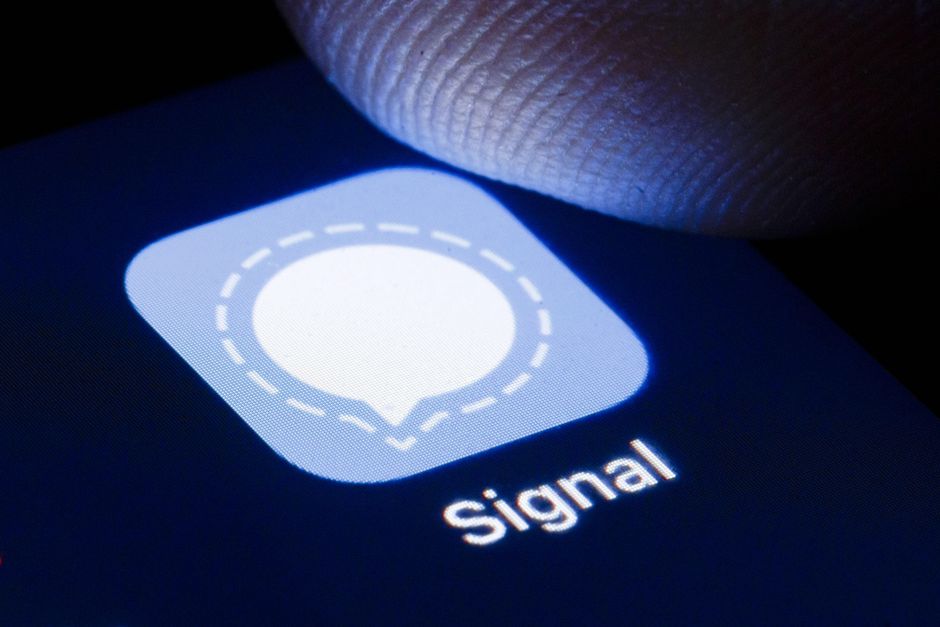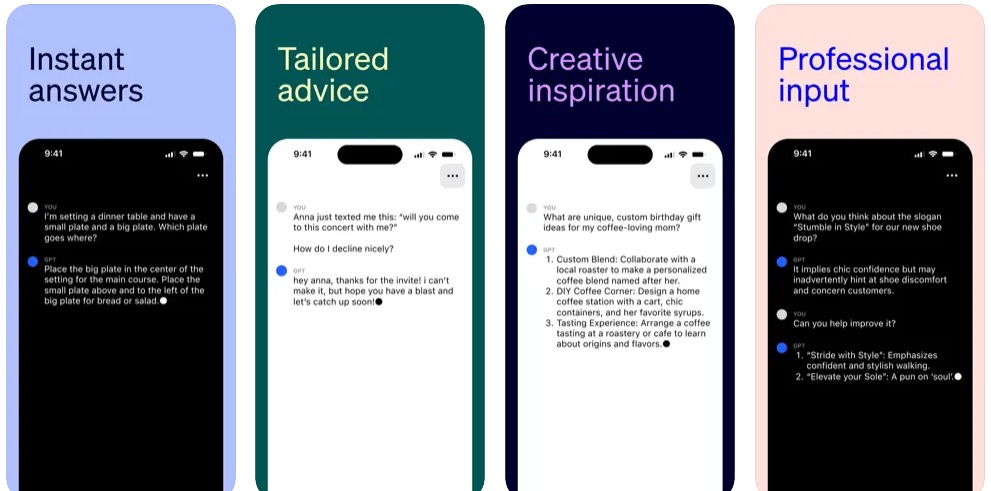Signal has just added message scheduling support on it’s Android client, which has been available on it’s rival Telegram for years.
Well, interested users can try the new feature – by typing in a message and pressing the send icon to schedule it as desired. Users can also reschedule or delete the message before it’s sent, says Signal. Ensure you’re running on the latest Android version of the app to see this, while iOS and web users should wait a bit longer.
Message Scheduling in Signal
Touted as one of the highly secured apps for communications, Signal has all the necessary features except one – Message Scheduling. Well, the platform is adding this support to it’s Android client, this week.
Signal for Android gains message scheduling – where you can type in a message and long press on the send button to see the scheduling options. The pop-up menu has three pre-set timings and a flexible alternative to set the timer as desired.
Write now, send later.
If you’re using Signal on an Android phone, you can type up a message and schedule it to send whenever you choose. pic.twitter.com/bXzdgXHgsd
— Signal (@signalapp) July 20, 2023
Once set, you can reschedule or delete the outgoing message whenever you want – before it’s sent. This is similar to what we see on Telegram, which offers a flexible scheduling option alongside two other modes – sending the message when the other party comes online or sending it quietly.
This support has been on Telegram since 2019 and will be arriving to Signal. Also, it’s currently available only on Signal’s Android client, while iOS and web users should wait a bit longer. Make sure to keep your app updated to see when it’s available.
While it’s a needed one, other essential features like a custom username and the ability to edit sent messages are still unavailable. Though Signal beta for Android v6.24 added the edit message button briefly, it has now vanished and is expected to be added later.
Other Trending News:- News