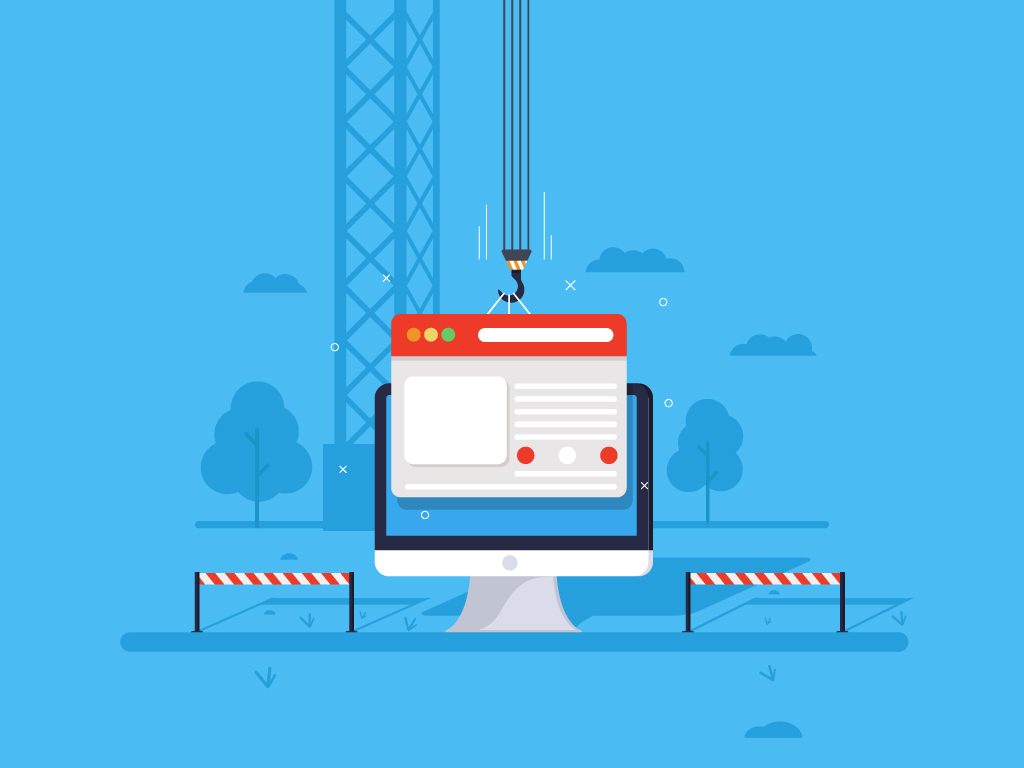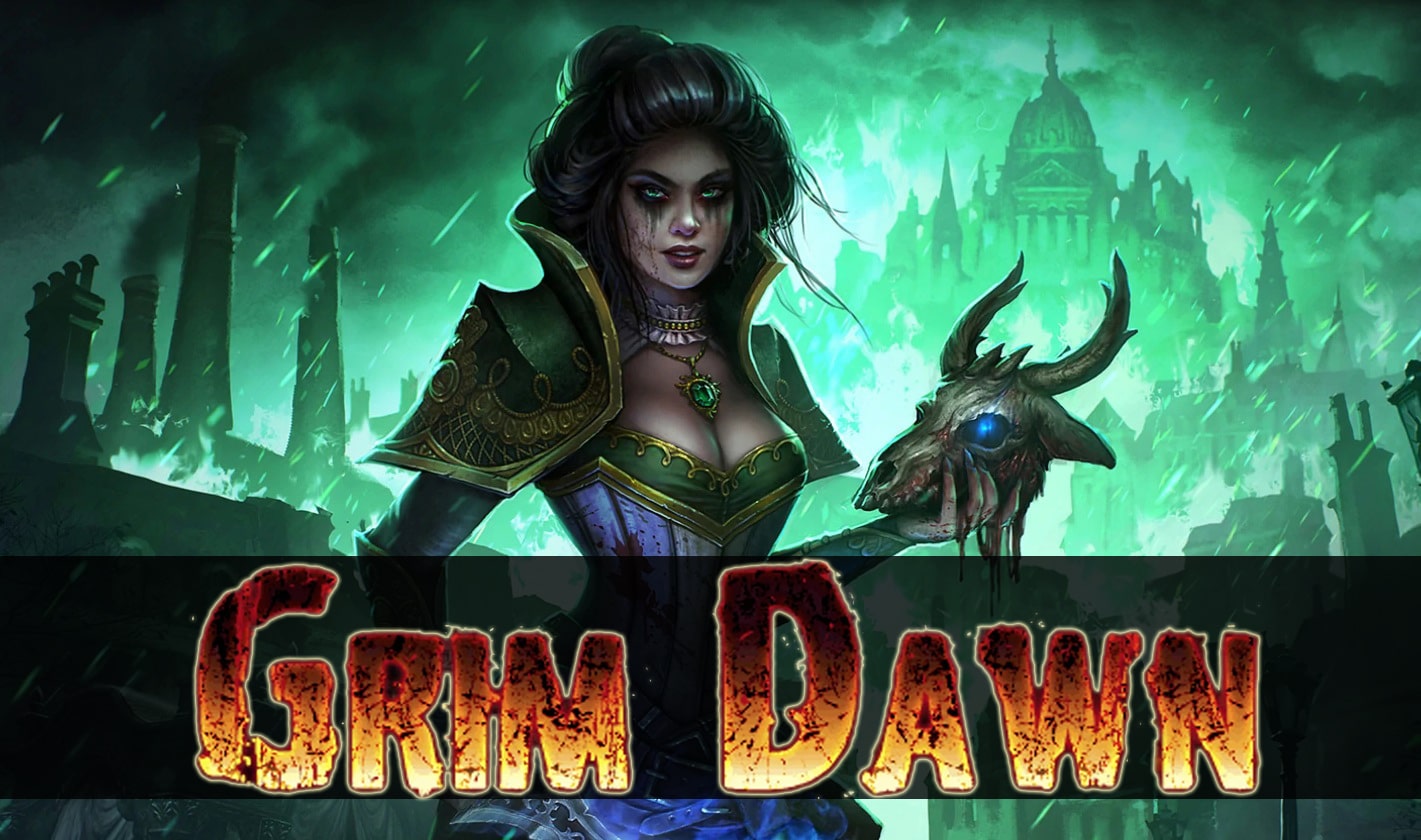In today’s digital age, search engines play a crucial role in helping us find the information we need. Google, Yahoo, Bing, and other popular search engines strive to deliver relevant results, but sometimes their algorithms and filtering techniques differ, leading to varying search outcomes. What if there was a way to harness the power of multiple search engines simultaneously to maximize your search results? In this comprehensive guide, we’ll explore the benefits of using multiple search engines, the tools available to perform multi-searches, and how you can make the most out of this technique.
Why Search Using Multiple Search Engines?
When it comes to search engines, Google reigns supreme, commanding around 90% of the market share. However, other search engines like Bing offer unique algorithms and filtering methods, resulting in different search results. By using multiple search engines, you can expand your search horizon and increase the chances of finding exactly what you’re looking for. Imagine being able to compare search results from Google, Yahoo, Bing, and more side by side. This approach allows you to identify patterns, discover hidden gems, and gain a more comprehensive understanding of the information available on the web.
The Power of Multi-Search Engines
Multi-search engines are powerful tools that aggregate search results from various search engines into a single interface. They streamline the search process, saving you time and effort by eliminating the need to manually search on each individual search engine. Let’s explore some popular multi-search engine tools and how they can enhance your search experience.
1. Web Search Pro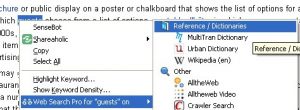
Web Search Pro is a Firefox add-on that transforms your Firefox search box into a powerful tool that controls multiple search engines. With Web Search Pro, you can group your search engines based on themes or categories, allowing you to launch a single search query across multiple search engines simultaneously. This add-on is perfect for those who want to streamline their search process and have all their favorite search engines at their fingertips.
2. Google Bump
Google Bump is a Greasemonkey script that offers advanced search features, including multi-search functionality. With Google Bump, you can search three different search engines simultaneously, such as Google, CNN, Digg, Flickr, Wikipedia, YouTube, and eBay. The search results will open in new tabs, allowing you to compare and analyze the results from each search engine conveniently.
3. Searchbastard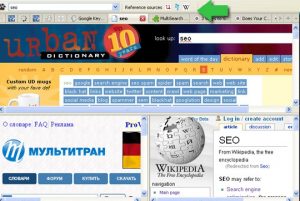
Searchbastard is a comprehensive multi-search engine site that allows you to group your search engines by theme or purpose. It displays search results in one tab, with each search engine’s results appearing in separate frames. This customizable tool offers a range of features, including the ability to assign actions to toolbar events, making it a versatile option for power users.
4. TheInfo.com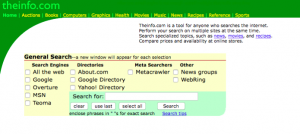
TheInfo.com is an impressive website that offers a wide range of search options. It allows you to choose between popular search engines like Google, Overture, Bing, and Teoma, as well as directories such as Google Directory, Yahoo Directory, and About.com. TheInfo.com also provides additional services like news and WebRing, giving you a comprehensive search experience all in one place.
5. Polycola.com
Polycola.com is a simple yet effective website that enables you to search using two search engines simultaneously. You can choose from popular search engines like Google, Yahoo, Ask, Dogpile, and AOL. The search results are displayed side by side, making it easy to compare and analyze the results from each search engine.
6. Searchboth
Searchboth is a unique multi-search engine website that allows you to search simultaneously on Google and Yahoo. It also offers the option to search on other search engines like Bing, Ask, MetaCrawler, AltaVista, and WebSearch. The search results are displayed in the same window, allowing for easy comparison between different search engines.
7. Sputtr
Sputtr is a multi-search engine that provides access to 48 different search engines. Its homepage features blocks of search engines arranged in a keyboard layout, making it easy to select and search on the desired search engine. With Sputtr, you can search using a variety of search engines and find the most relevant results for your query.
8. Zuula Search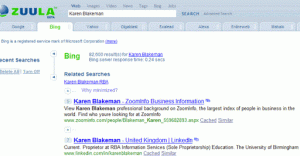
Zuula Search is a unique multi-search engine that primarily focuses on blog search. It allows you to filter results from nine different blog search engines, including Google, Yahoo, Live, Alexa, Wikia, Gigablast, Exalead, Mahalo, and more. With its user-friendly interface and organized search results, Zuula Search simplifies the process of finding relevant blog content.
9. Joongel
Joongel is a powerful search aggregator that allows you to search and navigate through the most popular sources on the internet in different categories. With access to over 100 search engines, Joongel enables you to find information in various domains, including video, images, music, social media, shopping, health, and more. Its keyboard layout design makes it easy to select and search on specific search engines.
10. URL.com
URL.com aggregates search results from Google, Yahoo, and MSN, displaying them in a tabular format. This allows you to compare the position of your query in the search engine results pages (SERPs) across different search engines. With URL.com, you can quickly assess how your website or content is performing on multiple search engines.
11. Search.io
Search.io offers a unique search experience by organizing search results into categories such as music, blogs, images, torrents, and how-to guides. It brings together similar search engines on a single page, allowing you to navigate between them using keyboard shortcuts like Alt + number. With its intuitive user interface and tabbed search results, Search.io simplifies the process of finding specific types of content.
12. Addict-o-Matic
Addict-o-Matic is a search engine that pulls relevant content from various websites and social media platforms. By using RSS feeds, Addict-o-Matic compiles search results from search sites like Google, Yahoo, Ask, YouTube, Technorati, Truveo, Flickr, Blinkx, Ice Rocket, Digg, Topix, Newsvine, and Tweetscan. This unique approach provides a curated selection of top blog posts and social media content related to your search query.
Tips for Maximizing Your Multi-Search Experience
Now that you’re familiar with the tools available for performing multi-searches, let’s explore some tips to help you make the most out of this technique.
1. Define Your Search Query
Before performing a multi-search, clearly define your search query. Be specific about what you’re looking for to ensure accurate and relevant results across multiple search engines. Consider using specific keywords, phrases, and modifiers to refine your search and target the information you need.
2. Select Relevant Search Engines
Choose the search engines that are most relevant to your search query. Different search engines have different specialties and algorithms, so selecting the right ones can help you uncover unique information and perspectives. Consider factors like search engine popularity, niche specialization, and relevance to your topic.
3. Compare and Analyze Results
Once you’ve performed a multi-search and obtained the results, take the time to compare and analyze them. Look for patterns, commonalities, and differences among the search engine results. This analysis can provide valuable insights and help you gain a broader understanding of the topic you’re researching.
4. Refine Your Search Strategy
Based on the results you’ve obtained, refine your search strategy if necessary. Consider adjusting your keywords, using different search operators, or exploring additional search engines to further optimize your search results. This iterative approach can lead to more accurate and targeted information.
5. Leverage Advanced Search Features
Take advantage of the advanced search features offered by multi-search engine tools. These features can help you narrow down your search, filter results, and save time. Explore options like filtering by date, language, location, or content type to find the most relevant information for your needs.
6. Stay Updated on Search Engine Changes
Search engines are constantly evolving, and their algorithms and ranking factors change over time. Stay updated on the latest developments in search engine technology and adapt your multi-search strategy accordingly. This will ensure that you’re using the most effective search engines and techniques for your research.
Conclusion
Using multiple search engines can significantly enhance your search experience and improve the quality of your search results. By leveraging the power of multi-search engine tools, you can access a wider range of information, compare results from different search engines, and gain a more comprehensive understanding of your topic. Remember to define your search query, select relevant search engines, compare and analyze results, refine your search strategy, and leverage advanced search features to maximize the benefits of multi-searching. With these tips and tools at your disposal, you’ll be able to navigate the vast sea of information on the web with ease, finding exactly what you’re looking for faster and more efficiently.
Experiencing difficulties with your Device, check out our “How To” page on how to resolve some of these issues.