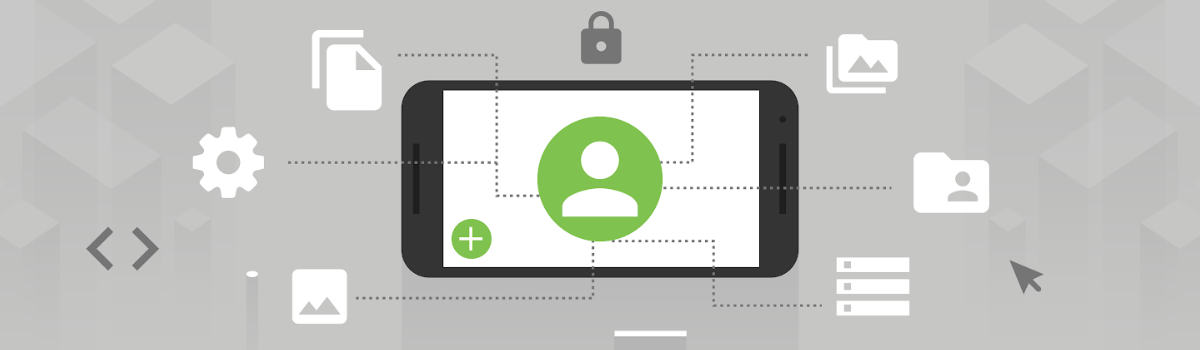How Was Data Handled Before Scoped Storage?
Android used to be very free with the storage data that installed applications could have access to. Before Android 4.4 KitKat, it was assumed that if you installed an application then you trusted it enough to access the data saved on your internal storage. Sadly, that isn’t a secure way of doing it and it puts a lot of responsibility on the user. Whether the user should have that much responsibility for a smartphone is up for another debate. Instead, we’ll focus on how things began to change as KitKat started to prevent access to files that it did not create itself. By the time Android 5.1 Lollipop was released the Storage Access Framework had been implemented. This framework solved the complaints users were having by allowing apps to request access to the data of another application. By making apps use the API it allowed for better execution of what would be considered public data and private data. Things were as free flowing as before but it did tighten up security. Scoped Storage is taking things a step further which should make your data more restrictive and more easy to access at the same time.What is Changing with Storage in Android 10?
Last month when Google first released the Android Q beta they also published a blog post of some changes they wanted to highlight. Scoped Storage is big enough of a change to be included and it is described as a way to “ensure transparency, give users control, and secure personal data.” This is when we first learned about the feature and began noticing how it can impact applications many of us use every day. A file explorer is a good example, but users will notice changes with any app that wants to access stored data. A great example of how things are changing with the update to Android 10 and Scoped Storage is a voice recorder application. As it is right now (with Android 9 as the latest release), all applications need to be granted permission to read or write data to your internal storage. So if you were to install a voice recorder application then you will eventually see a prompt for this app to write voice recording data to your internal storage. Apps will still be able to write data to your internal storage with Scoped Storage, but it will go in a newly created folder that will be ‘owned’ by that application.So No More Storage Permission Prompts?
Yes and no. So before, you might have received the permission prompt the moment you went to recording audio with the application. With Scoped Storage in place, a compatible application will automatically have access to that folder that it created and ‘owns’ so there isn’t a need to grant it storage permissions. This folder is sandboxed from other applications so the data is not accessible by other apps without user consent. As you can see, we’re still using the same system that we’ve had in place since Lollipop except this implementation is mandatory thanks to the subtle tweaks.