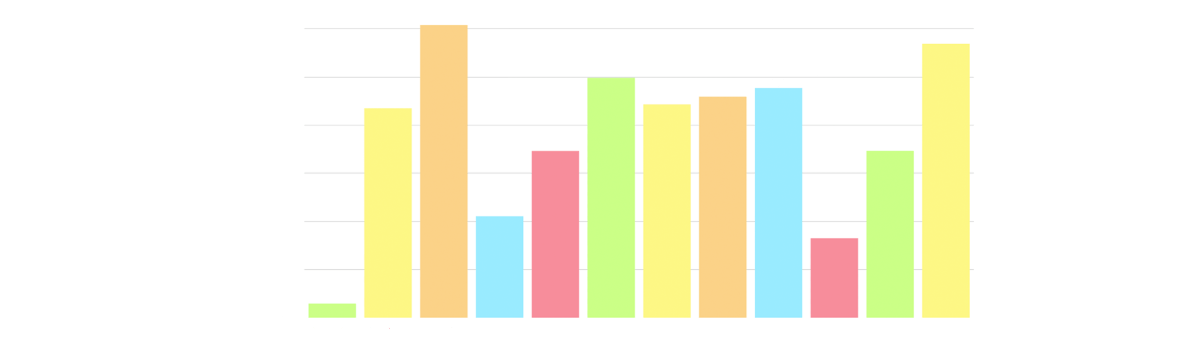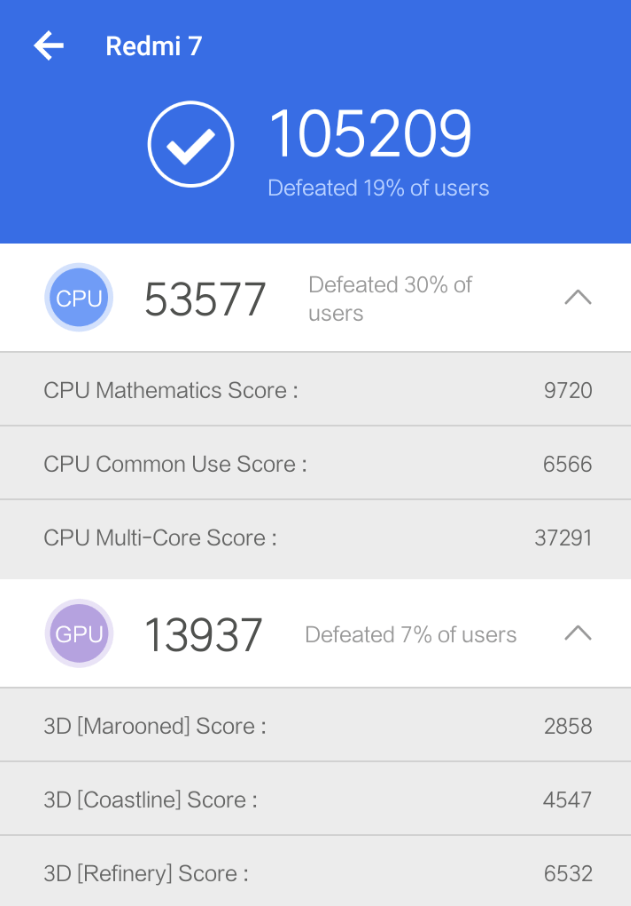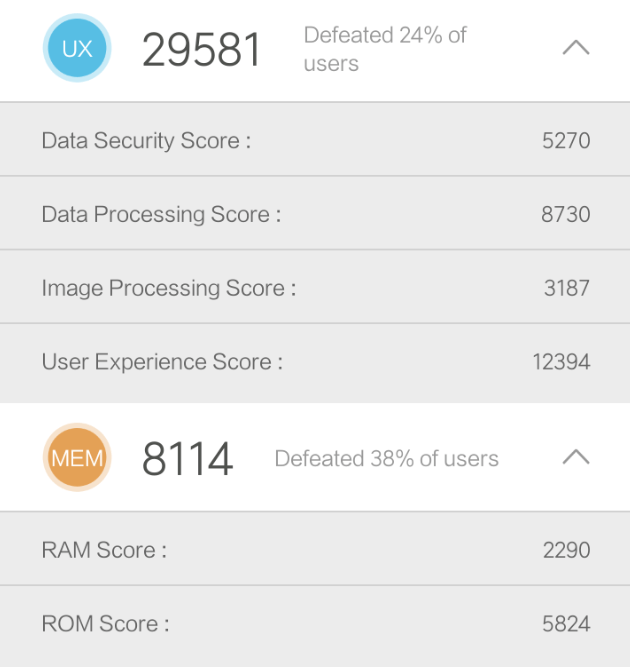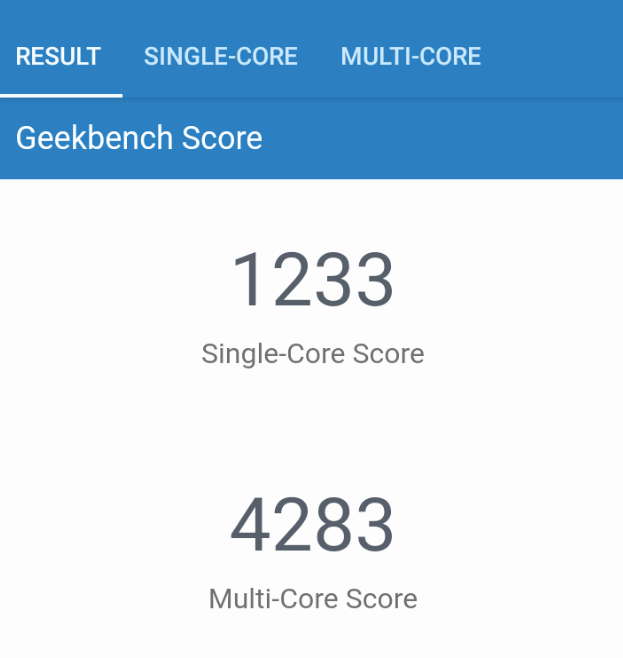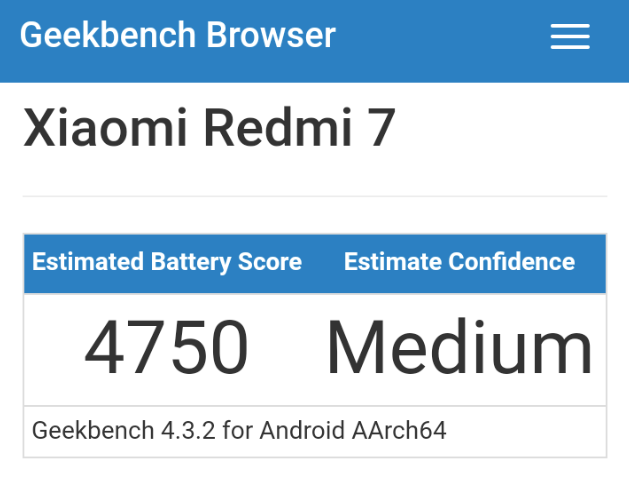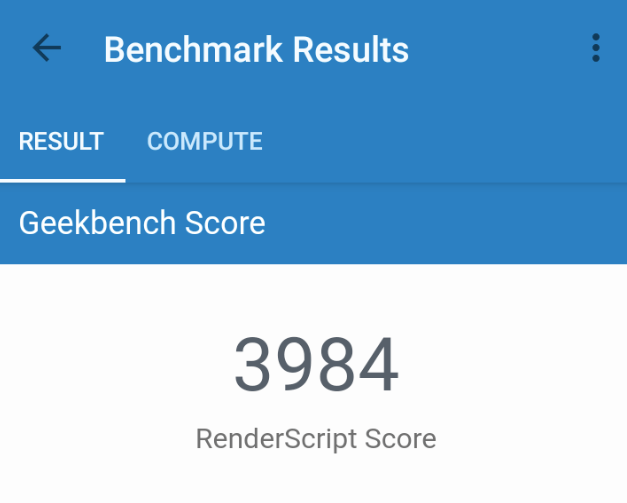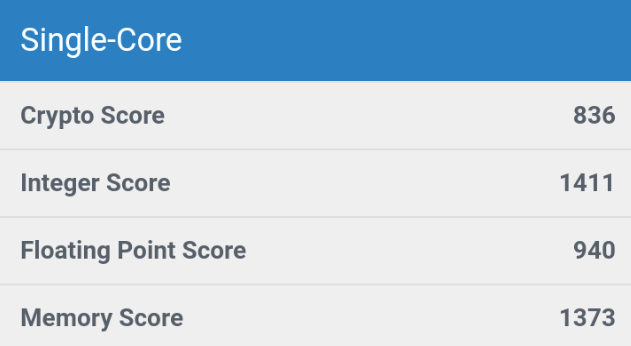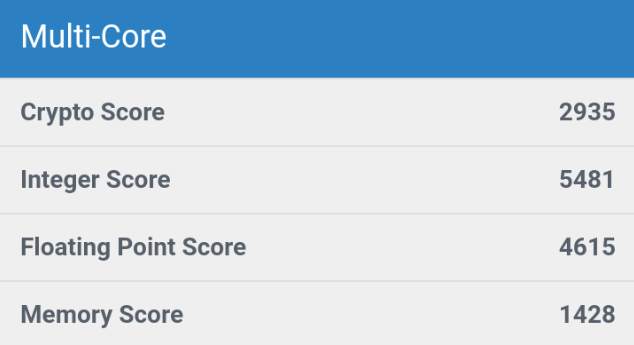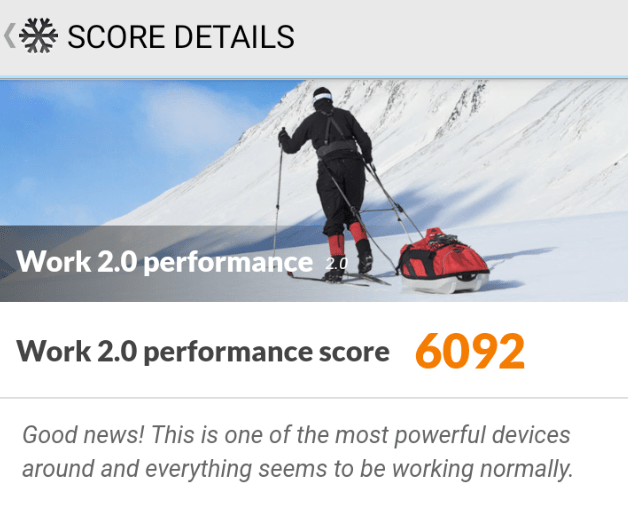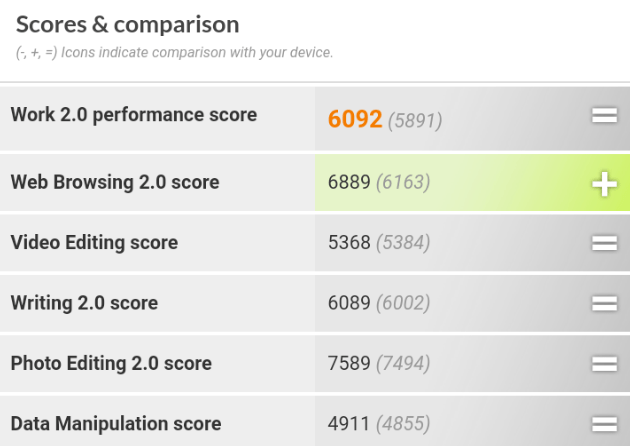Xiaomi’s Redmi series always packs a ton of value for its price point but the Xiaomi Redmi 7 may or may not be worth upgrading to. To figure this out, you can look at benchmark scores of the smartphone and compare them to your current phone. You can even use these scores and compare them to other potential purchases.
I’m not sure if I will be doing this for all smartphones going forward. Some of these benchmarks take a long time to run and get an accurate score. I could do 3-4 individual tutorials in the time it took me to run all of the benchmark apps I did for the Redmi 7 here today.
So this will be experimental and if it does well then I’ll continue doing them for future smartphones.
I have gone with 5 of the most popular benchmarking applications available for Android. These apps will put the CPU, GPU, internal storage and more to work and find out how long it takes to complete various tasks. The quicker a task completes the higher the Redmi 7 benchmark score will be for that particular test.
Benchmark scores can’t give you a sense of how a smartphone performs its everyday tasks. That boils down to Android OEM ROM optimization (mostly), but it does give you a baseline to go on when comparing devices (especially two from the same smartphone manufacturer).
So let’s take a look at what type of scores Xiaomi’s latest Redmi smartphone brings in.
AnTuTu Benchmark for the Redmi 7
AnTuTu is one of the most popular benchmarking applications for Android and with it we get to test a number of aspects of the Redmi 7’s hardware. AnTuTu has tests for the CPU, GPU, User Experience and the Memory.
AnTuTu CPU Scores
- CPU Mathematics: 9720
- CPU Common Use: 6566
- CPU Multi-Core: 37291
AnTuTu GPU Scores
- GPU Marooned: 2858
- GPU Coastline: 4547
- GPU Refinery: 6532
AnTuTu UX Scores
- UX Data Security: 5270
- UX Data Processing: 8730
- UX Image Processing: 3187
- UX User Experience: 12394
AnTuTu Memory Scores
- Memory RAM: 2290
- Memory ROM: 5824
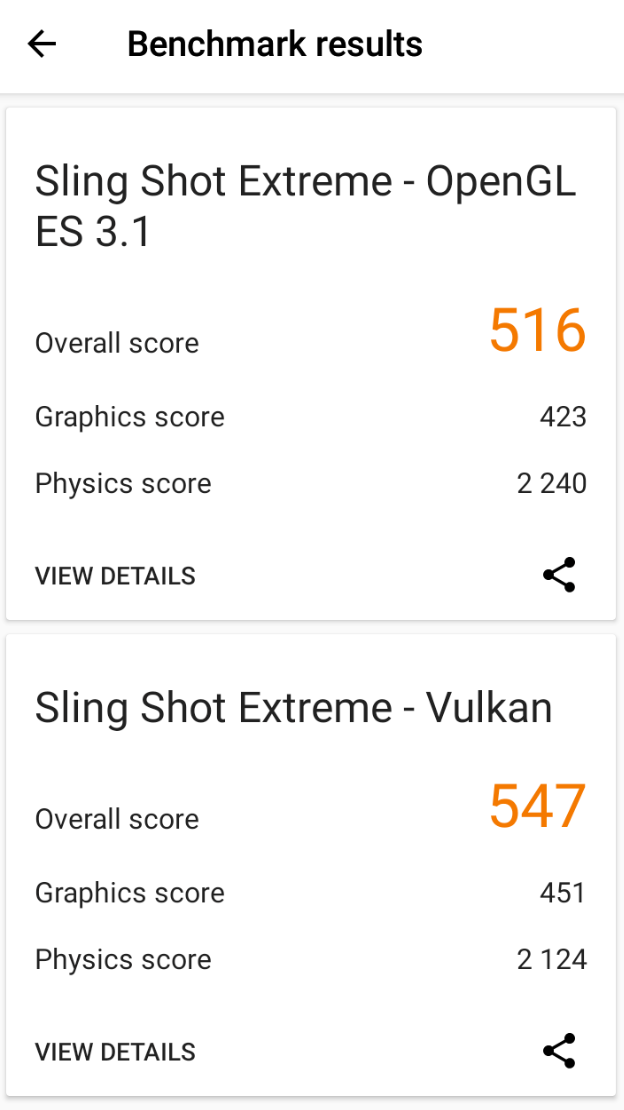
3DMark Benchmark for the Redmi 7
As the name implies, 3DMark focuses on the 3D performance that a particular smartphone is able to achieve. I ran their recommended test (Sling Shot Extreme) which gives us two scores.
OpenGL ES 3.1 Scores
- Overall: 516
- Graphics: 423
- Physics: 2,240
Vulkan Scores
- Overall: 547
- Graphics: 451
- Physics: 2,124
Geekbench 4 Benchmark for the Redmi 7
Geekbench is another popular tool with its main focus being on single-core and multi-core CPU tests as well as a computation RenderScript score. It also comes with a battery benchmark tool but this takes many hours to get an accurate reading (I only let my battery test run for 10 minutes or so).
CPU Scores
- Single-Core: 1233
- Crypto: 836
- Integer: 1441
- Floating Point: 940
- Memory: 1373
- Multi-Core: 4283
- Crypto: 2935
- Integer: 5481
- Floating Point: 4615
- Memory: 1428
Compute Scores
- RenderScript: 3984
- Sobel: 4964
- Histogram Equalization: 4371
- SFFT: 519
- Gaussian Blur: 17556
- Face Detection: 3586
- RAW: 9778
- Depth of Field: 3724
- Particle Physics: 2463
Battery Scores
- Estimated: 4750
- Confidence: Medium
PCMark Benchmark for the Redmi 7
PCMark is more widely used on desktop and laptop computers but the same principles are applied at the core of the Android app. I ran the default Work 2.0 Performance test which gives you an overall idea of what you should expect daily usage to be like.
Work 2.0 Performance Scores
- Overall: 6092
- Web Browsing 2.0: 6889
- Video Editing: 5368
- Writing 2.0: 6089
- Photo Editing 2.0: 7589
- Data Manipulation: 4911

AndroBench Benchmark for the Redmi 7
Last up we have one of the most highly regarded benchmarking tools for storage hardware of Android devices. With AndroBench, we get to see how our storage performs under sequential read/write tests, random read/write tests, and more.
Internal Storage Scores
- Sequential Read: 300.19MB/s
- Sequential Write: 222.01 MB/s
- Random Read: 71.91 MB/s
- Random Write: 19.01 MB/s
- SQLite Insert: 1623.13 QPS
- SQLite Update: 2191.06 QPS
- SQLite Delete: 2717.22 QPS