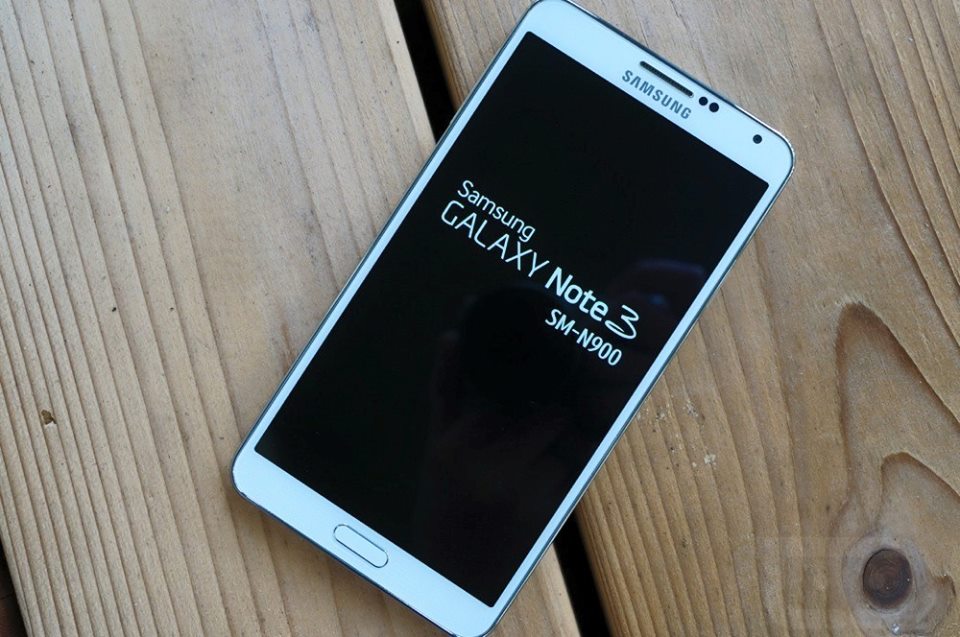There are a number of community developers working on this device, but today I wanted to list the best OnePlus 3 and OnePlus 3T custom kernels available.
A custom ROM can add a number of features to a smartphone that simply are not present in the stock firmware. This is great and all, but it rarely changes the way the smartphone performs. Sure, an AOSP based ROM can be smoother than something like Samsung or LG’s firmware.
But when it comes to how the CPU and GPU function, it’s really the kernel that handles all of the work.
Currently, I’m running the ElementalX custom kernel on the OnePlus 3 and find that it performs much better than the stock kernel. I’m not sure how battery life has changed just yet, but you can always tweak the OnePlus 3 and OnePlus 3T custom kernel for battery life if that is what is important to you. So today I’m going to give you a list of the best OnePlus 3 custom kernels that you can use right now. Each one will be optimized for different things (performance, battery life, etc), so you’ll want to try out multiple ones before sticking with the one you feel is best.
OnePlus 3 Custom Kernels
As I mentioned yesterday when I wrote up instructions on how to install a custom kernel on the OnePlus 3, please be careful if you start to tweak its settings. If you’re just experimenting, be sure to not turn on the ‘on boot’ feature. If you do this, and you set a feature to the wrong setting, then it can be difficult to undo this change (I’ve been there in the past). It’s generally best to experiment with this feature off first, and if you like how it is, then you can set the enable on boot option.
You technically shouldn’t be able to break or brick your OnePlus 3 or OnePlus 3T by experimenting with the custom kernel, but some of the settings you pick could result in some stability issues. It’s best to experiment with one setting at a time. Use it with the new setting for a few days and then move onto the next one if you don’t experience any stability issues. Worst case scenario, you can always uninstall the kernel tweaking app and reboot your device to go back to the custom kernel’s stock setting.
There are new OnePlus 3 custom kernels being developer all the time. So if I ended up missing any of them then please feel free to tell me about them down below in the comments section. I will only accept new kernels that are currently present on XDA.