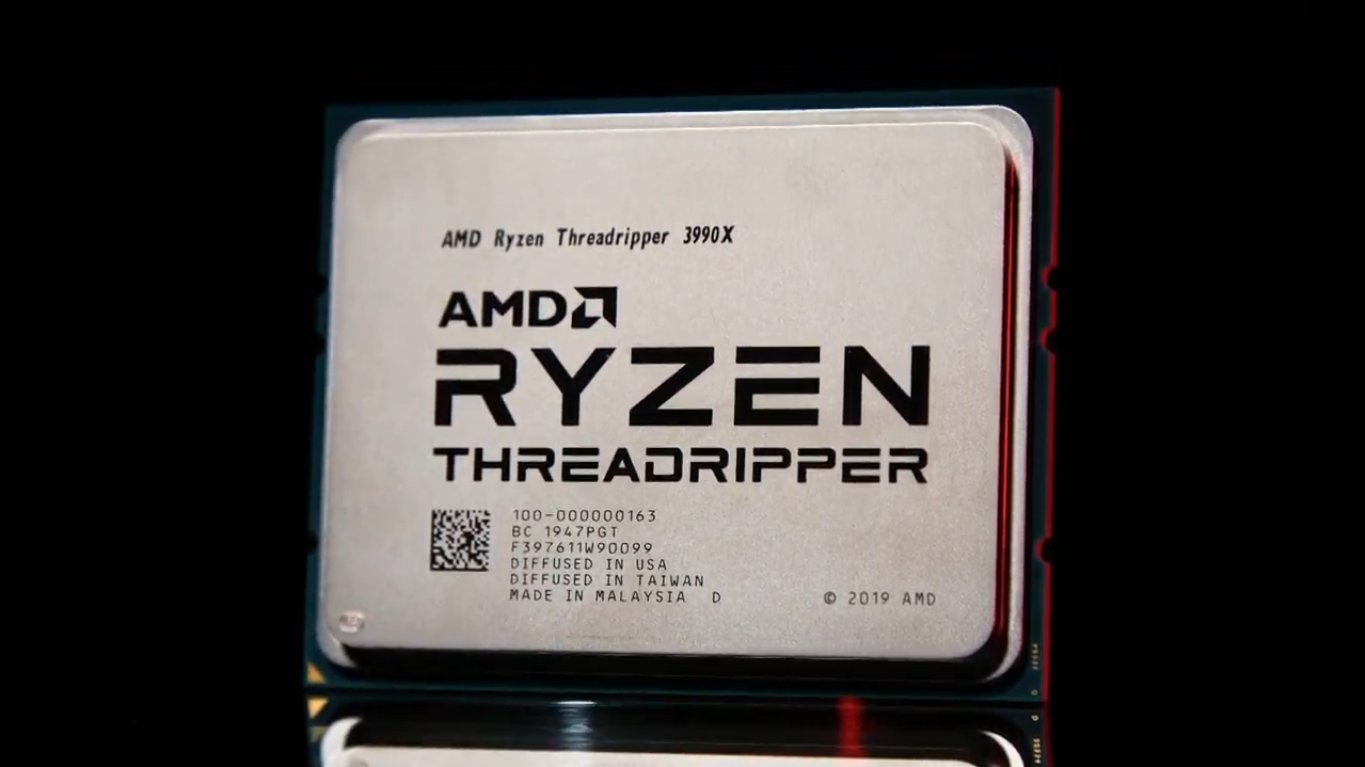Now that you have the Nexus 5X in your hand, let me show you what you can do with the device, and what order you should do it in.
I talk about a lot of different modifications, customizations and features that you can do with your Nexus 5X. The tutorials alone can be complicated for some if it’s the first time you’ve gone through them and knowing the order to do them in can be even harder. I try my best to write them in the order that you should do them in, but this isn’t always the same path that everyone wants to go down.
So with this Customization Starter Guide, I want to outline all of the tutorials that I have previously written, categorize them in three sections, and show you the order in which they should be done in.
The Minor Tutorials are things that will be required to know how to do from the other tutorials listed. However, they aren’t tutorials that you need to go through in a certain order. I list them here for reference, but they are also linked in the tutorials in which you need to do them.
The Core tutorials are the big ones and they’re the ones that you should do in a certain order. Start from the top of the list and go down and if you feel you don’t need to do one, then you can skip it. For example, if you don’t feel the need to install a custom kernel or a custom ROM, then skip those and don’t do them. However, if you want to root, then you’ll need to do the step before it(which is to install a custom recovery). Lastly, the Miscellaneous Tutorials are various tweaks, mods and customizations that one might like to do later on.
Again, the Minor and Miscellaneous Tutorials can be done in any order, it’s the Core Tutorials that need to be done in a certain order.
Minor Nexus 5X Tutorials
- How to Boot the Nexus 5X into Safe Mode
- How to Boot the Nexus 5X into Fastboot Mode
- How to Boot the Nexus 5X into Recovery Mode
- How to Wipe the Cache Partition of the Nexus 5X
- How to Factory Reset the Nexus 5X
- How to Restore a Nandroid Backup of the Nexus 5X
- How to Delete a Nandroid Backup of the Nexus 5X
Core Nexus 5X Tutorials
- How to Unlock the Nexus 5X Bootloader
- How to Install a Custom Recovery on the Nexus 5X
- How to Create a Nandroid Backup of the Nexus 5X
- How to Root the Nexus 5X
Miscellaneous Nexus 5X Tutorials
- How to Install a Custom ROM on the Nexus 5X
- How to Install a Custom Kernel on the Nexus 5X
- List of Custom ROMs for the Nexus 5X
- List of Custom Kernels for the Nexus 5X
- How to Unroot the Nexus 5X
- How to Revert the Nexus 5X to Stock Android
- How to Downgrade the Nexus 5X to Android 6.0 Marshmallow
- How to Install Xposed Framework on the Nexus 5X
- How to Disable the Navigation Bar on the Nexus 5X
- How to Install Pie Controls on the Nexus 5X
- How to Sideload the Android 6.0.1 OTA Update on the Nexus 5X
- How to Install an Icon Pack on the Nexus 5X
- How to Install a Layers Theme on the Nexus 5X
- How to Enable Image Stabilization on the Nexus 5X
- How to Enable Multiwindow on the Nexus 5X
As always, if you have any questions about this process, please feel free to ask in the comments section below. If you have a question about a certain tutorial then please leave a comment on the post of that tutorial so that questions can stay organized.