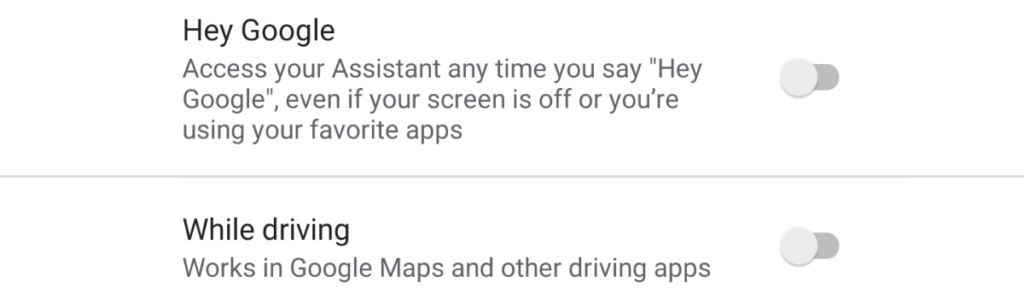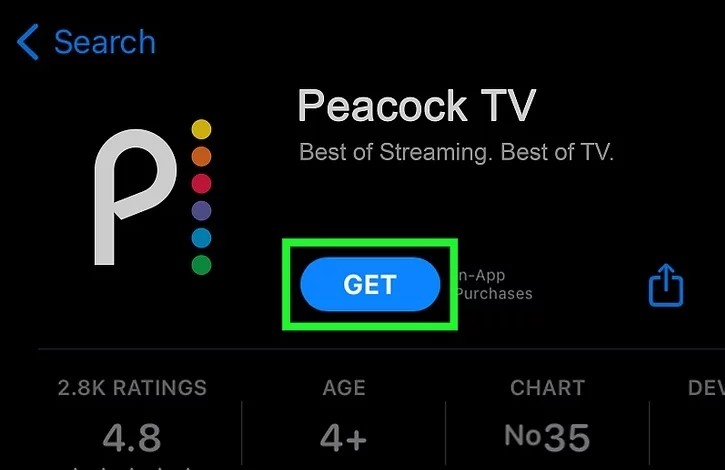Xiaomi has begun to roll out its Android 10 update to those who own the Xiaomi Mi A2 smartphone. This is an Android One device so it receives a stock version of Android instead of MIUI. This should mean the firmware has fewer bugs but many people are reporting that there’s an audio echo bug during phone calls.
There’s no doubt that the Chinese smartphone OEM can produce some amazing hardware. For many of us though, Xiaomi’s MIUI OEM ROM leaves a lot to be desired (in form as well as function). So people within the Android community got excited when the company joined Google’s Android One program.
This enabled customers to get Xiaomi’s great hardware on Google’s stock-focused build of Android.
Lots of us assumed this would mean there would be fewer chances for software bugs to appear. For the most part, this has actually been the case. The hardware may not be high-end but I have enjoyed the time I spent with the Mi A2. Sadly, there seems to have been some issues with the big Android 10 update.
Xiaomi Halts the Mi A2 Android 10 OTA Update
The Chinese OEM began rolling out its Android 10 update to the Xiaomi Mi A2 at the start of this year. We weren’t even two weeks into the year when reports began to pop up about the long-awaited OTA update. Sadly, we couldn’t even get through that week before many Mi A2 owners started to talk about critical bugs they experienced.
Xiaomi Mi A2 Android 10 Bugs
- Random and continuous reboots
- Connectivity issues with 5GHz WiFi
- Bluetooth connection issues
- Apps disappearing in split-screen mode
- Call audio echo
- Home Screen icon bugs
- Camera focus issues
- Much more
As you can see, there have been a lot of small, but very critical bugs being reported by Xiaomi Mi A2 owners since they received the Android 10 OTA update. As with all OTA updates, this was rolled out in phases and was actually halted so software developers working at Xiaomi could go in and fix the bugs.
It’s unclear which bugs were fixed and which ones are still loose right now.
However, Xiaomi has begun to roll this OTA update back out to its customers. Some of these bugs have been fixed bug others have been left in place. One such bug is the one I’ll be focusing on today and that is about the call audio echo issue that looks to be very widespread among those who are currently running the latest update.

How to Fix the Xiaomi Phone Call Echo Bug?
- Open up the Google application
- Tap the “More” button at the bottom
- Then dive into the “Settings” section of the app
- Now tap on the “Voice” option
- Look in the “Hey Google” section and tap the “Voice Match” option
- Toggle the “Hey Google” as well as the “White Driving” options off
At first, it seems the phone call echo bug isn’t even related to the Xiaomi Mi A2 anyway. Mi A2 owners began noticing the people they were talking to were hearing an echo of themselves. How my phone can cause yours to hear an echo of yourself is beyond me. In any case, that is what started happening after the Android 10 update.
So after some investigation, I noticed that a few people were offering various ways to fix the bug.
Some suggested the typical factory reset since it had only started right after an OTA update. I see this all the time when helping people with battery life issues. So it stands to reason that if an OTA update can ruin the battery life (and a factory reset can fix it), then the same troubleshooting steps would work here.
That wasn’t the case though as people were still hearing an echo during phone calls on the Xiaomi Mi A2. So after some more troubleshooting steps, it was discovered that something within the Google app and its Hey Google hotword was the culprit here. So after disabling it, and the While Driving option, the call echo bug is fixed.
How is the Google App Causing the Call Echo?
I wish this was something that I could answer. Phone calls are handled by a separate Phone APK entirely and it doesn’t rely on the Google application at all. There may be times when the Google application can interact with the phone app. Tapping on a phone number in a Google search result is a good example of this.
There are even ways that the Phone application itself interacts with the Google app as well. I know that Google likes to leverage its search engine to pull information down about incoming phone calls from retail locations. But the workaround here is to disable the “OK, Google” hotword and the optional “While Driving” feature.
So it sounds like it has to do with the hotword detection itself and not the Google app as a whole.
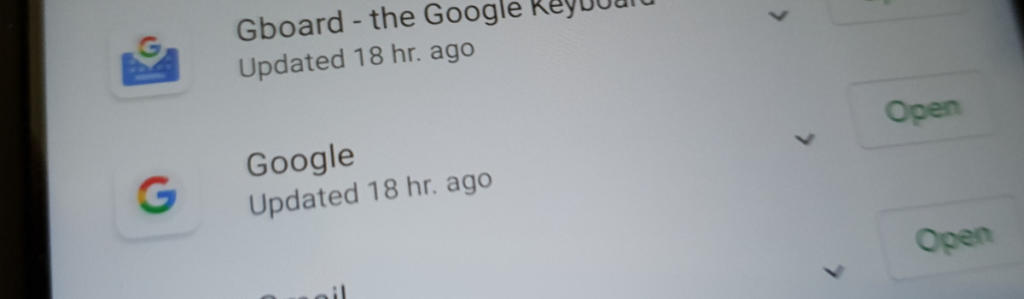
Can This be Fixed with an Application Update?
I’m not a developer, nor do I pretend to know the technical aspects of all things Android-related. However, with this phone call audio echo bug being fixed by disabling a feature within a standalone application. . .I suspect an OTA update isn’t required in order to fix this specific echo issue.
Although, I do find it difficult to believe that such a bug was caused by an update to the app itself (as it seems the bug started with the Android 10 update). So it makes me wonder if Google will go out of the way to update their app to fix the issue. Instead, I think the firmware itself is triggering something in the Google application.
So with that, on top of all of the other reported bugs that the Mi A2 Android 10 update has had, I suspect Xiaomi will be pushing out another OTA update in the near future. I know it sucks to not be able to use the OK, Google hotword and disabling it isn’t an ideal fix to the issue.
It is the easiest workaround that we have at this time.
Some are taking the extra steps and downgrading the Xiaomi Mi A2 back to Android 9. If that’s something you want to do then I definitely recommend giving it a try. However, just like the Google app workaround, downgrading comes with its own drawbacks as well. So you’ll need to weigh things out and see which is the best fit for you.
For now, I recommend following the workaround detailed above in the step by step tutorial and simply wait for Xiaomi to roll out a new OTA update that fixes this echoing bug.