Three weeks after launch, Meta is adding one of the most important features asked by the Threads community – a reverse chronological feed.
Slowly rolling out, the reverse chronological feed means you have ‘For You’ and ‘Following’ tabs to choose from, similar to Twitter. Picking the Following tab will show posts only from those you follow, while the others show posts from algorithmic suggestions.
Reverse Chronological Feed in Threads
After having a grand start earlier this month, Meta’s new Threads app received a highly requested feature; a reverse chronological feed. This brings two important aspects of the home feed – “Following” and “For You” tabs, where the former shows only the posts from whom you follow.
And the latter, For You, shows posts based on your interests, driven by the platform’s algorithm. To find this, head over to your Home feed and locate the “Home” button icon in the bottom toolbar(or hit the Threads logo at the top of the feed) to reveal the two separate tabs.
While it’s a needed addition, the app doesn’t seem to stick to the selected tab when you close the Threads app. So you need to set up the desired account every time you open the app. And this may be Meta’s way of pushing you to try it’s ‘For You’ tab while also letting you change to the Following account when desired.
This update is rolling out to everyone slowly, so you don’t need to worry if you don’t notice the change already.
Aside from this, a new update to the Threads iOS app will no longer reset your entire feed when you refresh. Instead, new content is added to the top, so you can click on it or scroll up to see the new stuff. While it’s an exciting addition, the platform still lacks an Explore section like Twitter, hashtags and other essential features.
Other Trending News:- News






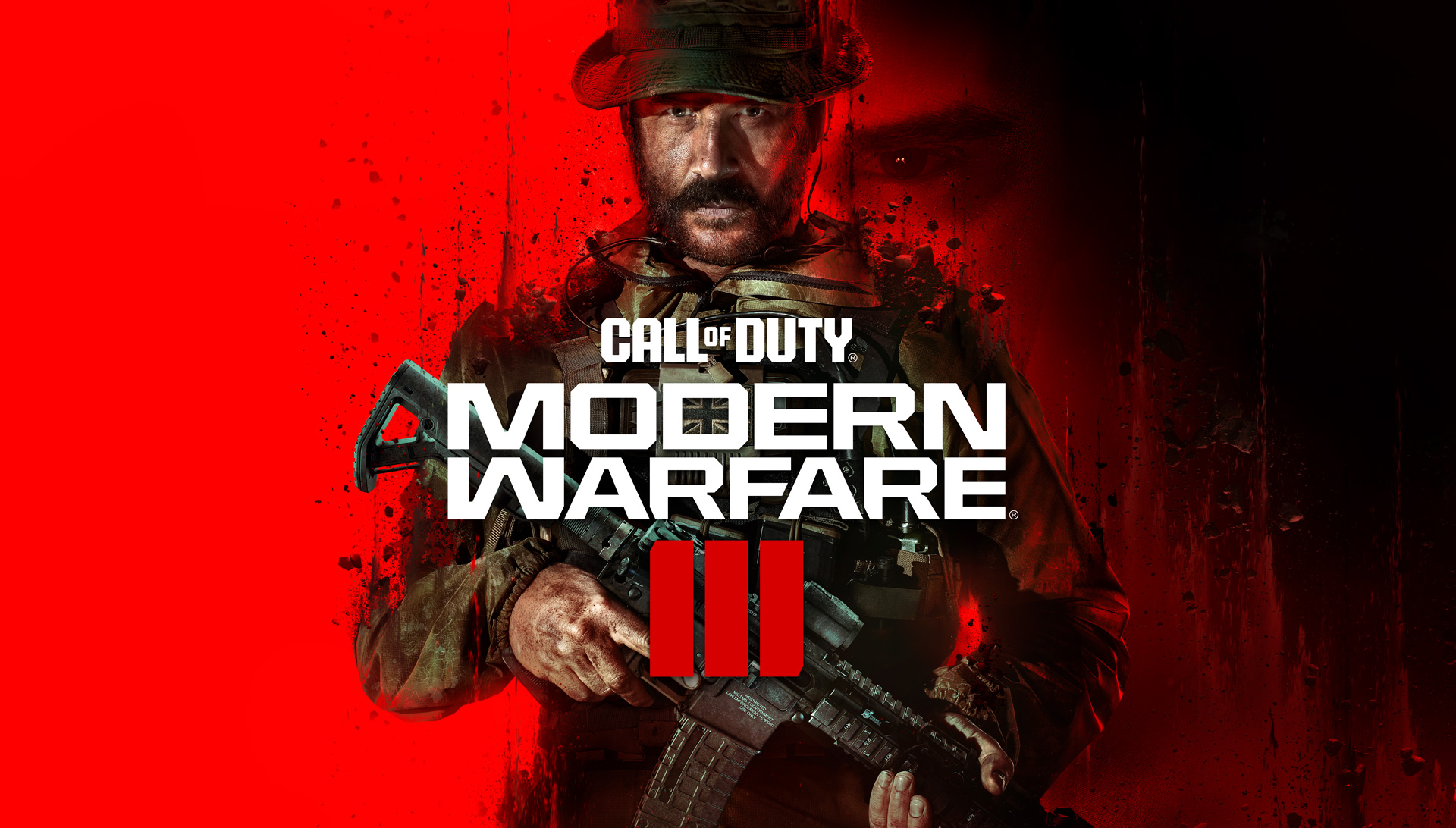
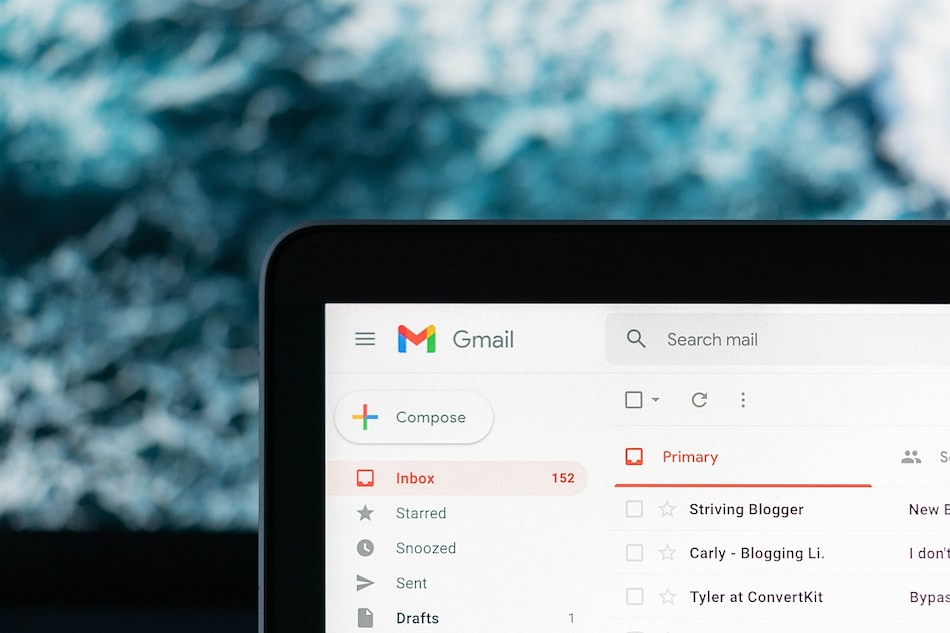
1 comment