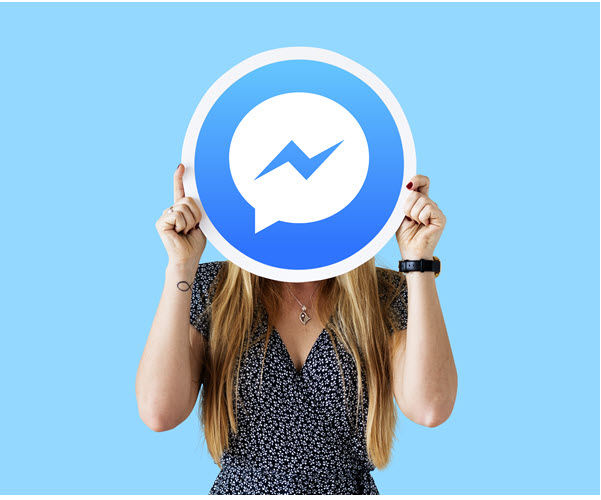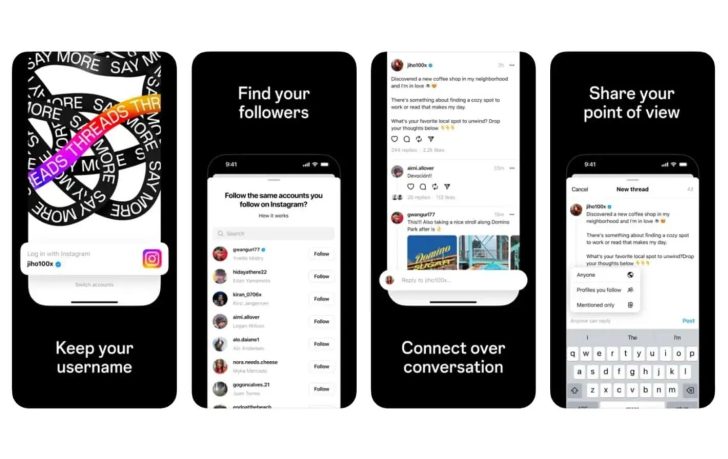In today’s digital age, connecting with friends and family has become easier than ever. One popular platform that facilitates these connections is Facebook Messenger. Messenger not only allows you to message your contacts directly, but it also provides a feature called “Suggested Chats.” In this comprehensive guide, we will explore how Messenger suggests chats, who appears on your top friends list, and whether Messenger suggests friends who have searched for you. We will also discuss how to stop being suggested on Messenger. So, let’s dive in!
Understanding Messenger Suggested Chats
Messenger uses a variety of factors to determine which chats to suggest to its users. One of the primary considerations is the level of interaction you have with your contacts. Accounts with whom you frequently interact are more likely to appear in your suggested chats. This interaction-based algorithm is designed to provide you with the best possible experience on the platform.
In addition to interaction, Messenger also takes into account the number of mutual friends you have with someone. Accounts with more mutual friends are more likely to show up in your suggested chats, while those with fewer mutual friends may not appear at all.
The recency of your friendship with someone also plays a role in Messenger’s suggestion algorithm. If you have recently become friends with someone, there is a higher chance that they will appear in your suggested chats. This feature is particularly useful when you want to connect with new acquaintances or colleagues.
Top Suggested Friends on Messenger
When it comes to your top friends list on Messenger, the most significant factor considered is the level of interaction. The accounts with whom you have the most frequent and meaningful interactions will likely be at the top of your suggested friends list. If you regularly engage with someone, such as a family member who tags you in posts or constantly updates your friends about your activities, they are likely to be the top suggested friend on Messenger.
On the other hand, if you are friends with someone on Facebook but rarely interact with their posts or tag them in anything, they may not appear at the top of your suggested friends list. Messenger prioritizes accounts with whom you have a history of heavy interaction, aiming to provide you with a more enjoyable and relevant messaging experience.
Factors Influencing Your Top 5 Friends on Messenger
Your top five friends on the Messenger chat list are determined by various factors, including but not limited to interaction, mutual friends, recency of friendship, and location. Let’s dive into each factor in more detail:
1. Interaction
As mentioned earlier, interaction is a critical factor in determining your top friends on Messenger. The more frequently you interact with someone, the more likely they are to appear in your top five friends. Messenger’s algorithm recognizes that you value the accounts with whom you heavily interact and prioritizes them in your chat list.
2. Mutual Friends
The number of mutual friends you have with someone also influences their position on your chat list. Accounts with more mutual friends are more likely to appear in your top five friends, while those with fewer mutual friends may not be suggested. This factor helps you stay connected with friends who have a broader network and potentially share common interests.
3. Recency of Friendship
The recency of your friendship with someone is taken into account when determining your top friends on Messenger. If you have recently become friends with someone, there is a higher chance that they will appear in your top five friends. This feature helps you establish connections with new acquaintances and provides easy access to messaging them.
4. Location
Messenger also considers your location when suggesting chats. Accounts that are geographically closer to you are more likely to appear in your top five friends. This feature is particularly useful for connecting with friends who are physically nearby and facilitates local interactions.
5. Number of Friends
The number of friends someone has also plays a role in their appearance on your Messenger chat list. Accounts with many friends are more likely to appear in your suggested chats, while those with fewer friends may not be suggested. This factor ensures that you have a diverse range of suggested chats and prevents your chat list from being dominated by a few individuals.
6. Frequency of Messaging
Another factor considered by Messenger is the frequency of your messaging with a person. The more recently you have messaged someone, the more likely they are to appear in your top five friends. This feature allows you to easily continue conversations with people you have recently interacted with on Messenger.
Messenger Suggested List Algorithm
The Messenger suggested list algorithm is a complex system that takes into account various factors to create your personalized list. In addition to the factors mentioned earlier, such as interaction, mutual friends, recency of friendship, location, number of friends, and frequency of messaging, Messenger also considers other data to generate the suggested list. The algorithm analyzes factors like the length of time since your last chat, whether you have had conversations in the past, and if you have been in a group chat together.
Based on this vast array of data, Messenger determines whom it believes you would like to message on the app and creates your suggested list. The algorithm works in the background, pulling in all the available information to help you navigate your chats more efficiently.
Does Messenger Suggest Friends Who Have Searched for You?
Contrary to popular belief, Messenger does not suggest friends based on whether they have searched for you. While it is true that Facebook uses various data to determine suggested friends on its platform, including interactions, mutual friends, recency of friendship, and location, the act of searching for someone does not directly influence their appearance in your suggested chats. The suggestion algorithm focuses primarily on the factors mentioned earlier rather than search activity.
Will I Be Suggested If I Search Someone on Messenger?
Similarly, if you search for someone on Messenger, it does not automatically mean that you will be suggested to them. Facebook’s suggestion algorithm takes into account multiple factors, including interaction, mutual friends, recency of friendship, location, number of friends, and frequency of messaging. Searching for someone on Messenger is not a significant factor in determining suggested chats.
It’s important to note that if someone has searched for you on Facebook or Messenger and meets the criteria mentioned earlier, they may appear in your suggested chats. However, their appearance is based on other data, such as interactions and mutual friends, rather than the act of searching itself.
How to Stop Being Suggested on Messenger
If you prefer not to receive suggested contacts on Messenger, there are a few steps you can take to remove them. Firstly, you can disconnect your phone contacts from Messenger. Follow these simple steps to do so:
- Open the Messenger app on your device.
- Tap on your profile icon located in the top right corner of the screen.
- Select “Phone Contacts.”
- Go to “Upload Contact.”
- Tap on “Turn Off.”
By disconnecting your phone contacts, you will no longer see suggested contacts in your messages, and your account will not appear on other people’s Messenger if they have your contact saved.
Additionally, you can remove the suggested area in Messenger by following these steps:
- Open the Messenger app on your device.
- Tap on your profile icon located in the top right corner of the screen.
- Click on “Phone Contacts.”
- Go to “Manage Contacts.”
- Select “Delete All Contacts.”
Once you have completed these steps, any contacts already saved to Messenger and Facebook will be erased from your account. This means that there will no longer be contacts attached to your profile, and the suggested list will be removed as there is no information available for Facebook or Messenger to generate suggestions.
These steps can be performed on any device you use to access Messenger, including the Messenger app and Messenger on Facebook.com.
Conclusion
Messenger’s suggested chats feature enhances your messaging experience by providing you with relevant and convenient suggestions. The algorithm considers various factors such as interaction, mutual friends, recency of friendship, location, number of friends, and frequency of messaging. It aims to prioritize accounts with whom you have meaningful interactions and those who are geographically closer to you.
While Messenger does not suggest friends based on search activity, it takes into account a range of data to create personalized suggestions. If you prefer to stop receiving suggested contacts, you can disconnect your phone contacts from Messenger and remove the suggested area in the app.
By understanding the factors behind Messenger’s suggested chats, you can make the most of this feature and easily connect with the people who matter to you. So go ahead, explore your suggested chats, and enjoy seamless conversations on Messenger!