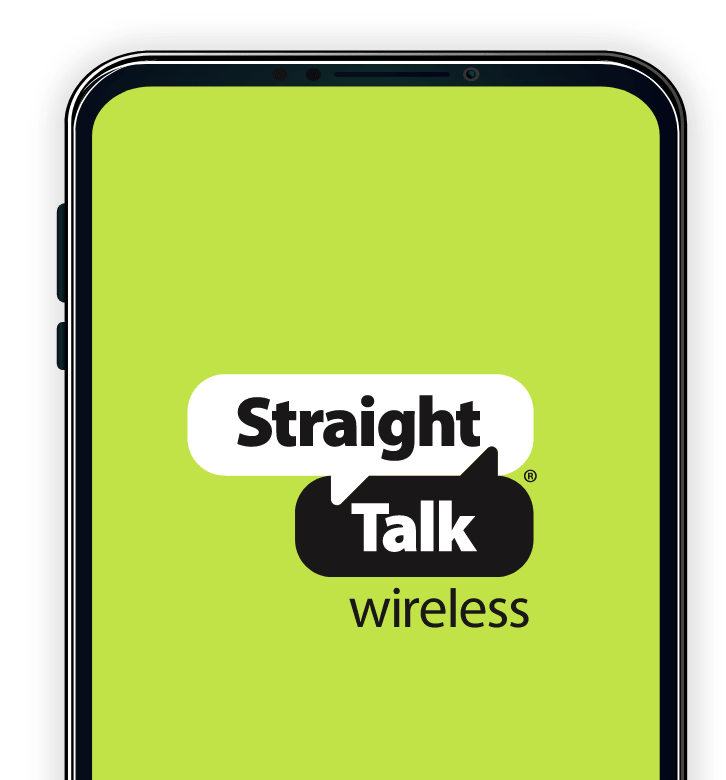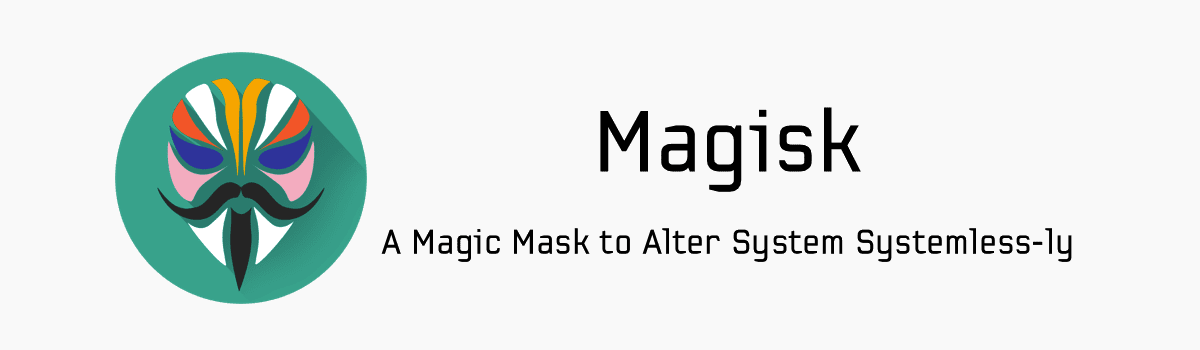In the world of smartphones, messaging apps have become an essential part of our lives. Whether it’s staying in touch with friends and family or communicating with colleagues, having a reliable and feature-rich messaging app is crucial. In this article, we will compare two popular messaging apps, Messages and Message+, and explore their similarities, differences, and unique features to determine which one is the best messaging app in 2023.
Messaging apps have revolutionized the way we communicate, and two popular options are Messages and Message+. Messages, previously known as Android Messages, is Google’s default messaging app for Android devices. On the other hand, Message+ is Verizon’s messaging app that offers sync capabilities across compatible devices.
Messages: Google’s Default Messaging App
Features and Functionality
Messages, developed by Google, is a versatile messaging app that allows users to send and receive text messages, multimedia messages, and even chat messages. It supports Rich Communication Services (RCS), which enables features like read receipts, typing indicators, and high-quality photo and video sharing. The app also integrates with Google Duo, a video calling service.
One of the standout features of Messages is its availability on the web, allowing users to send and receive messages from their phones or computers. This feature provides convenience and flexibility, especially for those who work on multiple devices.
Pros and Cons
Here are the pros and cons of using Messages:
Pros:
- Chat features with Wi-Fi or data network support
- Simple and intuitive design
- Easy sharing of photos, videos, and audio messages
- Integration with Google Pay for easy payments
- Efficient search functionality
Cons:
- Limited customization options
- Internet features may not be fully stable
Message+: Verizon’s Messaging App
Features and Functionality
Message+, formerly known as Verizon Messages, is a messaging app that offers seamless syncing of text conversations across compatible devices. It allows users to send and receive messages using both cellular and internet connections, providing quicker message delivery.
Message+ comes with a range of features, including group chats with up to 250 members, location sharing, and the ability to send eGift cards. It also integrates with Yelp and Yahoo, allowing users to search for and share information without leaving the app. Additionally, Message+ offers a driving mode that automatically replies to incoming messages to prevent distractions while driving.
Pros and Cons
Here are the pros and cons of using Message+:
Pros:
- Can use both cellular and internet connections
- Extensive customization options
- Driving mode for safer communication while on the road
- Integration with Yelp and Yahoo for easy access to information
- Syncing of messages across devices
Cons:
- Requires a valid US mobile number
- Limited availability outside of Verizon network
Comparison: Messages vs. Message+
Now, let’s delve deeper into the comparison between Messages and Message+ to understand their differences and similarities.
Messaging Options
Messages primarily utilizes cellular networks to send and receive messages. It supports RCS chat features, allowing users to send messages over Wi-Fi or data networks on compatible carriers. On the other hand, Message+ offers the flexibility of using both cellular and internet connections for messaging, making it a more versatile option.
Customization
When it comes to customization, Message+ takes the lead. It offers a wide range of customization options, including themes, bubble styles, and notifications for individual users. Users can choose from pre-built themes or create their own by selecting header and background colors. Messages, on the other hand, has limited customization options, but it does offer a dynamic color option that adjusts chat colors based on the home screen wallpaper.
RCS Chat Features
Both Messages and Message+ support RCS chat features, but the implementation may vary. Messages allows users to see when messages are delivered, know when someone is typing, send large images and videos, and even get iMessage reaction emojis. Message+ also supports these features and adds the ability to send and receive messages via Wi-Fi or cellular internet, making it a more comprehensive option.
Group Chats
Group chats are an essential feature of messaging apps, and both Messages and Message+ offer this functionality. Messages supports group SMS, but received messages are stored in individual conversations. On the other hand, Message+ allows users to create groups with up to 250 members. However, to use this feature, other users must also have the Message+ app.
Additional Features
Both Messages and Message+ offer a range of additional features to enhance the messaging experience. Messages provides the ability to copy received codes with one tap, archive messages, block contacts, and even make Google Pay payments within the app. On the other hand, Message+ allows users to create signatures for messages, set notification repetitions, send nearby location information, and even create photo collages to share with others.
Conclusion
After comparing the features and functionalities of Messages and Message+, it becomes clear that both apps have their strengths and weaknesses. Messages excels in simplicity and integration with Google services, while Message+ offers a more comprehensive set of features, including customization options, internet messaging, and additional integrated services.
Ultimately, the choice between Messages and Message+ depends on individual preferences and requirements. If you prioritize a clean and straightforward messaging experience with Google integration, Messages is a solid choice. On the other hand, if customization options, internet messaging, and integrated services are essential to you, Message+ is worth considering.
In the end, both messaging apps provide reliable and feature-rich experiences, ensuring seamless communication with friends, family, and colleagues. Choose the one that aligns with your needs and preferences, and enjoy a hassle-free messaging experience in 2023 and beyond.
Remember, technology is constantly evolving, and new features and improvements may be introduced in future updates. Stay tuned for updates and explore the latest features offered by Messages and Message+ for an enhanced messaging experience.