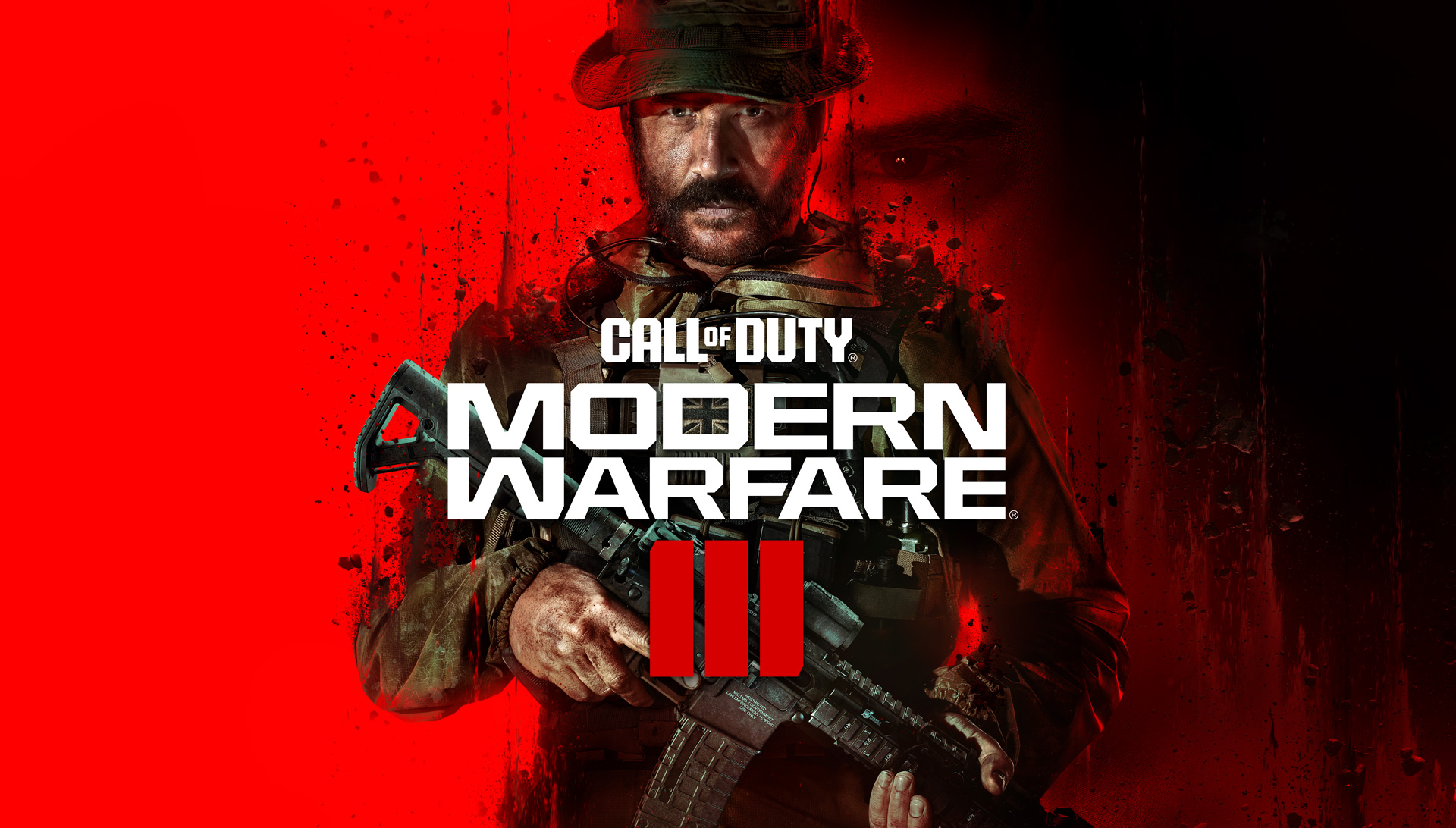If you’re the proud owner of a Nothing Phone 2 and want to enhance its performance and customize your device to suit your needs, installing a custom ROM is the way to go. Custom ROMs offer a range of benefits, including improved battery life, enhanced performance, easy root access, and endless customization options. In this comprehensive guide, we will explore the best custom ROMs available for the Nothing Phone 2, providing you with an in-depth analysis of each ROM to help you make an informed decision.
What is a Custom ROM?
Before we dive into the exciting world of custom ROMs, let’s first understand what a custom ROM actually is. In simple terms, a custom ROM is a modified version of the Android operating system that replaces the stock firmware provided by the device manufacturer. Custom ROMs are developed by independent developers or communities and offer a range of features and enhancements not found in the stock firmware.
Custom ROMs allow you to unlock the full potential of your Nothing Phone 2 by providing you with additional customization options, improved performance, and access to the latest Android updates even if your device is no longer officially supported by the manufacturer. With a custom ROM, you can tailor your device to your specific preferences and enjoy a truly personalized smartphone experience.
How to Install a Custom ROM on the Nothing Phone 2
Before you can install a custom ROM on your Nothing Phone 2, there are a few prerequisites that need to be met. Firstly, you’ll need to unlock the bootloader of your device. Unlocking the bootloader allows you to install custom software on your device. Keep in mind that unlocking the bootloader may void your warranty and can potentially lead to data loss, so proceed with caution.
Once you have unlocked the bootloader, you’ll need to install a custom recovery on your device. The most popular custom recovery for Android devices is TWRP (Team Win Recovery Project). A custom recovery allows you to create backups of your current system, install custom ROMs, and perform various other advanced tasks.
After unlocking the bootloader and installing a custom recovery, you’re ready to install a custom ROM on your Nothing Phone 2. Follow the step-by-step instructions provided by the custom ROM developer to ensure a successful installation. It’s important to note that installing a custom ROM can be a complex process, and if not done correctly, it can result in a bricked device. Therefore, it’s crucial to carefully follow the instructions provided by the ROM developer and proceed at your own risk.
Best Custom ROMs for Nothing Phone 2
Now that you’re familiar with the concept of custom ROMs and the installation process, let’s explore the best custom ROMs available for the Nothing Phone 2. Each custom ROM offers unique features and enhancements, catering to different user preferences. Here are the top custom ROMs to consider:
1. Android 12
Android 12 is the latest version of the Android operating system, offering improved personalization and a revamped user interface. With its dynamic expression and new design elements, Android 12 brings a fresh and visually appealing experience to your Nothing Phone 2. In addition to visual enhancements, Android 12 also focuses on privacy and security features, ensuring your data is protected.
To install Android 12 on your Nothing Phone 2, refer to the official installation guide provided by the Android 12 development team. Keep in mind that Android 12 is still in beta, so it may contain some bugs and stability issues.
2. Lineage OS
Lineage OS is one of the most popular custom ROMs available for Android devices, and it’s no exception for the Nothing Phone 2. Developed by the LineageOS community, Lineage OS is a successor to the popular CyanogenMod ROM. It offers a wide range of features, including a customizable status bar, theming options, resizable navigation bar, quick toggle features, and much more.
To install Lineage OS on your Nothing Phone 2, follow the installation guide provided by the Lineage OS community. The ROM is constantly updated and maintained, ensuring a stable and reliable experience.
3. Pixel Experience ROM
For those who crave the pure Google Pixel experience, Pixel Experience ROM is the perfect choice. This custom ROM brings all the features and applications found on the Google Pixel smartphone to your Nothing Phone 2. With Pixel Experience ROM, you can enjoy the stock Android experience, including the Pixel launcher, Google Assistant, and exclusive Pixel wallpapers.
To install Pixel Experience ROM on your Nothing Phone 2, refer to the installation guide provided by the Pixel Experience ROM development team. Experience the true essence of a Google Pixel device on your Nothing Phone 2.
4. Other Custom ROMs
While the above-mentioned custom ROMs are the most popular and well-supported options for the Nothing Phone 2, there may be other custom ROMs available as well. It’s always a good idea to explore different ROMs and read user reviews to find the one that best suits your needs and preferences. However, it’s important to note that not all custom ROMs may be compatible or optimized for the Nothing Phone 2, so proceed with caution and ensure you follow the installation instructions provided by the ROM developer.
Conclusion
By installing a custom ROM on your Nothing Phone 2, you can unlock a world of possibilities and take your smartphone experience to new heights. Whether you’re looking for enhanced performance, customization options, or access to the latest Android updates, custom ROMs have got you covered. Remember to carefully follow the installation instructions provided by the ROM developer and always backup your data before proceeding. With the best custom ROM for your Nothing Phone 2, you can truly make your device your own and enjoy a personalized smartphone experience like never before.