
In today’s digital age, Facebook Marketplace has become a popular platform for buying and selling used items online. However, not everyone wants to create a Facebook account just to browse through listings. The good news is that you don’t actually need a Facebook account to access and explore Facebook Marketplace. In this article, we will guide you through the process of using Facebook Marketplace without signing in, providing you with all the information you need to navigate the platform and discover great deals.
Facebook Marketplace has quickly become a go-to destination for individuals looking to buy and sell used items in their local area. However, the platform requires users to have a Facebook account to access its features. This can be a deterrent for those who are not interested in creating a Facebook account or who simply want to browse without the need for a login. Fortunately, there are ways to bypass the login requirement and still enjoy the benefits of Facebook Marketplace.
How to Access Facebook Marketplace without Signing In
Contrary to popular belief, you do not need a Facebook account to access and browse Facebook Marketplace. By following a few simple steps, you can easily explore the platform without the need for a login.
To begin, open your preferred web browser and visit the following URL: facebook.com/marketplace. Upon arrival, you may encounter a prompt asking you to log in. However, you can simply ignore this prompt and continue exploring the listings without signing in.
Additionally, you may notice that the location is initially set to San Francisco. If you wish to browse listings in your local area, you can click on the location and change it to your desired location. This can be done without the need for an account.
Browsing and Searching Listings
Once you have accessed Facebook Marketplace without signing in, you can begin browsing through the available listings. The platform provides a user-friendly interface that allows you to easily navigate and search for specific items.
To browse through the listings, simply scroll down the page. As you scroll, you will encounter various categories and items that are available for sale in your selected location. Each listing is accompanied by a photo, title, price, and a brief description of the item.
If you have something specific in mind, you can utilize the search feature to find listings that match your criteria. Simply enter relevant keywords or phrases into the search bar located at the top of the page. Facebook Marketplace will then display a list of relevant listings based on your search query.
Setting up Alerts
One of the features that require a Facebook account is the ability to set up alerts for specific items. These alerts can notify you when new listings for your desired items become available. However, if you do not have a Facebook account, you will not be able to utilize this feature.
To work around this limitation, you can use a web search engine such as Google, Bing, or DuckDuckGo to conduct a search for your desired item on Facebook Marketplace. For example, if you are looking for kayaks in Detroit, Michigan, you can perform a search like “Facebook Marketplace kayaks Detroit MI” on your preferred search engine. This will display a result that takes you directly to the search page for that specific item on Facebook Marketplace.
Communicating with Sellers
While you can browse and search listings on Facebook Marketplace without a Facebook account, you will need an account if you wish to communicate with sellers or list your own items for sale. Facebook Messenger is the primary method of communication on the platform, and it requires a Facebook account to initiate conversations.
If you come across an item you are interested in purchasing and the seller has provided an alternative contact method in the item description, you can use that method to communicate with them. However, keep in mind that most sellers on Facebook Marketplace prefer to use Facebook Messenger as their primary means of communication.
Benefits of Using Facebook Marketplace
Facebook Marketplace offers several advantages for both buyers and sellers. Here are some of the key benefits of using the platform:
- Wide Range of Listings: Facebook Marketplace provides a vast selection of items for sale, ranging from furniture and electronics to clothing and collectibles. The platform attracts a large number of users, increasing the chances of finding what you’re looking for.
- Local Buying and Selling: Facebook Marketplace focuses on local transactions, allowing you to buy and sell items within your community. This can make the process more convenient and often results in faster transactions.
- Built-in Trust: As Facebook Marketplace is integrated with Facebook, users can view the seller’s profile and see their reputation based on past interactions and reviews. This can provide a level of trust and transparency when engaging in transactions.
- No Listing Fees: Unlike other online marketplaces, Facebook Marketplace does not charge any listing fees. This makes it an attractive option for individuals and small businesses looking to sell their items without additional costs.
Alternatives to Facebook Marketplace
While Facebook Marketplace has gained popularity in the realm of online buying and selling, there are alternative platforms that you can explore if you prefer not to use Facebook or are looking for additional options. Here are a few alternatives to consider:
- Craigslist: Craigslist is one of the oldest and most well-known online classified platforms. It operates on a local level and offers a wide range of categories for buying and selling items.
- eBay: eBay is a global online marketplace that allows users to buy and sell items of various types. It offers a robust seller and buyer protection program, ensuring a safe and secure transaction experience.
- Letgo: Letgo is a mobile app that focuses on local buying and selling. It offers a simple and intuitive interface, making it easy to list and browse items in your area.
- OfferUp: OfferUp is another popular mobile app for local buying and selling. It features a wide range of categories and allows users to communicate within the app to arrange transactions.
Tips for a Successful Buying Experience
To make the most out of your experience on Facebook Marketplace or any other online marketplace, we have compiled a list of tips to help ensure a successful buying experience:
- Research the Item: Before making a purchase, thoroughly research the item you are interested in. Check its market value, condition, and any additional details that may affect its worth.
- Communicate Clearly: When communicating with sellers, be clear and concise about your inquiries or intentions. Ask relevant questions and request additional photos or information if necessary.
- Arrange a Safe Meeting Place: If you decide to meet with a seller in person, choose a public and well-lit location. Consider meeting during daylight hours and bring a friend or family member for added safety.
- Inspect the Item: When meeting the seller, thoroughly inspect the item before finalizing the transaction. Test its functionality, look for any damages, and ensure that it meets your expectations.
- Negotiate Fairly: If you are interested in negotiating the price, do so respectfully and fairly. Make reasonable offers based on the item’s condition and market value.
- Trust Your Instincts: If something feels off or suspicious during the buying process, trust your instincts and consider walking away from the transaction. Your safety and satisfaction are paramount.
Conclusion
In conclusion, browsing Facebook Marketplace without a Facebook account is entirely possible. By following the steps outlined in this article, you can access and explore the platform, browse through listings, and find great deals on used items in your local area. Additionally, we have provided alternative platforms and tips to ensure a successful buying experience. Whether you choose to use Facebook Marketplace or explore other options, remember to prioritize your safety and make informed purchasing decisions. Happy browsing!








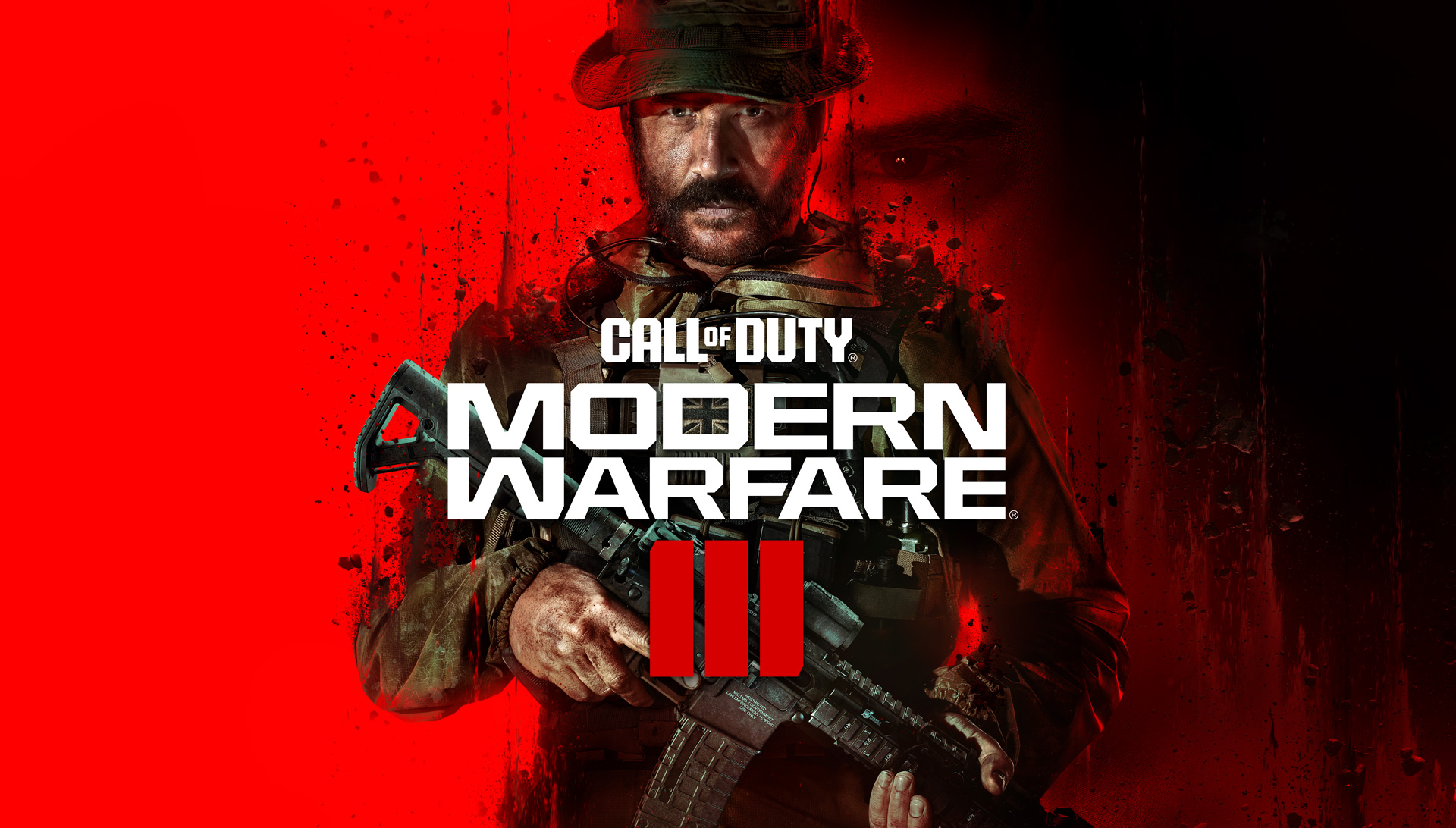
I get the message “you must log in”, so what am I missing?