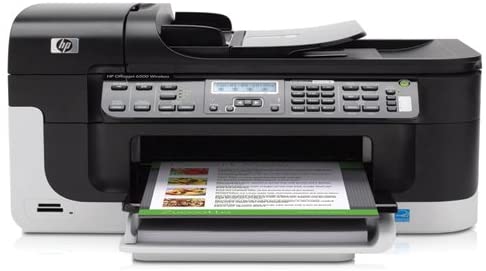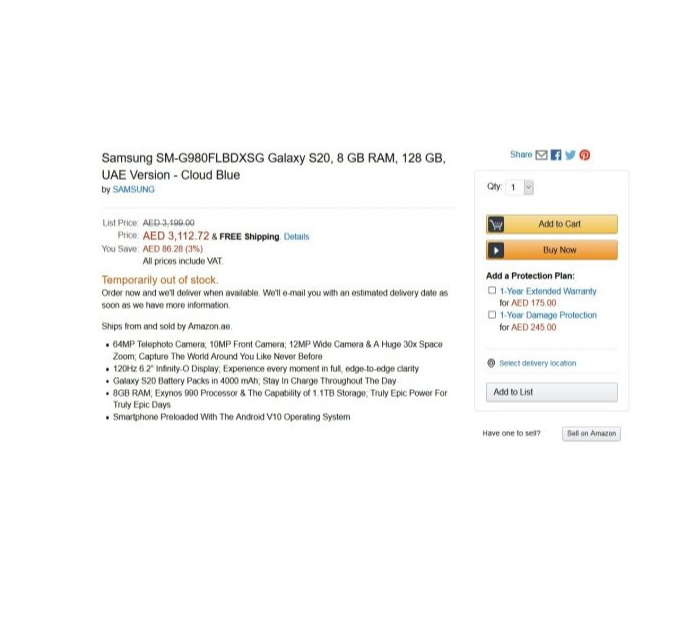When it comes to texting on a flip phone, there are two primary methods: T9 and multi-tap. Both methods have their pros and cons, and choosing the right one for you depends on personal preference and typing speed. In this article, we will explore the differences between T9 and multi-tap, discuss their advantages and disadvantages, and provide some tips to help you master the art of texting on a flip phone.
T9: The Predictive Texting Method
T9, short for “Text on 9 keys,” is a predictive texting method that allows you to type words by pressing a sequence of keys corresponding to the letters in the word. The T9 system analyzes the keystrokes and predicts the word you are trying to type based on a built-in dictionary. This method can significantly speed up your texting experience, especially if you are proficient with it.
How T9 Works
Using T9 is relatively straightforward. Here’s a step-by-step guide on how to use T9 to text on your flip phone:
Press the key corresponding to the letter you want to type once.
If the predicted word is correct, press the next key. The T9 system will automatically add a space after the word.
If the predicted word is not the one you intended, press the * (asterisk) key to cycle through alternative word suggestions.
If the word you want to type is not in the dictionary, manually type it by pressing the corresponding keys multiple times until the desired letter appears.
Advantages of T9
T9 offers several advantages over multi-tap, making it a popular choice among flip phone users:
Faster Typing Speed: With T9, you can type words quickly by pressing fewer keys. The predictive text feature reduces the number of keystrokes required to complete a message.
Reduced Error Rate: T9’s predictive capabilities minimize the chances of mistyping or misspelling words. The system learns from your usage patterns and adapts to your writing style, further improving accuracy over time.
Easier One-Handed Typing: T9’s predictive nature allows for easier one-handed typing. You can type with just your thumb, making it more convenient when you’re on the go.
Disadvantages of T9
While T9 has many benefits, it also has a few drawbacks:
Limited Vocabulary: T9 relies on a built-in dictionary, which means it may not recognize certain words or proper names. You may need to resort to manual typing for uncommon or specialized terms.
Contextual Ambiguity: T9 may occasionally predict the wrong word based on the context. For example, if you’re trying to type “home,” T9 might suggest “good” instead. You’ll need to pay close attention to ensure accurate predictions.
Learning Curve: If you’re new to T9, there may be a slight learning curve as you get used to the predictive text system. However, with practice, you’ll become more proficient and efficient.
Multi-Tap: The Traditional Texting Method
Multi-tap is the traditional method of texting on a flip phone. With this method, you press a key multiple times to cycle through letters until you reach the desired one. While it may seem slower compared to T9, some users still prefer multi-tap for various reasons.
How Multi-Tap Works
Using multi-tap requires a bit more effort than T9. Here’s how to use the multi-tap method for texting:
- Press the key corresponding to the desired letter repeatedly until the desired letter appears.
- If the next letter you want to type is on the same key, wait for a short pause or press the next key to move to the next letter.
- Press the 0 (zero) key to insert a space between words.
Advantages of Multi-Tap
Although multi-tap may not be as popular as T9, it still offers some advantages:
- Greater Control: With multi-tap, you have more control over the letters you are typing. This can be particularly useful when you need to input specific characters or symbols that are not part of the standard T9 dictionary.
- No Learning Curve: If you’re already proficient with multi-tap, there’s no need to learn a new system like T9. You can continue using the method you’re familiar with.
- Accurate Typing: Multi-tap eliminates the possibility of contextual ambiguity. You explicitly choose each letter, ensuring accurate typing without relying on predictive text.
Disadvantages of Multi-Tap
While multi-tap may have its advantages, it also has some drawbacks:
- Slower Typing Speed: Multi-tap generally requires more keystrokes to type a word compared to T9. This can slow down your texting speed, especially if you’re not as familiar with the layout of the keys.
- Increased Error Rate: With multi-tap, there is a higher chance of mistyping or hitting the wrong key. It requires more precision and attention to detail.
- Less Convenient for One-Handed Typing: Multi-tap can be more challenging to use with one hand compared to T9. You may need to use both hands or hold the phone differently to type comfortably.
Tips for Mastering Texting on a Flip Phone
Whether you choose T9 or multi-tap, there are some tips that can help you improve your texting skills on a flip phone:
Practice Regularly: The more you practice, the faster and more accurate you’ll become. Dedicate some time each day to send text messages using your preferred method.
Customize Your Dictionary: If you’re using T9, take advantage of the dictionary customization feature. Add frequently used words or specialized terms to improve the accuracy of the predictions.
Use Shortcuts: Many flip phones have built-in shortcuts that allow you to quickly access commonly used phrases or words. Take advantage of these shortcuts to speed up your texting.
Familiarize Yourself with the Keyboard: Get comfortable with the layout of the keys on your flip phone. By knowing the placement of each letter, you can type more quickly and accurately.
Proofread Before Sending: Regardless of the method you choose, it’s always a good idea to proofread your messages before hitting send. This can help you catch any errors or incorrect predictions.
Conclusion
Texting on a flip phone may require a different approach compared to modern smartphones, but it is still a viable and practical method of communication. Whether you prefer the predictive capabilities of T9 or the control of multi-tap, both methods can help you stay connected with others. By following the tips mentioned in this article and practicing regularly, you’ll become a pro at texting on your flip phone in no time. So go ahead, embrace the nostalgia, and enjoy the simplicity of flip phone texting!