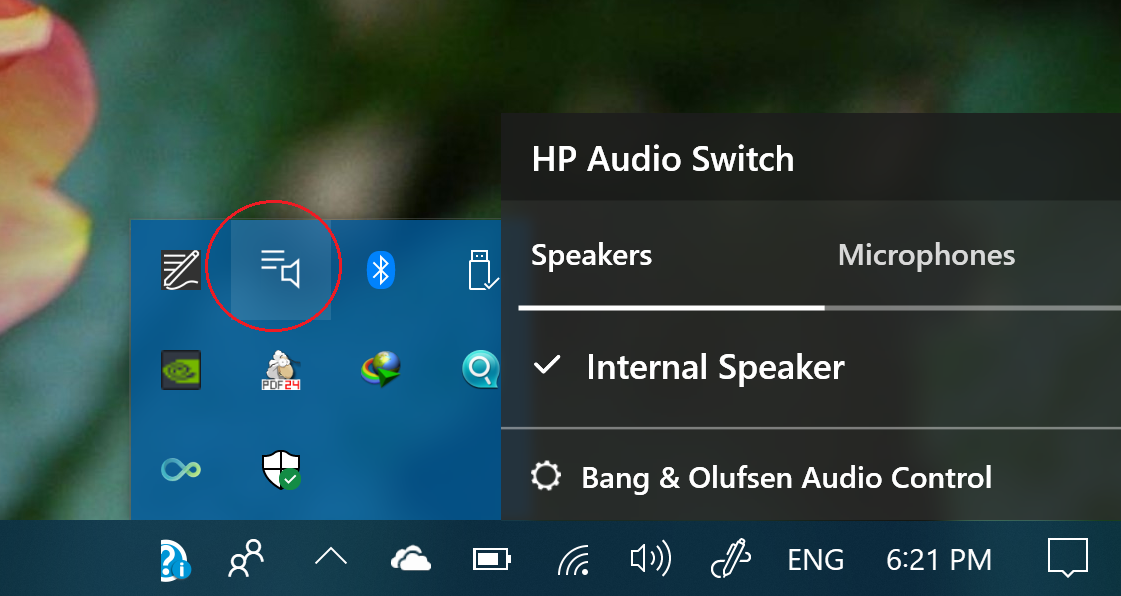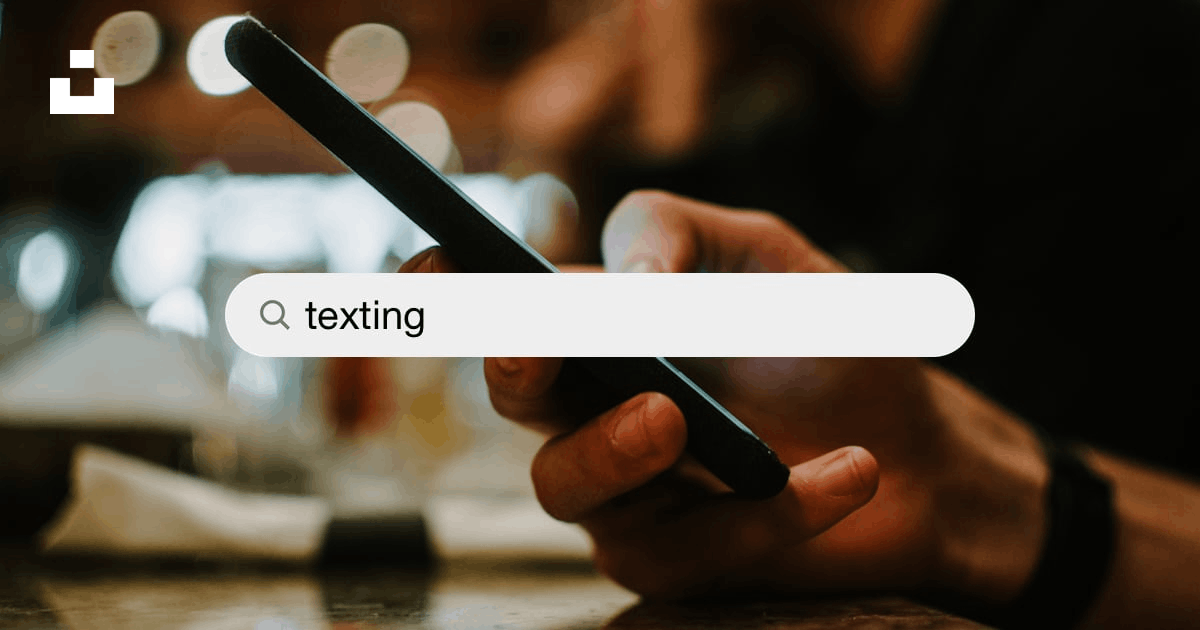
In today’s digital age, staying connected with others is essential. However, there are times when you may need to reach someone but aren’t sure if their phone is on or off. Calling them directly may not be the best option, especially if you don’t want to disturb them. Thankfully, there are ways to determine if someone’s phone is off when texting them. In this comprehensive guide, we will explore various methods and techniques to help you find out if someone’s phone is off, regardless of the texting service you use.
How Can I Tell if Someone’s Phone Is Off Using SMS?
If you’re using SMS messaging to contact someone, there are ways to determine if their phone is on or off. One method is to check if the message gets delivered. However, keep in mind that an undelivered message doesn’t always mean the phone is off. It could be due to various reasons such as the phone being out of service or lacking internet connection. Here’s how you can tell if someone’s phone is off using SMS:
Android Method
On Android devices, if you send a text and it doesn’t get received, underneath the text it will say “undelivered.” Your phone will likely notify you that the SMS hasn’t been sent. However, if the message shows “delivered” and the time next to it, it means that the person has their phone switched on and within service, and they have received the message.
iPhone Method
For iPhone users, the concept is similar. If you send an iMessage and it says “Delivered” underneath, it means that the message has been sent and delivered as an iMessage to the recipient’s phone. If the SMS is undelivered, you will get a red badge notification on your messages icon, indicating that your message hasn’t been delivered. Additionally, after entering the messages, you will see a red “!” and “not delivered” next to the undelivered text.
How Can I Tell If Someone’s Phone Is Off Using iMessage?
iMessage is only available for iPhone users, and it offers a similar method for determining if someone’s phone is off. To use this method, the recipient must also have an iPhone and have iMessage activated. If you send an iMessage and it shows “Delivered” underneath, it means that the message has been sent and delivered as an iMessage to the recipient’s phone. Additionally, if the other person has enabled the “Read” feature, it will show as “Read” when they have opened and read the message.
How Can I Tell If Someone’s Phone is Off Using WhatsApp?
Both Android and iPhone users can access WhatsApp, and the process of determining if someone’s phone is off is the same. When you send a WhatsApp message, there are a few indicators to look out for:
- If your message shows a rotating clock next to it, it means the message hasn’t been sent from your side.
- If your message only has one tick next to it, it means the message has been sent from your phone but not received by the other phone.
- If your message has two ticks next to it, it means the message has been delivered to the recipient.
- If your message has two blue ticks, it means the message has been opened and read by the recipient.
Keep in mind that some users may disable the “blue ticks” feature, so even if you don’t see the two blue ticks, it doesn’t necessarily mean the person hasn’t read your message.
By using these methods, you can determine if someone’s phone is off when texting them, regardless of the messaging service you use. This knowledge can help you save time and avoid unnecessary attempts to contact someone whose phone is off.
Conclusion
Knowing whether someone’s phone is off when texting them can be helpful for various reasons, both personal and business-related. By using the methods outlined in this guide, you can determine if someone’s phone is off using SMS, iMessage, or WhatsApp. Remember to consider other factors that may affect message delivery, such as lack of service or internet connection. By understanding these techniques, you can optimize your communication and ensure that your messages reach the intended recipients efficiently.