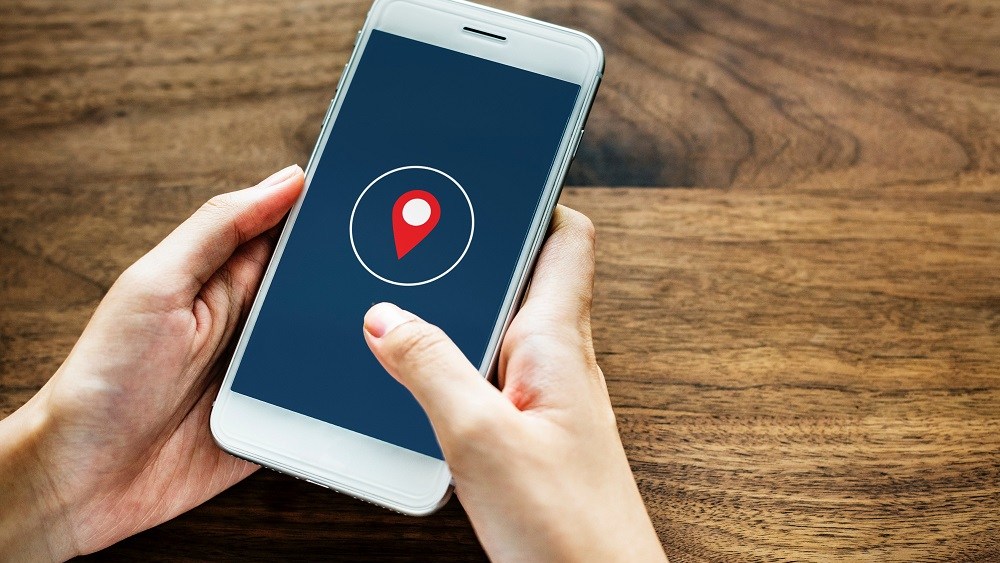In today’s digital age, our smartphones have become an integral part of our lives. They enable us to stay connected, navigate our surroundings, and access information at our fingertips. However, this convenience can also be a double-edged sword when it comes to privacy. If you suspect that your girlfriend is tracking your phone, it’s essential to take steps to protect your privacy and regain control over your personal information. In this comprehensive guide, we will provide you with practical tips and strategies to prevent your girlfriend from tracking your phone.
Understanding the Signs of Phone Tracking
Before diving into the methods to prevent your girlfriend from tracking your phone, it’s important to be aware of the signs that indicate your phone may be compromised. Here are some common indicators that you should look out for:
Unusual Battery Drain: If your phone’s battery drains faster than usual, it could be a sign of a tracking app running in the background.
Excessive Data Usage: If you notice a sudden increase in your data usage without any change in your browsing habits, it could be a result of a tracking app transmitting your data to a remote location.
Unusual Phone Behavior: If your phone behaves strangely, such as turning on or off without your command, receiving strange text messages, or making odd sounds during calls, it could be a sign of spyware.
Sluggish Performance: If your phone has become noticeably slower over time, it may be due to the presence of tracking software consuming system resources.
Unexpected Reboots or Shutdowns: If your phone unexpectedly restarts or shuts down on its own, it could be a sign of a hidden tracking app.
By being vigilant and observing these signs, you can determine if your girlfriend is tracking your phone. Once you have confirmed your suspicions, it’s time to take action to protect your privacy.
How to Stop Your Girlfriend from Tracking Your Smartphone
Now that you are aware of the signs of phone tracking, let’s explore effective methods to stop your girlfriend from tracking your smartphone. By implementing these strategies, you can regain control over your privacy and prevent unauthorized access to your personal information.
Method 1: Spoof Your Location
One of the most effective ways to prevent your girlfriend from tracking your phone is by spoofing your location. By changing your location on your phone, you can throw off any tracking apps or services that rely on GPS data. Here’s how you can spoof your location:
- Use Location-Spoofing Apps: Install a reliable location-spoofing app such as iMyFone AnyTo on your smartphone. These apps allow you to change your GPS location to any desired location instantly.
- Follow the App’s Instructions: Launch the location-spoofing app and follow the instructions to select a fake location of your choice. You can either input an address or choose a location on the map.
- Change Your Location: Once you have selected a fake location, click the “Move” button to change your location on the map. This will make it appear as though you are in a different place, effectively preventing your girlfriend from tracking your actual location.
By using a location-spoofing app, you can protect your privacy and prevent your girlfriend from tracking your phone’s real-time location.
Method 2: Use a VPN
Another effective method to prevent your girlfriend from tracking your phone is by using a Virtual Private Network (VPN). A VPN encrypts your internet connection and routes it through a server located in a different geographic location, masking your real IP address and making it difficult to track your online activities. Here’s how you can use a VPN to protect your privacy:
- Choose a Reliable VPN Service: Select a reputable VPN service provider such as ExpressVPN, Surfshark, NordVPN, IPVanish, or PureVPN.
- Install the VPN App: Download and install the VPN app on your smartphone from the respective app store.
- Connect to a VPN Server: Launch the VPN app and connect to a server located in a different country or region. This will assign you a new IP address and make it appear as though you are browsing from that location.
- Browse Anonymously: Once connected, you can browse the internet anonymously, preventing your girlfriend from tracking your online activities and location.
By using a VPN, you can protect your privacy and prevent your girlfriend from tracking your phone’s location and online activities.
Method 3: Install Anti-Spyware Software
Installing anti-spyware software on your smartphone is another effective way to prevent your girlfriend from tracking your phone. Anti-spyware apps can detect and remove any spyware or tracking apps that may have been installed on your device without your knowledge. Here are some popular anti-spyware apps you can consider:
- iAmNotified: iAmNotified alerts you whenever your phone is accessed by a third party, providing an extra layer of security against tracking. It can send notifications to others who can inform you if your security is breached.
- Avira Mobile Security: Avira Mobile Security offers comprehensive protection against spyware and other threats. It features an identity guard that alerts you to any information leaks from your device.
- Lookout: Lookout provides advanced protection services and alerts you to any outdated systems or potential breaches on your device. It offers guidance on how to remediate and protect your information in case of a breach.
By installing anti-spyware software, you can detect and remove any tracking apps or spyware installed on your smartphone, ensuring your privacy is safeguarded.
Protecting Your Privacy on Your Computer
In addition to securing your smartphone, it’s crucial to protect your privacy on your computer as well. Here are some tips to prevent your girlfriend from tracking you on your computer:
- Set Strong Passwords: Use strong, unique passwords for your computer and online accounts. Include a combination of uppercase and lowercase letters, numbers, and special characters. Avoid using easily guessable information such as your birthdate or pet’s name.
- Install Anti-Virus Software: Install reputable anti-virus software such as Windows Defender to protect your computer from malware and spyware. Keep the software updated to ensure you have the latest protection against emerging threats.
- Log Out When Leaving: When you step away from your computer, always log out of your accounts and lock your screen. This prevents unauthorized access to your personal information and ensures your privacy is maintained.
Social media platforms can be a potential source of tracking and invasion of privacy. To protect your social media accounts from being tracked by your girlfriend, consider implementing the following measures:
Review Your Privacy Settings: Take the time to review and adjust the privacy settings on your social media accounts. Limit the visibility of your posts and personal information to trusted friends and connections only.
Change Your Passwords: Regularly change your passwords for your social media accounts. Create strong passwords that are difficult to guess and avoid using the same password across multiple accounts.
Disable Location Sharing: Disable location sharing on your social media platforms. This prevents your girlfriend from tracking your movements based on the location information shared through your posts or check-ins.
Be Mindful of What You Share: Be cautious about the information you share on social media. Avoid posting sensitive or personal details that could be used to track your activities or compromise your privacy.
By implementing these measures, you can secure your social media accounts and prevent your girlfriend from tracking your online presence.
Preventing Tracking on Websites
To prevent tracking on websites and protect your online privacy, follow these tips:
Use Private Browsing: Utilize private browsing modes, such as “Incognito” in Google Chrome or private windows in Firefox. These modes prevent the storage of cookies and browsing history, making it more difficult to track your online activities.
Disable Password Saving: Avoid allowing your browser to save your passwords. Disable the autofill feature and manually enter your login credentials each time you visit a website. This reduces the risk of unauthorized access to your accounts.
Regularly Clear Cookies and Cache: Clear your browser’s cookies and cache regularly. This removes stored data that websites use to track your activities and improves your online privacy.
By following these practices, you can prevent tracking on websites and maintain your online privacy.
Conclusion
Protecting your privacy and preventing your girlfriend from tracking your phone requires a proactive approach. By being aware of the signs of phone tracking, implementing location-spoofing techniques, using a VPN, installing anti-spyware software, and securing your computer and social media accounts, you can regain control over your personal information and maintain your privacy. Remember to regularly review and update your security measures to stay one step ahead. Take charge of your privacy and enjoy the peace of mind that comes with knowing your personal information is secure.