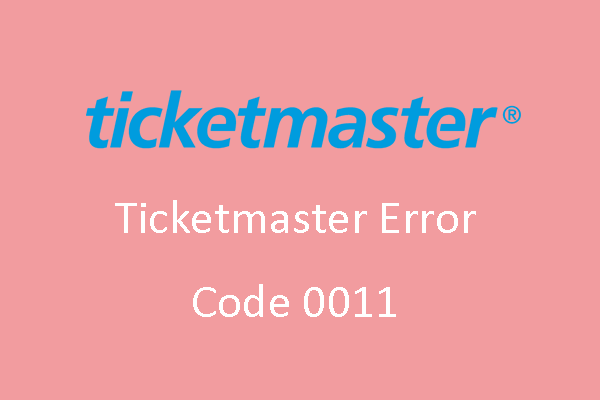Congratulations on your new device purchase! If you’re looking to trade in your old device, it’s important to do so within 30 days from when your new device shipped to avoid missing out on the trade-in value and promotional offer. In this guide, we’ll walk you through the step-by-step process of returning your trade-in phone to T-Mobile, whether you choose to do it in-store or through shipping.
In-Store Trade-In
The fastest and most convenient way to return your trade-in phone is by visiting a T-Mobile store. By doing so, you eliminate the need to find your label, print it, and pack the box. Additionally, your trade-in value and promotion will be applied to your account right away. Here’s what you need to know:
Check your order status: If your order status indicates a JUMP! upgrade in the top right corner, it means you’re eligible for a JUMP! upgrade trade-in. T-Mobile Authorized Retailers, however, cannot accept trade-ins.
Visit a T-Mobile store: Use the store locator on the T-Mobile website to find the nearest store. Make sure to check the type of store indicated by the locator, as T-Mobile Authorized Retailers cannot process trade-ins.
Bring your trade-in phone: Make sure to bring the phone you wish to trade in along with any accessories that were included with the device.
Receive trade-in value and promotion: Upon returning your trade-in phone at the T-Mobile store, the trade-in value and any applicable promotions will be applied to your account immediately.
Shipping Trade-In
If shipping your trade-in phone is more convenient for you, T-Mobile provides a simple process for returning your device. However, there are a few things to keep in mind:
Eligibility for credit: The estimated value of your trade-in may change once the device is received and assessed. You may not qualify for a credit if the device is reported as lost or stolen, if the anti-theft feature or Find My iPhone feature is turned on, or if there is any damage to the device.
Trade-in device status updates: T-Mobile will keep you informed about the status of your trade-in device through text messages and emails. You will be notified if the device value or promotional offer changes.
Accepting new offers: If there are any new offers or if you decide to have the device returned to you instead, you will need to log into your account on T-Mobile.com to accept or make the necessary changes.
Multiple device returns: If you’re returning more than one device, each device should be placed in its own box with its own return shipping label.
Reassessed lower value: In the event that your device is reassessed at a lower value, you have the option to change your mind and ask to have the device returned to you instead.
Return shipping: Returned devices will typically be shipped within 5 business days.
Return deadline: It’s important to return your trade-in phone within 30 days, as failure to do so will result in the loss of the trade-in value and offer.
Billing cycle for credit: It may take up to two billing cycles for your trade-in value to be applied to your account.
To initiate the shipping trade-in process, follow these steps:
- Locate and print your label: If you’re not logged into your T-Mobile account, you can check your order status and print your trade-in return shipping label using your order number, billing ZIP Code, and last name. If you’re already logged into your account, go to the Account Order Status page, select the trade-in line, and choose “Check Order Status” followed by “Print shipping label.”
- Review shipping label instructions: Take a moment to review the return shipping label instructions, which will provide guidance on what needs to be included in the box along with the device.
- Keep important information: Make sure to keep a record of the return merchandise authorization (RMA) number, tracking number, and trade-in details for future reference.
Conclusion
Returning your trade-in phone to T-Mobile is a straightforward process, whether you choose to do it in-store or through shipping. By following the steps outlined in this guide, you can ensure a smooth return experience and receive the trade-in value and promotional offer associated with your new device purchase. If you have any further questions or need assistance, don’t hesitate to reach out to T-Mobile customer support.
Remember, it’s important to return your trade-in phone within the specified timeframe to avoid losing out on the trade-in value and offer. So, whether you prefer the convenience of an in-store return or the simplicity of a shipping return, T-Mobile has you covered.