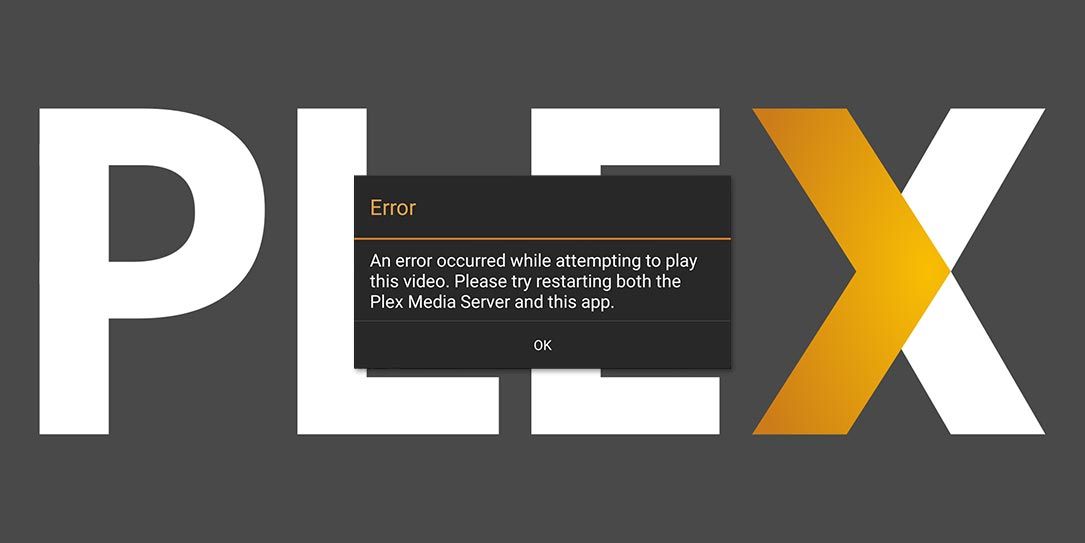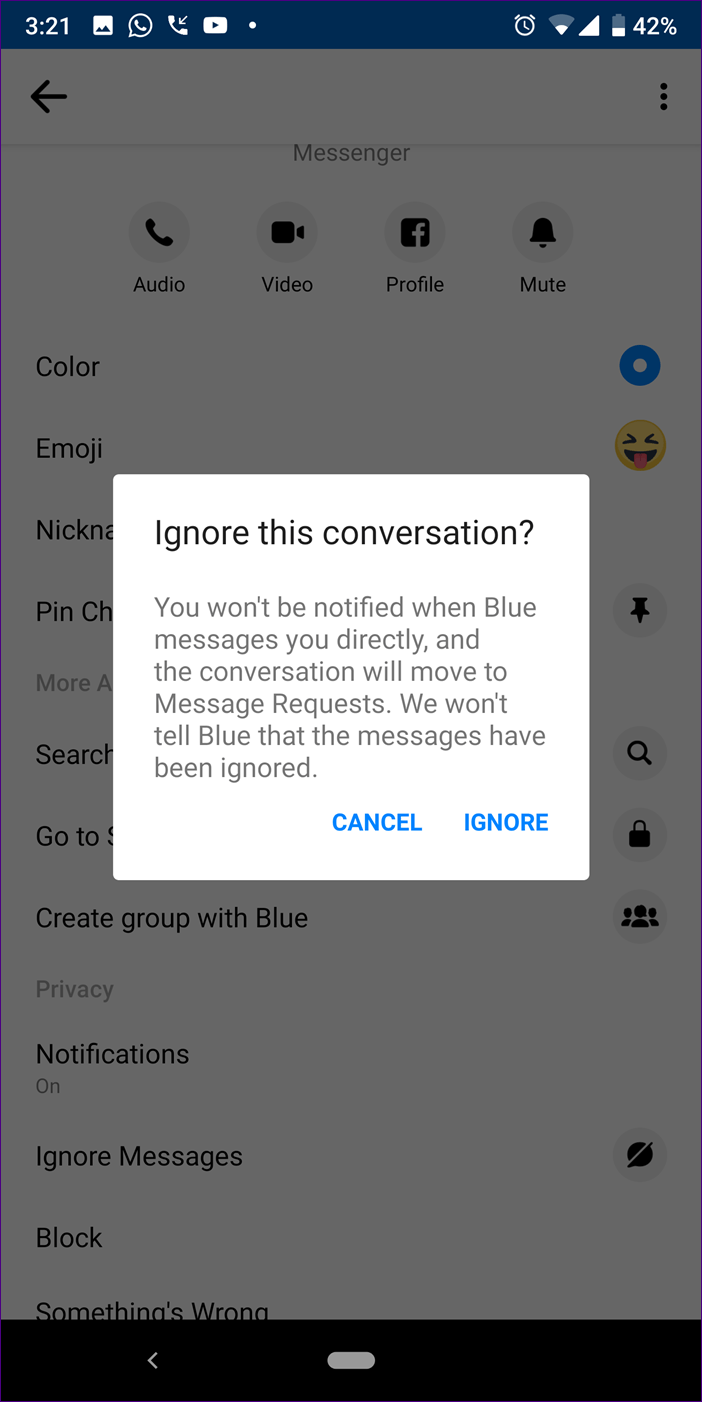Are you a Reddit user who has forgotten their password? Don’t worry, it happens to the best of us. In this comprehensive guide, we will walk you through the process of resetting your Reddit password, ensuring that you can regain access to your account in no time. Whether you’re using the Reddit app or accessing the website through your browser, we’ve got you covered. So, let’s dive in and get you back on track!
Why Resetting Your Reddit Password is Important
Before we dive into the step-by-step process of resetting your Reddit password, let’s briefly discuss why it’s crucial to do so. Your Reddit account contains personal information, and ensuring its security is of utmost importance. By periodically changing your password, you can safeguard your account from potential threats and unauthorized access. It is recommended to update your password regularly, preferably every month, and make sure it is unique and secure.
Method 1: Resetting Your Reddit Password
Step 1: Accessing Reddit
To begin the process, you need to access Reddit either through the app or via your browser. If you prefer using the app, download it from your device’s app store. Alternatively, you can access the Reddit website by opening your preferred browser and navigating to www.reddit.com.
Step 2: Logging In
Once you have accessed Reddit, click on the login button to proceed. This will prompt you to enter your login credentials.
Step 3: Forgot Password
If you have forgotten your password, don’t worry. Reddit provides a simple solution to reset it. Below the sign-in button, you will find a “Forgot password” option. Click on it to initiate the password recovery process.
Step 4: Username and Email Address
In the prompted window, enter your username and the email address associated with your Reddit account. Ensure that the email address you provide is the one linked to your account.
Step 5: Email Confirmation
After entering your username and email address, click on the “Email me” button. This will trigger an email from Reddit to be sent to the provided email address.
Step 6: Check Your Inbox
Now, head over to your email inbox and look for the email from Reddit. Within this email, you will find a link that will allow you to create a new password.
Step 7: Creating a New Password
Click on the link provided in the email, and you will be redirected to a page where you can create a new password for your Reddit account. Follow the instructions on the page to choose a strong and secure password.
Step 8: Finalizing the Process
Once you have created your new password, click on the “Set password” button to finalize the process. Congratulations! You have successfully reset your Reddit password.
Recovering Your Reddit Username
In case you have forgotten your Reddit username, don’t worry. We have you covered with a simple step-by-step guide to help you recover it.
Step 1: Accessing Reddit
Similar to the password reset process, start by accessing Reddit through the app or your browser.
Step 2: Logging In
Click on the login button and enter your login credentials to proceed.
Step 3: Forgot Username
Below the sign-in button, you will find a “Forgot username” option. Click on it to initiate the username recovery process.
Step 4: Email Address
In the prompted window, enter the email address associated with your Reddit account. Make sure it is the same email address linked to your account.
Step 5: Email Confirmation
Click on the “Email me” button, and Reddit will send an email to the provided email address.
Step 6: Check Your Inbox
Head over to your email inbox and locate the email from Reddit. Within this email, you will find your username for your Reddit account.
Congratulations! You have successfully recovered your Reddit username.
Changing Your Reddit Password
If you know your old Reddit password but still want to change it, Reddit provides a straightforward process to do so. Let’s walk through the steps.
Step 1: Accessing Reddit
As before, start by accessing Reddit through the app or your browser.
Step 2: Logging In
Click on the login button and enter your username and password to log in to your Reddit account.
Step 3: User Settings
Once inside your account, click on your username in the top right corner of the screen. This will open a dropdown menu.
Step 4: Changing Your Password
From the dropdown menu, locate the user settings option and click on it.
Step 5: Change Password
Within the user settings, find the “Change password” option and click on it.
Step 6: Enter Old and New Password
You will be prompted to enter both your old password and your desired new password. Make sure your new password is secure and unique.
Step 7: Log Out Everywhere
Before saving the changes, ensure that the checkbox labeled “Log me out everywhere” is checked. This will log you out of all active sessions except the one you are currently using.
Congratulations! You have successfully changed your Reddit password.
Resetting Your Reddit Account Email
If you have forgotten the email address associated with your Reddit account, follow these steps to reset it.
Step 1: Accessing Reddit
Access Reddit through the app or your browser.
Step 2: Logging In
Click on the login button and enter your username and password to log in to your Reddit account.
Step 3: User Settings
Once inside your account, click on your username in the top right corner of the screen. This will open a dropdown menu.
Step 4: Changing Your Email
From the dropdown menu, select the user settings option.
Step 5: Change Email
Within the user settings, locate the button labeled “Change” next to your email address and click on it.
Step 6: Current Password and New Email
You will be prompted to enter your current password and the new email address you wish to associate with your Reddit account.
Step 7: Verification
Click on the “Save” button, and Reddit will send a verification link to the new email address you provided. Follow the instructions in the email to complete the verification process.
Congratulations! You have successfully reset your Reddit account email.
Wrapping Up
In this comprehensive guide, we have walked you through the process of resetting your Reddit password, recovering your username, changing your password, and resetting your account email. By following these step-by-step instructions, you can regain access to your Reddit account and ensure its security. Remember to update your password regularly and choose a strong, unique password to protect your account from potential threats. If you found this guide helpful, let us know in the comments section below. Happy Redditing!