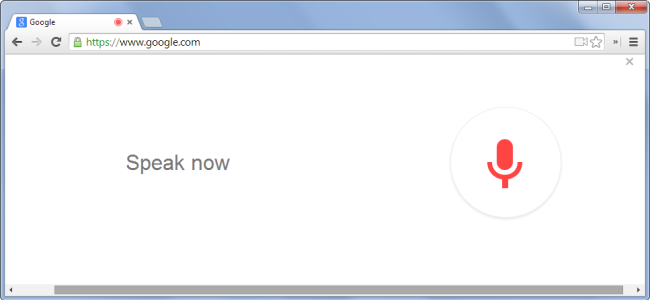Playing music from your phone while driving is a great way to enjoy your favorite tunes and make those long road trips more enjoyable. But what if your car doesn’t have an AUX input or Bluetooth connectivity? Don’t worry, there are still several ways you can connect your phone to your car stereo and play music without the need for cords or Bluetooth apps. In this article, we’ll explore different methods that will allow you to play music from your phone to your car without AUX or Bluetooth.
FM Radio Transmitter
One of the most common and affordable options for playing music from your phone to your car stereo without AUX or Bluetooth is by using an FM radio transmitter. This method works well for most contemporary car models that have an FM radio and a cigarette lighter.
To use an FM radio transmitter, start by plugging the transmitter into the cigarette lighter port to provide it with power. Then, turn on your car’s audio system and select the FM mode. Choose an FM radio frequency that is not used by local radio stations, and set the FM transmitter to the same frequency.
Next, go to the Bluetooth settings on your phone and pair it with the transmitter. Once the connection is established, you can start playing your favorite music from your phone, and it will be transmitted to your car stereo through the FM frequency.
It’s important to note that the audio quality may be affected by interference and the number of FM stations in your area. Additionally, the quality may vary depending on the adapter and your phone model.
Cassette Tape Adapter
If your car’s audio system has a cassette tape player, you can use a cassette tape adapter to connect your phone and play music through the car speakers. This method is simple and doesn’t require any additional power sources.
To use a cassette tape adapter, plug the audio cable of the adapter into your phone’s headphone slot. Insert the cassette adapter into the tape player of your car’s audio system. Then, switch the audio system to the “tape” mode and press play.
Once the music starts playing, you can adjust the volume to your preference. This method is especially useful if you can’t use the cigarette lighter port or if the FM transmitter has a weak signal.
USB Connection
Many modern car models come equipped with a USB port, which can be used for data connection or charging. Using a USB connection to play music from your phone to your car stereo is a convenient and high-quality option.
To use a USB connection, locate the USB port in your car’s audio system. The port can be found on the head unit, dashboard, center compartment, center armrest, or glove compartment, depending on your car model.
Once you’ve found the USB port, plug one end of a compatible USB cable into the port and the other end into your phone. Your phone will prompt you to allow the audio system to access the music on your device. Some cars even allow you to mirror your phone’s screen on the car’s display, giving you full control over your music and other phone functions.
Using a USB connection not only provides excellent sound quality but also keeps your phone charged and allows for hands-free calling while driving.
Sound Routing App
Some older car models have built-in hands-free Bluetooth calling but don’t allow music playback. However, you can bypass this limitation by using a sound routing app. This method is cost-effective and doesn’t require an FM Bluetooth adapter.
To use a sound routing app, first, pair your phone with your car’s Bluetooth system to establish a hands-free call. Make a call to ensure that the connection is working. Then, download and install a sound routing app, such as Mono Bluetooth Router.
Open the sound routing app and select the app from which you want to play music. The sound will be routed through the hands-free calling system, allowing you to listen to music in your car. Keep in mind that the sound quality may be mono instead of stereo, and this method is typically compatible with car models manufactured between 2000 and 2013.
Apple CarPlay and Android Auto
For newer car models, Apple CarPlay and Android Auto are excellent options for connecting your phone to your car stereo. These apps allow you to link your phone to the car’s head unit, enabling you to play music, access navigation maps, and even send messages.
If your car supports Apple CarPlay, you can connect your iPhone to the head unit using a USB cable. This integration allows you to display your phone’s screen on the car’s display and control various functions using Siri.
For Android devices, Android Auto offers similar functionality. You can connect your phone to the car’s head unit via USB and access your phone’s screen, navigation, and music apps through the car’s interface.
If your car doesn’t have an AUX input, you can consider upgrading your car stereo system to one that supports Apple CarPlay or Android Auto. These aftermarket infotainment systems offer a range of features, including AUX jacks, Bluetooth connectivity, and USB ports.
Upgrading Your Car Stereo System
If your car lacks modern connectivity options like AUX or Bluetooth, you may consider upgrading your car stereo system. Aftermarket infotainment systems offer a wide range of features and can enhance your overall driving experience.
Look for a deck that includes an AUX jack, Bluetooth connectivity, and a USB port. These features will allow you to connect your phone effortlessly and enjoy high-quality audio playback. However, keep in mind that the more features a deck offers, the higher its price may be.
Conclusion
Playing music from your phone to your car stereo is possible even without AUX or Bluetooth connectivity. By using methods like FM radio transmitters, cassette tape adapters, USB connections, sound routing apps, Apple CarPlay, Android Auto, audio cassette adapters, or upgrading your car stereo system, you can enjoy your favorite music while on the road.
The sound quality and convenience of these methods may vary, so it’s worth experimenting with different options to find the one that best suits your needs, budget, and car model. Whether you prefer the simplicity of a cassette tape adapter or the advanced features of Apple CarPlay and Android Auto, there’s a solution available for everyone.
By following these methods, you can enhance your driving experience and make those long trips more enjoyable with your favorite music playing through your car’s speakers.