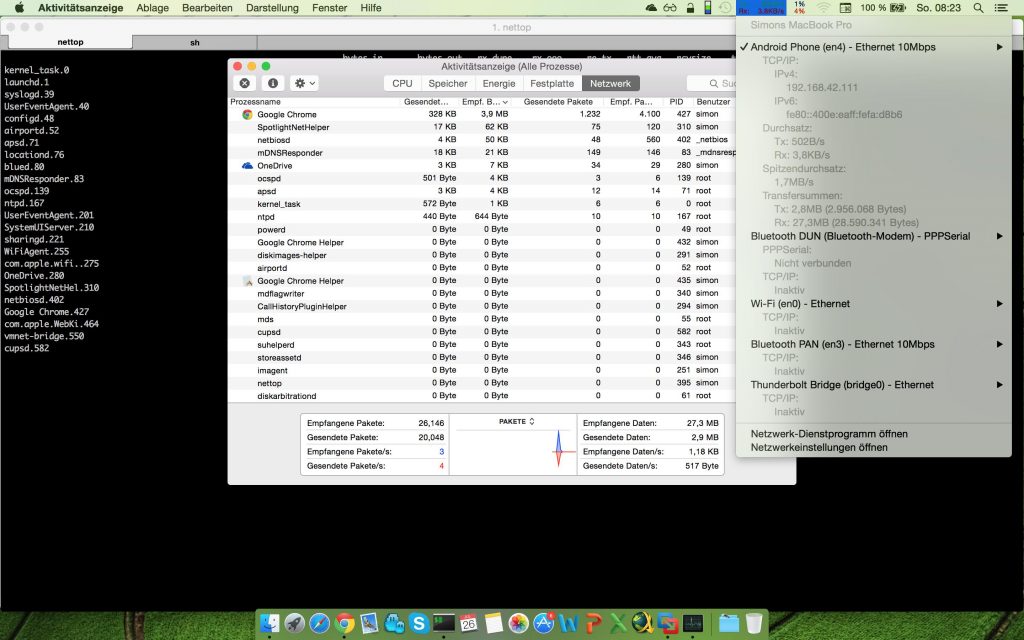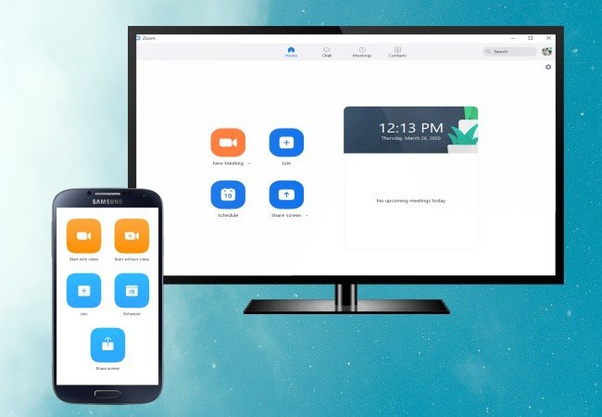Internet now plays a very important role in our lives and we feel incomplete without it. For accessing the internet on your Mac, you need to be connected with a network. Every Mac user needs to monitor the network they are connected to at some point. You might need to check how fast your network is, what the bandwidth is, are you getting the kind of speed you are paying for, etc. You can monitor all this easily with the help of Network monitoring software for Mac OS X. You can download a free to use network monitoring application and keep a close eye at your network’s performance without paying any money.
For a rough and limited overview of the network traffic built in utilities such as Activity monitor can be used.You can open Activity Monitor by going to “/Applications/Utilities/Activity Monitor.app” or type “Activity Monitor” in Spotlight.
Other reliable network monitoring application for your Mac is PeakHour.
PeakHour is a very popular network monitoring app for Mac users. It is a simple, reliable and easy to use app. The user-friendly interface makes the app accessible by anyone irrespective of their age. It works very well and its results are accurate. The visuals help you understand everything easily.
Another great thing about this app is that it keeps a record of all your previous data so that you can compare the network’s performance easily.
Steps to Monitor Network Traffic On Mac OS X Mojave, High Sierra, Sierra, El Capitan, Yosemite
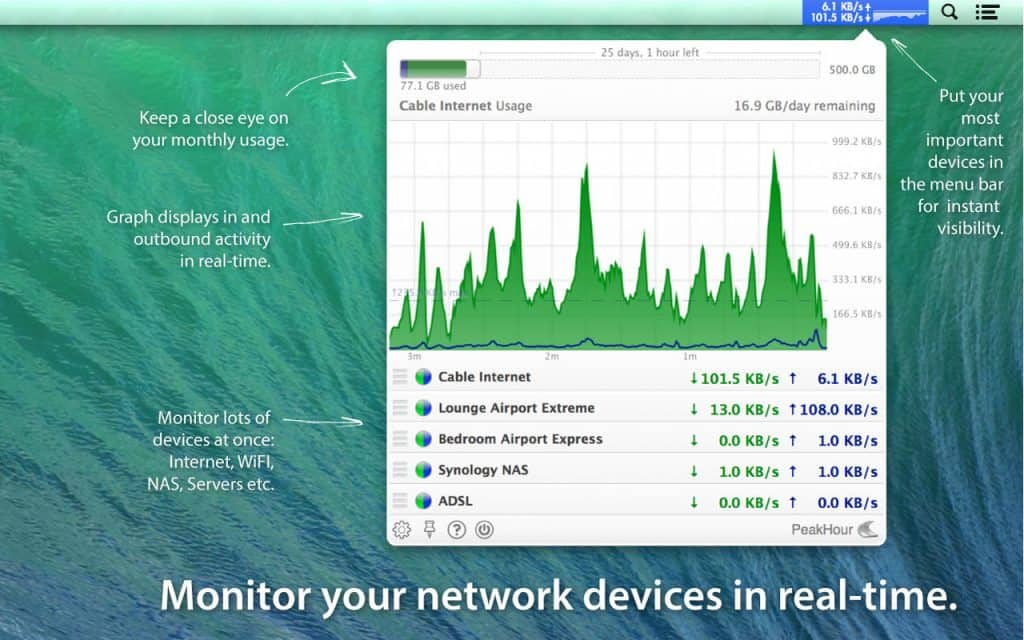
You can download the latest version of PeakHour easily from the App Store.
Once it is downloaded open the folder containing that file and install it. The installer will now ask you for a location to install the application. Here choose your primary hard drive.
Now the app will get installed.
After successful installation, you can set your preferences and then can monitor your network with ease. Little Snitch, Wireshark, etc. also work great and you can give them a try.