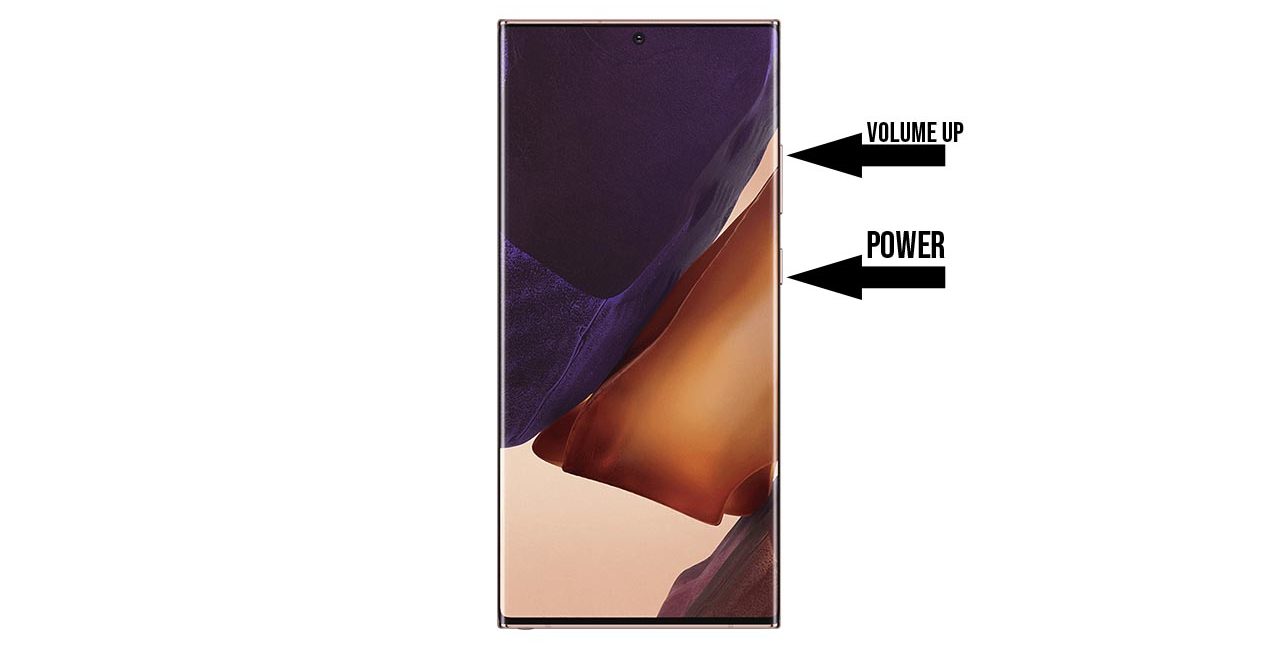In today’s digital age, the ability to make phone calls from your computer has become increasingly important. Whether you’re working remotely, conducting business calls, or simply prefer the convenience of using your computer for communication, there are several apps and tools available to make this process seamless. In this comprehensive guide, we will explore the best apps to use for making phone calls from your computer and discuss the benefits of this capability.
In the past, making phone calls required a traditional landline or a mobile phone. However, with advancements in technology, it is now possible to make phone calls directly from your computer. This capability offers numerous benefits, including the ability to streamline communication, separate personal and professional calls, and increase productivity. In the following sections, we will explore the best apps available for making phone calls from your computer and discuss the advantages of this feature.
OpenPhone: The Best App to Use
One of the top apps for making phone calls from your computer is OpenPhone. With OpenPhone, you can easily place calls and send texts from your browser or through their desktop app. The user-friendly interface allows for seamless communication, and you can import your contacts with just a few clicks. Additionally, OpenPhone offers features specifically tailored for business use, allowing you to differentiate work calls from personal calls effortlessly.
How to Make a Call with OpenPhone in 3 Easy Steps
Using OpenPhone is incredibly simple and straightforward. To make your first call, follow these three easy steps:
- Create an OpenPhone account by signing up for a free trial. This process takes only a few minutes.
- Select your city or area code to choose a local or toll-free number for your computer calls. You can also port an existing phone number to OpenPhone if you prefer.
- Provide your credit card details. Rest assured, you won’t be charged until your free trial ends, and you confirm that OpenPhone is the right fit for you.
Once you have set up your account, making a call with OpenPhone is just as easy. Here’s how:
- Click on the “Make a Call” icon or use the shortcut key (letter C) on your keyboard.
- Enter the phone number or select a contact from your list.
- Press the call button, and your call will be connected.
Can I Make a Call from My Computer for Free?
OpenPhone offers various plans starting at just $13 per user per month. These plans include unlimited calling and texting from your computer or smartphone to anyone in the US or Canada, regardless of your location. This means you can make calls from almost anywhere in the world without incurring additional charges. OpenPhone’s affordable pricing and extensive features make it an excellent choice for individuals and businesses alike.
Call Someone from Your Computer and More
While OpenPhone excels at providing a seamless calling experience from your computer, it offers much more than that. OpenPhone is a comprehensive business phone system that includes features like toll-free numbers, voicemail transcription, call recording, shared phone numbers, auto-replies, and an auto-attendant. These features enable you to enhance your communication with customers, keep personal and professional calls separate, and streamline your business operations.
Other Apps You Can Use to Call from Your Computer
Aside from OpenPhone, there are other apps available that allow you to make phone calls from your computer. Let’s explore some of these options:
Your Phone App for Windows 11
For Windows 11 users, the Your Phone app is a built-in option that connects your Android phone to your computer. This allows you to make and receive calls through your Windows PC. While this app provides a fallback option when your mobile phone isn’t within reach, it uses your personal number and does not offer the ability to separate personal and business calls.
FaceTime
FaceTime is a well-known app that enables audio and video calls on Mac computers. While it is convenient for Apple users, it also relies on your personal cellphone number and requires the person you’re calling to be on an Apple device as well.
Skype
Skype is a popular communication platform that supports making calls from your computer. While it offers flexibility across devices and operating systems, accepting incoming calls from non-Skype users may require purchasing a local number. Additionally, making calls from your computer incurs additional charges based on the country or region you are calling.
Google Voice
Google Voice provides a free option to make calls from your computer. However, it is important to note that Google Voice has received complaints about call quality and lacks advanced features required by modern businesses. If you are seeking an upgrade, consider switching your number to an OpenPhone account.
Why Calling from a Computer is Helpful
The ability to make phone calls from your computer offers several advantages in various scenarios. Here are a few examples:
- Increased Convenience: Imagine attending an online conference with back-to-back sessions and realizing you left your mobile phone in your car. Being able to make calls from your computer eliminates the need for your phone and allows you to seamlessly communicate without interruptions.
- Enhanced Productivity: For sales professionals or individuals making numerous calls, being able to work through leads using click-to-call from your computer can significantly improve productivity. This streamlined approach eliminates the need to manually dial numbers, saving time and effort.
- Uninterrupted Workflow: When you’re engrossed in a task, interruptions can be disruptive. With the ability to make calls from your computer, you can continue working without the need to grab your phone. Simply open your browser and make a call in a single click, maintaining your flow and efficiency.
These are just a few examples of how the capability to make phone calls from your computer can improve your daily workflow and communication processes.
Now It’s Your Turn: Get Started with OpenPhone
If you’re ready to experience the convenience and benefits of making phone calls from your computer, OpenPhone is an excellent choice. With its user-friendly interface, comprehensive features, and affordable pricing plans, OpenPhone provides a reliable and efficient solution for all your communication needs. Sign up for a free trial today and discover how OpenPhone can help streamline your communication and enhance your business operations.
Conclusion
In conclusion, the ability to make phone calls from your computer provides numerous benefits, including convenience, increased productivity, and an uninterrupted workflow. With apps like OpenPhone, you can easily place calls and send texts from your browser or desktop app, while also enjoying features specifically designed for business use. While OpenPhone is an excellent option, other apps like Your Phone App for Windows 11, FaceTime, Skype, and Google Voice also offer this capability. Choose the app that best suits your needs and start enjoying the convenience of making phone calls from your computer today.