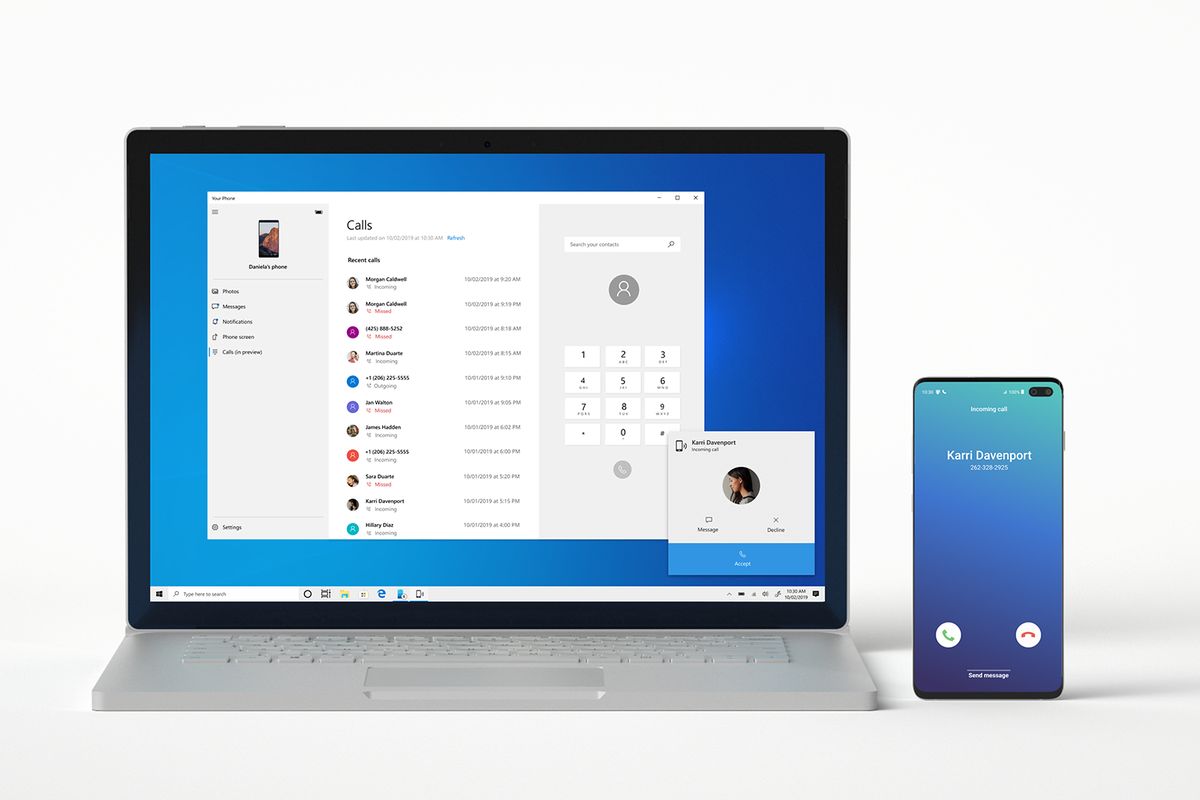In today’s digital age, communication has become seamless and instantaneous. One of the most popular messaging platforms is iMessage, which allows iPhone users to send messages, photos, and videos to each other. However, there may be instances when you need to know if someone’s phone is dead on iMessage. Whether you’re waiting for an important response or simply curious, it can be frustrating when you’re unable to reach someone. In this comprehensive guide, we will explore various methods to determine if someone’s phone is dead on iMessage. So let’s dive in!
Understanding How iMessage Works
Before we dive into the methods for determining if someone’s phone is dead on iMessage, let’s first understand how iMessage functions. iMessage is an instant messaging service exclusive to Apple devices, including iPhones, iPads, and Macs. It relies on an active internet connection to send and receive messages. When you send an iMessage, it appears as a blue bubble in your Messages app, distinguishing it from regular SMS messages, which appear as green bubbles.
Methods to Determine if Someone’s Phone is Dead on iMessage
Check the Delivery Status
One of the simplest ways to determine if someone’s phone is dead on iMessage is to check the delivery status of your message. When you send an iMessage, it will typically show a “Delivered” status once it reaches the recipient’s device. However, if the message remains undelivered for an extended period, it could indicate that the recipient’s phone is turned off, out of battery, or experiencing connectivity issues.
Send an SMS
If you suspect that someone’s phone is dead on iMessage, you can try sending them a regular SMS instead. Unlike iMessages, SMS messages do not rely on an internet connection and are delivered through your carrier’s cellular network. If the SMS message goes through and receives a delivery confirmation, it suggests that the recipient’s phone is not dead, but their iMessage service may be inaccessible due to network issues.
Call the Person
Another method to determine if someone’s phone is dead on iMessage is to call them directly. When you call someone whose phone is turned off or out of battery, you will typically hear a voicemail greeting or a message stating that the person’s phone is unreachable. However, keep in mind that if the call goes straight to voicemail, it does not necessarily mean their phone is dead, as they may have intentionally set their phone to “Do Not Disturb” mode or have a poor network signal.
In today’s digital landscape, many people maintain an active presence on social media platforms. If you’re unable to reach someone on iMessage and suspect their phone may be dead, you can check their social media accounts for any recent activity. If they have been active on platforms like Facebook, Instagram, or Twitter, it indicates that their phone is likely functioning correctly. However, if you notice a prolonged absence of activity, it could suggest that their phone is indeed dead or turned off.
Additional Reasons for Unreachable Phones
While a dead or turned-off phone is one possible reason for being unable to reach someone, there are other factors to consider. It’s essential to explore alternative explanations before jumping to conclusions. Here are some additional reasons why someone’s phone may be unreachable:
- The person’s phone is intentionally turned off or in airplane mode.
- The person’s phone is experiencing technical issues or software glitches.
- The person’s phone has no network coverage or a weak signal.
- The person has blocked your number, preventing any communication from reaching their device.
Conclusion
In conclusion, determining if someone’s phone is dead on iMessage can be accomplished through various methods. By checking the delivery status of your messages, sending an SMS, making a phone call, or monitoring the person’s social media activity, you can gain insights into the status of their device. However, it’s important to consider other potential reasons for being unable to reach someone, such as intentional unavailability, technical issues, network problems, or blocking. Remember to exercise patience and explore alternative communication channels if necessary.