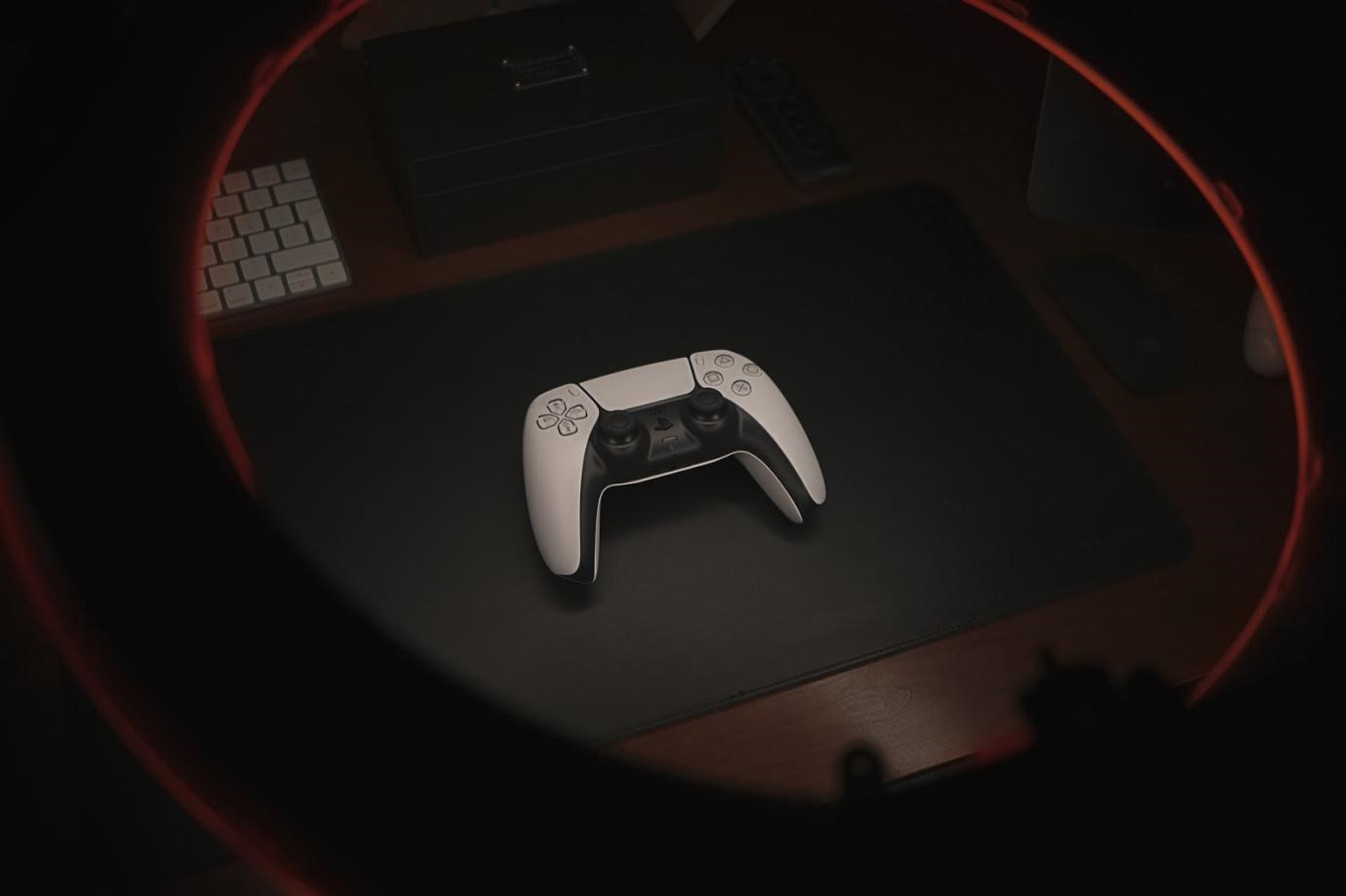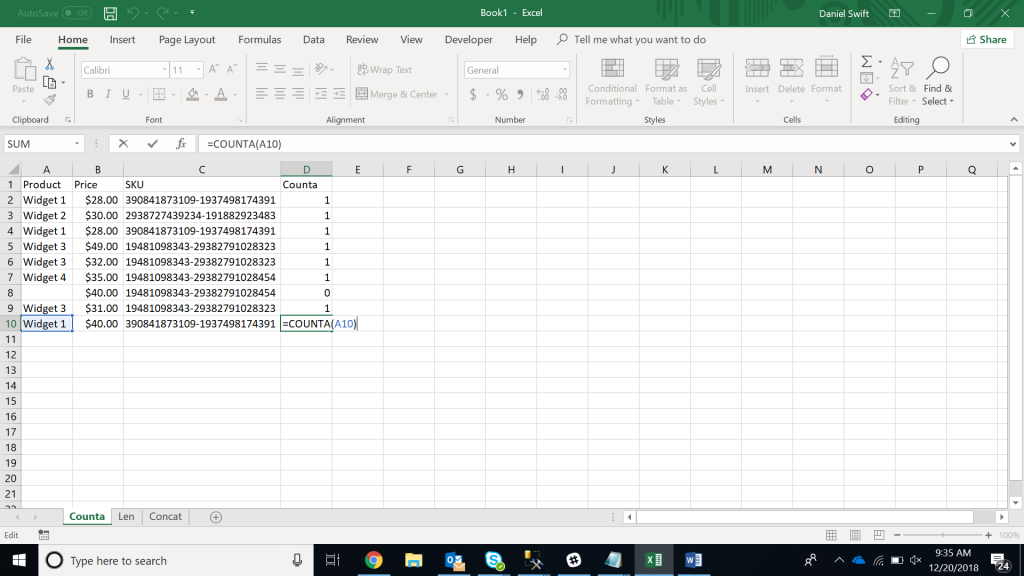Sony’s latest PS5 is finally here. With all the great updates, we are all set to experience next-gen gaming. If you are using PS4 or PS4 Pro and finding yourself in a dilemma of choosing PS5 over PS4 pro, you should definitely be getting PS5 over PS4 Pro.
PS5 is a brand new console and there is a lot to talk about. PS4 Pro is indeed outdated now. With high refresh rate, 8K resolution, Dual sense controller, smoothest and realistic games graphic with ray-tracing, PS5 is the latest buzz in the tech market.
Since PS5 is all about next-gen gaming, you do need a display that is capable of showing you the brand new stuff. Getting a dedicated monitor or TV for PS5 is never a bad idea. Actually, you can check some of the best gaming monitor for PS5 here: https://x2.games/best-gaming-monitor-for-ps5/. You will find all the great gaming monitors that you can buy for PS5. These PS5 gaming monitors are capable of giving you a higher refresh rate and smooth gameplay.

But, if you are still searching for a gaming monitor for your PS5, make sure you check the below mentioned things. You need to take care of a few things before finally taking the buying decision.
Things to Consider for PS5 Monitor:
Here are the few things that will help you in deciding the best PS5 gaming monitor for you.
- Refresh Rate: The brand new PS5 is all about smooth gameplay. Higher Refresh rate means smooth gameplay. While PS4 Pro was limited to 60hz or 60FPS, PS5 now supports 120hz or 120FPS gameplay. So before you get a gaming monitor for PS5, make sure it is at least 120hz or more.
- Resolution: This is another big update for the PS5 fans. For the first time ever, Sony has added support for 8K resolution. The 8K resolution is going to give you the best gaming experience ever. Definitely you can get 4K and Full HD resolution but 8K is what the future holds. Unfortunately, Sony hasn’t added 1440p or 2K resolution to PS5. While Xbox Series X natively supports 1440p. So, if you are a PC gamer using a 1440p monitor, you need to update it to 4K or play in 1080p Full HD resolution. But there are chances that Sony might avail the 1440p res via firmware update.
Also, there are no 8K gaming monitors but there are a lot of 8K TVs available and if you have funds for 8K TV, simply go for it.
- Ports: You might already be aware of the fact that PS5 now supports 4K 120FPS gameplay. This is going to be the best gaming experience ever. But there is a condition for that. Your monitor requires an HDMI 2.1 port instead of HDMI 2.0 or HDMI 1.4 port. The cable you get in the box of PS5 is HDMI 2.1 but you do need a gaming monitor with HDMI 2.1 port.
There might be a few gaming monitors that really come with HDMI 2.1 port but you will find a lot of TV with HDMI 2.1 port. So, if 4K 120FPS is your priority, get a HDMI 2.1 display else, enjoy 4K at 60FPS only. Choice is all yours.
So these are just 3 things you should keep in mind before you finally pick a gaming monitor for PlayStation 5. PS5 is all new and our old monitors are outdated already. For the best PS5 experience, make sure you check these 3 things mentioned above.
Gaming Monitor or TV for PS5?
This is a million dollar questions for people who are genuinely looking for a display for their PS5 gaming setup. Well both gaming monitors and TVs are viable options for PS5 but to get fuller utilization of what PS5 holds, we guess, TVs are the best for PS5. Here is why:
As we already know that PS5 now supports 120FPS at 4K res but for that, it requires HDMI 2.1 port which is not available in gaming monitors, at least for now as we are writing this in November 2020. But you will find a huge range of TVs that do support HDMI 2.1. So if you need 4K 120FPS gameplay on PS5, a TV is a good option for you. There is one more advantage of TV and that is the big size screen.
You can get the biggest gaming monitor of 43’ which is Asus ROG Strix XG438Q but you can get a mammoth 85’ TV for gaming which gives you better color, experience and viewing angles.
Along with HDMI 2.1 and size, there is one more thing that worth mentioning here and that is the 8K resolution. If you don’t care about 8K resolution on PS5, you can skip this part but if 8K matters to you, TV is more relevant to you as you will not find any 8K gaming monitors in the market yet. Before you buy a TV for 8K res, you should also be aware that there is not much 8K content available but most of the luxuries 8K TV comes with AI based 8K upscaling that automatically turns the 4K content to 8K. But AI Upscaling is also limited to few apps and inputs. So, 8K content is still in dearth but if you are okay with that, you know what to do.
But
TVs are not cheap. A powerful TV that can give you everything you ever dreamed of will cost you around $2000 while a great gaming monitor costs around $500-$700.
Also, TV requires more space than a monitor. While you can easily place a monitor on your gaming desk, you need a proper space for TVs. So if you have a limited space and funds, a gaming monitor is what you should get. You can still enjoy 4K at 60FPS on a gaming monitor which is better than 1080p at 60FPS.
So, both the options work for PS5 and it all depends on your budget and requirement.
The Verdict:
We tried to give you a briefing of what you should be getting for your brand new PlayStation 5. If it helps you, we will be more than just happy. Both TVs and monitors are good for PS5 but if you don’t have budget constraints and you have plenty of space for gaming setup, go for TV for PS5 but keep those 3 things in mind before you pick either of them.
Experiencing difficulties with your Device, check out our “How To” page on how to resolve some of these issues.