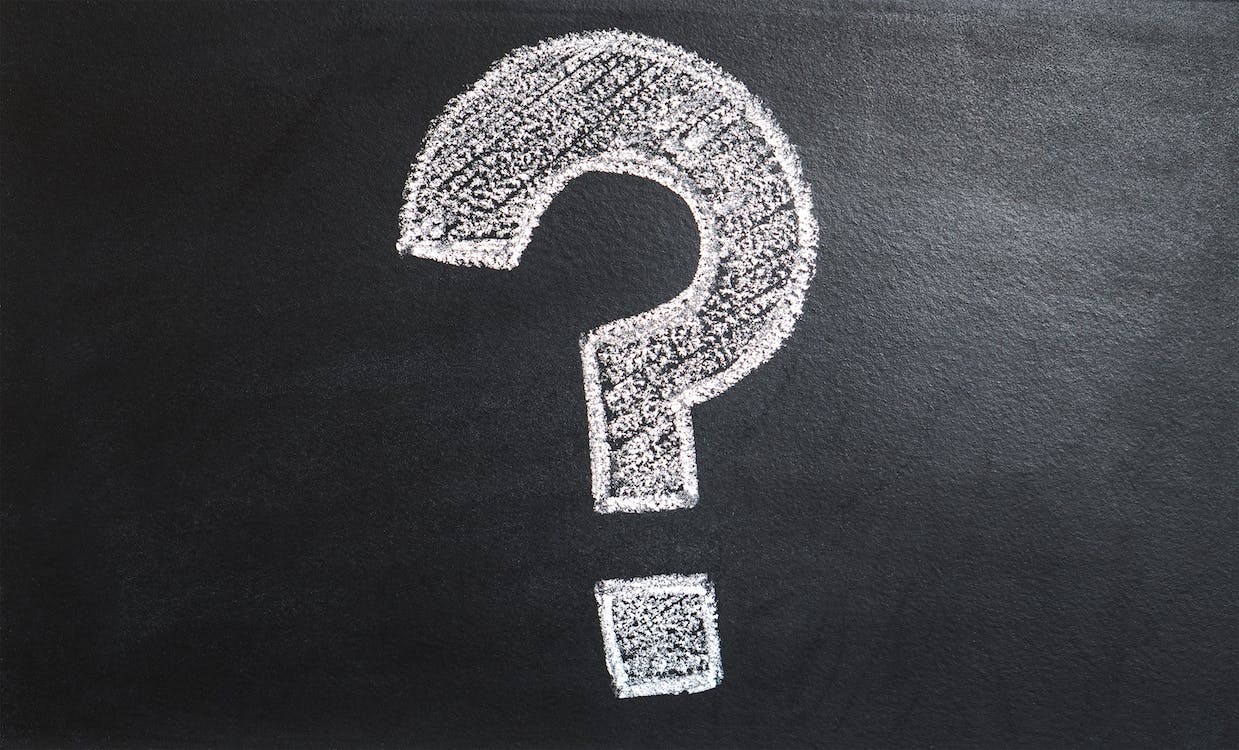Are you considering changing your phone number with T-Mobile? Whether you’re looking to update your contact information or switch to a new number for personal or professional reasons, T-Mobile offers convenient options for changing your phone number. In this comprehensive guide, we will take you through the step-by-step process to change your phone number with T-Mobile, ensuring a smooth transition without any hassle. We will cover everything from the reasons why you might want to change your number to the various methods available for changing it. So, let’s dive in and discover how to easily change your T-Mobile phone number!
Reasons to Change Your Phone Number
Changing your phone number is not a decision to be taken lightly. It usually arises from specific circumstances or considerations. While we often become attached to our phone numbers, there are times when changing it becomes necessary. Here are some common reasons why you might consider changing your phone number:
Privacy Concerns: In today’s digital age, privacy is a top concern. If you have been receiving unwanted calls, messages, or experiencing harassment, changing your phone number can provide you with a fresh start and an added layer of privacy.
Relocation: Moving to a different city or country often means needing a new phone number. This ensures that you have a local number and prevents any inconvenience or confusion for those trying to reach you.
Change in Relationship: Whether it’s a personal relationship or a professional one, severing ties with someone may lead you to change your phone number to create a clear divide and avoid any unwanted contact.
Business Changes: If you are a business owner, changing your phone number may be necessary to align with a new branding strategy, geographic expansion, or to upgrade to a toll-free number.
Change in Service Provider: When switching service providers, it usually involves getting a new phone number as part of the transition process. This gives you an opportunity to choose a new number and take advantage of any promotional offers or benefits offered by the new provider.
Lost or Stolen Phone: If your phone has been lost or stolen, changing your phone number is essential for security reasons. This ensures that unauthorized individuals cannot access and misuse your personal information.
Personal Preference: Sometimes, you may simply want a change. Whether it’s for a fresh start or to break away from a certain phase of your life, changing your phone number can give you a sense of renewal and allow you to truly start anew.
No matter the reason behind wanting to change your phone number, it is important to weigh the decision carefully and consider any potential consequences or inconveniences that may arise. With that being said, let’s explore the steps to change your phone number with T-Mobile.
Steps to Change Your Phone Number with T-Mobile
Changing your phone number with T-Mobile is a relatively simple process. Here are the steps you need to follow:
Contact T-Mobile Customer Service: The first step is to reach out to T-Mobile’s customer service department. You can do this by calling their toll-free number or initiating a chat session on their website. Let them know that you want to change your phone number, and they will guide you through the process.
Verify Your Account Details: To ensure the security of your account, T-Mobile will ask you to verify certain account details. This may include providing your account PIN, confirming your identity by answering security questions, or providing other account-specific information.
Select a New Phone Number: Once your account has been verified, T-Mobile will give you options to choose a new phone number. You can either select a number from the available list or request a specific phone number if it is available.
Confirm the Change: After selecting a new phone number, T-Mobile will ask you to review and confirm the change. Make sure to double-check the new number to ensure accuracy.
Update Your Device: Once the new number is confirmed, you will need to update your device settings. This can usually be done by going into the phone’s settings menu, selecting “Phone” or “SIM Card,” and then choosing the option to update your phone number. Follow the prompts on your device to complete the update.
Notify Your Contacts: Changing your phone number means that your contacts will need to update their records. Let your friends, family, co-workers, and other important contacts know about the change so they can update your contact information in their devices.
Update Important Services: In addition to notifying your contacts, you will need to update any important services or accounts linked to your old phone number. This includes banks, online accounts, subscription services, and any other platforms that utilize your phone number for verification or communication purposes.
By following these simple steps, you can easily change your phone number with T-Mobile. Remember to update your contacts and important services to ensure a smooth transition. If you have any difficulties or questions during the process, don’t hesitate to reach out to T-Mobile’s customer service for assistance.
Considerations Before Changing Your Phone Number
Before making the decision to change your phone number with T-Mobile, there are a few considerations to keep in mind:
- Impact on Contacts: Changing your phone number means that you will need to inform your contacts about the new number. Make sure to update your friends, family, colleagues, and any important contacts in your phonebook.
- Services Linked to Your Number: Take into account any services or accounts that are linked to your current phone number, such as two-factor authentication or online banking. You will need to update these services with your new number.
- Timeframe: Changing your phone number with T-Mobile usually takes a short amount of time, but it’s important to be aware that there may be a transition period during which both your old and new number may be active. Make sure to inform people of your new number during this time.
- Costs: Check if there are any costs associated with changing your phone number. T-Mobile may have certain fees involved, so it’s essential to be aware of these before proceeding.
Updating Your Contacts and Services After Changing Your Number
Once you have successfully changed your phone number with T-Mobile, it’s crucial to update your contacts and services to ensure a seamless transition. Here’s what you need to do:
- Notify Your Contacts: Inform your friends, family, colleagues, and important contacts about your new phone number to avoid any communication gaps.
- Update Online Accounts: Make sure to update your new number in any online accounts, such as social media, email, banking, and other services that have your previous phone number linked.
- Double-Check Two-Factor Authentication: If you use two-factor authentication for any online services, update your phone number to ensure you receive the necessary codes for verification.
- Update Emergency Contacts: Make sure to update your new phone number in the emergency contacts section on your phone to ensure your safety and that of your loved ones.
- Inform Service Providers: Notify any service providers, such as utilities, insurance companies, or subscription services, about your new phone number to avoid any disruption in communication.
By following these steps, you can ensure that your contacts and important services are updated with your new phone number, allowing for a seamless transition.
Conclusion
Changing your phone number with T-Mobile doesn’t have to be a complex process. By following the step-by-step guide provided in this article, you can easily change your phone number and ensure a smooth transition. Remember to consider the reasons for changing your number, update your contacts and important services, and be aware of any associated costs. With T-Mobile’s customer service support, you can navigate the process with confidence. So, whether you’re looking for increased privacy, a fresh start, or a local number after relocating, T-Mobile has you covered. Take control of your phone number and enjoy a seamless experience with T-Mobile’s services.
FAQs
How much does it cost to change your phone number with T-Mobile?
T-Mobile offers one free mobile number change per year, per line. Additional number changes will be charged $15.
How long does it take to complete the phone number change?
Phone number changes can take up to four hours to complete. Caller ID systems for landline carriers can take up to three days to show the correct calling information.
What happens to my voicemail messages when I change my phone number?
Changing your number deletes all voicemail messages. For detailed steps to set up a new voicemail box, visit T-Mobile’s Voicemail page.
How long does T-Mobile hold old phone numbers?
T-Mobile holds all numbers for a minimum of 45 days and up to 90 days, at which time the number will be available for reuse.
Can I sign into my T-Mobile account using my new phone number?
It may take up to three days to have access to sign into your account on T-Mobile.com using your new number. Call records for the old phone number will no longer be available on T-Mobile.com.
For further assistance or more specific inquiries, please contact T-Mobile customer service.