The “Player removed from the game” error in Battlefield 2042 has been causing frustration among players. This error message, which states “Player removed from the game. Game was destroyed, all players disconnected,” followed by an error code, is a known bug that is currently being investigated by EA and DICE. While waiting for an official fix from the developers, there are some troubleshooting methods that you can try to resolve the issue. Here’s a detailed guide on how to fix the Battlefield 2042 “Player removed from the game” error.
Method 01: Try hard-quitting and join the game
If you encounter the “player removed from the game” error in Battlefield 2042, the first step is to try hard-quitting the game and then rejoining a few minutes later. This simple step can help resolve any temporary server issues that may have triggered the error during that specific time. To do this, exit the game completely and then relaunch it after a short break. By doing so, you give the server a chance to reset and allow for a fresh connection attempt.
Method 02: Try reconnecting to the same server
Battlefield 2042 saw a massive influx of players upon it’s release, resulting in potential server overload and subsequent issues. The “player removed from the game” error is one of the problems that players have encountered and it may occur if your system accidentally disconnects from the server or experiences a glitch. In such cases, you can try reconnecting to the same server. Although you may face difficulties initially, attempting to reconnect multiple times with short intervals in between each attempt can often resolve the server glitch that caused the error.
Method 03: Connect to a different server
If you are unable to reconnect to the same server, it’s worth considering connecting to a different server. Sometimes, the error may be specific to a particular server and connecting to an alternative one can help resolve the problem. By selecting a different server, you give yourself a fresh connection point and increase the chances of bypassing the issue.
Method 04: Turn off cross-play
Turning off the cross-play feature in Battlefield 2042 has proven effective for some players in resolving the “player removed from the game” error. It appears that there may be an issue with the cross-play functionality, causing certain users to be removed from the game. To disable cross-play, access the game’s settings and locate the option to turn off “Cross-Play”. However, it’s important to note that some users have reported this option being grayed out, preventing them from toggling it off. In such cases, a workaround involves accessing the Xbox settings on your computer and adjusting the privacy settings related to cross-network play. By blocking cross-network play, you may eliminate the possibility of encountering the error.
Method 05: Check if servers are down
If you are having trouble connecting to a server in Battlefield 2042, it’s possible that the issue is not specific to your system but rather a server-side problem. To determine if the servers are down, close Battlefield 2042 on your PC and open the Task Manager by pressing Ctrl+Alt+Delete. Look for processes related to EA, such as “EA,” “EADesktop,” and “EA Background Service,” and end them. Afterward, restart the game and attempt to connect to a server again. This method can help circumvent any server-related issues that may be causing the error.
Method 06: Check your internet connection
Although a stable internet connection is crucial for online gaming, it’s unlikely to be the primary cause of the “player removed from the game” error. However, it’s still worth checking the stability of your internet connection. Slow internet speeds or connectivity issues with your Ethernet, Wi-Fi, router, or internet service provider(ISP) can potentially lead to various problems, including game disconnections. Ensure that your internet connection is functioning properly by contacting your ISP and performing a speed test. While it may not directly fix the error, having a reliable internet connection can improve overall gameplay and reduce the likelihood of encountering connectivity issues.
It’s important to note that Battlefield 2042 has been plagued with various bugs and issues since it’s release. These issues are currently being addressed by EA and DICE and the developers are actively working on patches and updates to fix them. Many players have encountered additional bugs such as disbanding from lobbies, missing features, reduced weapon variety and other gameplay-related issues. It’s advisable to stay updated with the latest bug fixes and patches from the developers to ensure the best possible gaming experience.
Conclusion
If you are facing the “Player removed from the game” error in Battlefield 2042, there are several troubleshooting methods you can try. However, it’s important to remember that the majority of these issues are caused by bugs in the game itself and the resolution ultimately lies with the developers. Keep an eye out for updates and patches from EA and DICE as they work to resolve these reported bugs. With their ongoing efforts, it’s only a matter of time before the game becomes more stable and enjoyable for all players.
Experiencing difficulties with your Device, check out our “How To” page on how to resolve some of these issues.








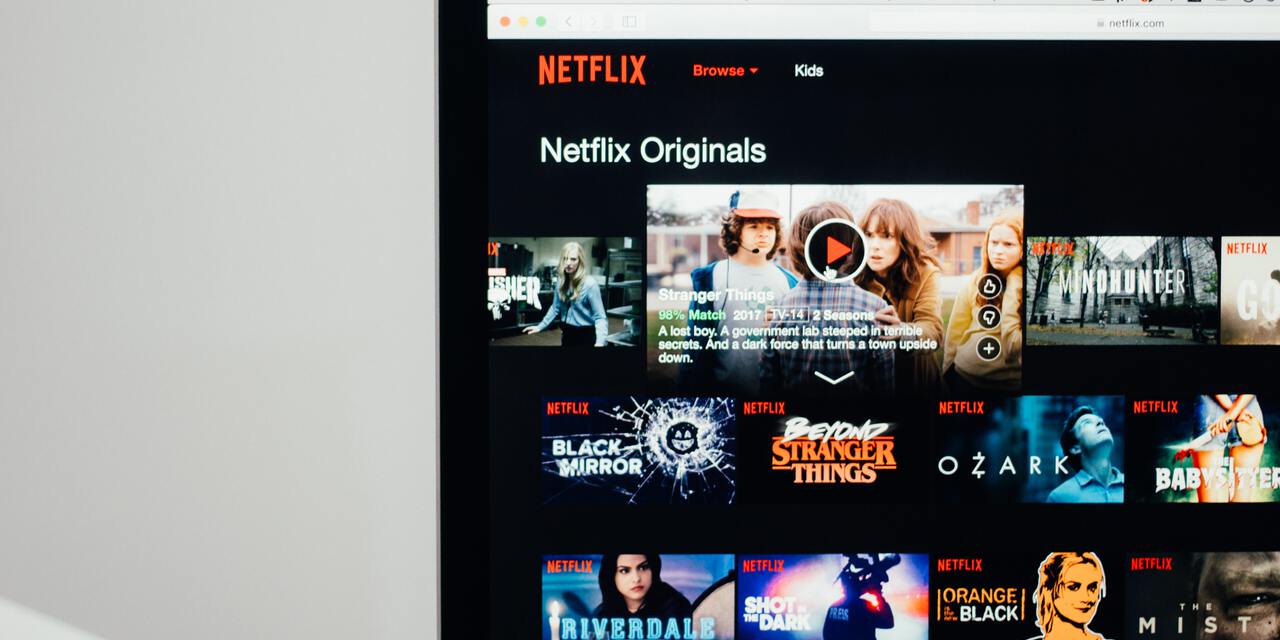
Almost a year later and still experiencing this issue with no real to resolution! EA is the fricken worst!