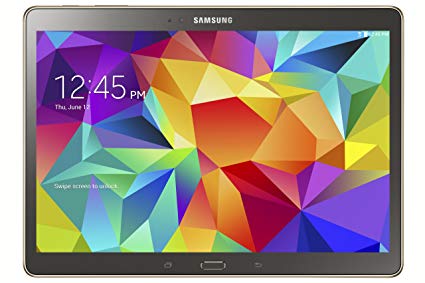In today’s digital age, downloading apps has become an integral part of our lives. Whether it’s for productivity, entertainment, or communication, apps enhance our smartphone experience. While the Google Play Store is the primary source for downloading Android apps, there are instances where you may need to download an APK file from third-party sources. However, it’s crucial to ensure the safety of these files to protect your device and personal information from potential threats.
In this comprehensive guide, we will explore various methods to determine if an APK file is safe to download. We’ll cover steps to verify app authenticity, research app stores and download platforms, check for app certification, review permissions lists, learn about the vendor or developer, and pay attention to the installation process. By following these steps, you can make informed decisions and minimize the risk of downloading malicious apps.
1. Verifying App Authenticity
When downloading an APK file, it’s essential to verify the authenticity of the app to ensure it’s safe to install. There are several methods to achieve this.
Link Analyzer Tools
Using link analyzer tools such as VirusTotal or NViso ApkScan can help you determine if an APK file is safe. These tools scan the file for malware, viruses, and other potential security issues. Here’s how you can use these tools:
- VirusTotal: Visit the VirusTotal website and upload the APK file for analysis. VirusTotal aggregates data from different antivirus engines, website scanners, file and URL analysis tools, and user contributions to provide a comprehensive report on the file’s safety.
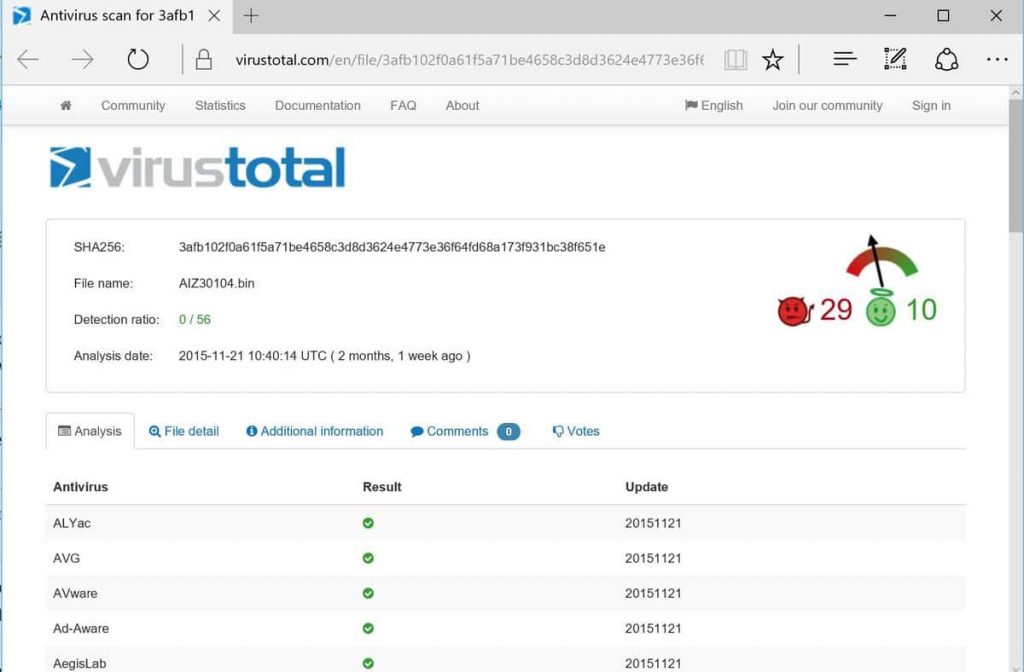
- NViso ApkScan: Visit the NViso ApkScan website and upload the APK file for analysis. NViso ApkScan provides a detailed report on the file, including risk rating, permissions, MD5 and SHA256 hashes, file size, and virus scan results.
Safety Precautions
In addition to using link analyzer tools, there are other safety precautions you can take to verify the authenticity of an APK file:
- Check the Application Size: Compare the file size of the APK with similar apps. Unusually large or small file sizes may indicate the presence of adware or unwanted programs bundled with the app.
- Read User Reviews: Look for user reviews that mention any malware or suspicious behavior associated with the app. Pay attention to multiple warnings, even if they are vague, as they may indicate potential risks.
- Evaluate Review Authenticity: Scrutinize user reviews for signs of authenticity. Genuine reviews tend to provide specific details about the app’s features, while fake reviews often use generic statements without highlighting any particular functionality.
- Review App Description: Analyze the app’s description for poor grammar, spelling mistakes, keyword stuffing, or strange language, which could be signs of a suspicious or fake app.
By utilizing these methods, you can gain a better understanding of the app’s safety and make an informed decision about its download.
2. Researching App Stores and Download Platforms
While the Google Play Store is the safest and most reliable platform for downloading Android apps, there may be instances where you need to explore alternative sources. It’s crucial to research these app stores and download platforms to ensure their credibility and security.
Google Play Store
The Google Play Store is the official app store for Android devices, and it undergoes rigorous security checks to ensure the apps available are safe to download. Google Play Protect, a built-in security feature, scans apps for security issues before they are downloaded onto your device. However, it’s essential to remain cautious, as new malware and security threats can sometimes bypass these security measures.
Unknown Sources
Installing apps from unknown sources, i.e., sources outside the Google Play Store, poses a higher risk of downloading malicious apps. To stay safe, it’s recommended to disable app installation from untrusted sources in your device’s settings. This security feature prevents the installation of apps from unknown sources, reducing the chances of downloading unsafe APK files.
3. Checking for App Certification
App certification plays a vital role in ensuring the authenticity and security of APK files. The Google Play Store has specific security features to verify the genuineness of apps.
Google Play Store Signing
Google Play Store Signing requires developers to use cryptographic keys to sign their apps. This process verifies the integrity of the app, ensuring it hasn’t been tampered with or modified. When downloading apps, look for the “Google Play Protect Certified” label, indicating that the app has passed security checks and is free from malware.
Top Developer Certification
The “Top Developer” certification is another reliable indicator of an app’s safety. It signifies that the app is developed by trustworthy and reputable developers who have met specific security standards. Consider downloading apps from top developers to minimize the risk of downloading unsafe APK files.
In addition to app certification, it’s essential to review the app’s download counts, release date, updates, and any reported security incidents. Malicious developers may attempt to create fake app downloads or imitate popular apps to deceive users. By researching these details, you can make an informed decision about the app’s safety.
4. Reviewing the Permissions List
App permissions dictate what actions an app can perform on your device. Reviewing the permissions list before downloading an app can help you identify any suspicious activities or unnecessary access requests.
Understanding App Permissions
App permissions are categorized into different groups, such as access to location, camera, microphone, contacts, or storage. While certain app functionalities require specific permissions, it’s essential to evaluate whether the requested permissions align with the app’s intended purpose.
Identifying Suspicious Permissions
Exercise caution if an app requests permissions that seem unnecessary or unrelated to its functionality. For example, a flashlight app requesting access to your contacts or microphone is suspicious. Be particularly wary of permissions that grant access to sensitive information, such as your location, stored files, phone calls, text messages, or audio.
Granting unnecessary permissions can expose your personal data to potential misuse or compromise your privacy. It’s advisable to avoid installing apps that request excessive or suspicious permissions, as they may pose a risk to your device’s security.
5. Learning About the Vendor or Developer
Researching the vendor or developer behind an app can provide valuable insights into their reputation and trustworthiness. By understanding who created the app and their track record, you can make an informed decision about its safety.
Researching the Developer
Start by researching the developer’s website or online presence to gather information about their credibility and reputation. Check if they have been involved in any security breaches or scandals, and read user reviews or articles about their apps. Additionally, search for news articles related to the developer, as these might shed light on any past issues or controversies.
Analyzing Other Apps by the Developer
Take a look at other apps developed by the same individual or company. If the developer has a history of creating high-quality, well-received apps, it’s a positive indicator of their commitment to security and user experience. Conversely, if you notice clones or knock-offs of popular apps, exercise caution as these may be attempts to deceive users and distribute malicious software.
By conducting thorough research on the vendor or developer, you can gain insights into their credibility and make an informed decision about downloading their apps.
6. Paying Attention to the Installation Process
The installation process can provide valuable clues about an app’s safety. By paying attention to the terms and conditions and understanding the permissions requested during installation, you can mitigate potential risks.
Reading Terms and Conditions
When opening an app, take the time to read through the terms and conditions. Although it may be tempting to click “Accept” without reading, this can lead to unknowingly agreeing to data mining, data sharing, or intrusive pop-ups. If the terms and conditions are complex, consider using plain-language translation tools to simplify the content and ensure you understand the implications.
Avoiding Data Collection Consent
Be cautious of apps that request excessive or unnecessary data collection consent. If an app requires access to personal information or sensitive data without a clear justification, it’s advisable to refrain from granting access. Protecting your privacy and personal data is crucial in today’s digital landscape.
Conclusion
In conclusion, ensuring the safety of APK files is essential to protect your device and personal information from potential threats. By following the steps outlined in this guide, such as verifying app authenticity, researching app stores and download platforms, checking for app certification, reviewing permissions lists, learning about the vendor or developer, and paying attention to the installation process, you can make informed decisions when downloading APK files.
While these methods provide valuable insights into an app’s safety, it’s important to exercise caution and use common sense when downloading apps from unknown sources. Remember, the Google Play Store remains the safest option for downloading Android apps due to its rigorous security measures and continuous monitoring.
By adopting a proactive approach to app safety, you can enjoy a secure and enjoyable app experience on your Android device. Stay informed, stay cautious, and protect your digital world.
Experiencing difficulties with your Device, check out our “How To” page on how to resolve some of these issues.