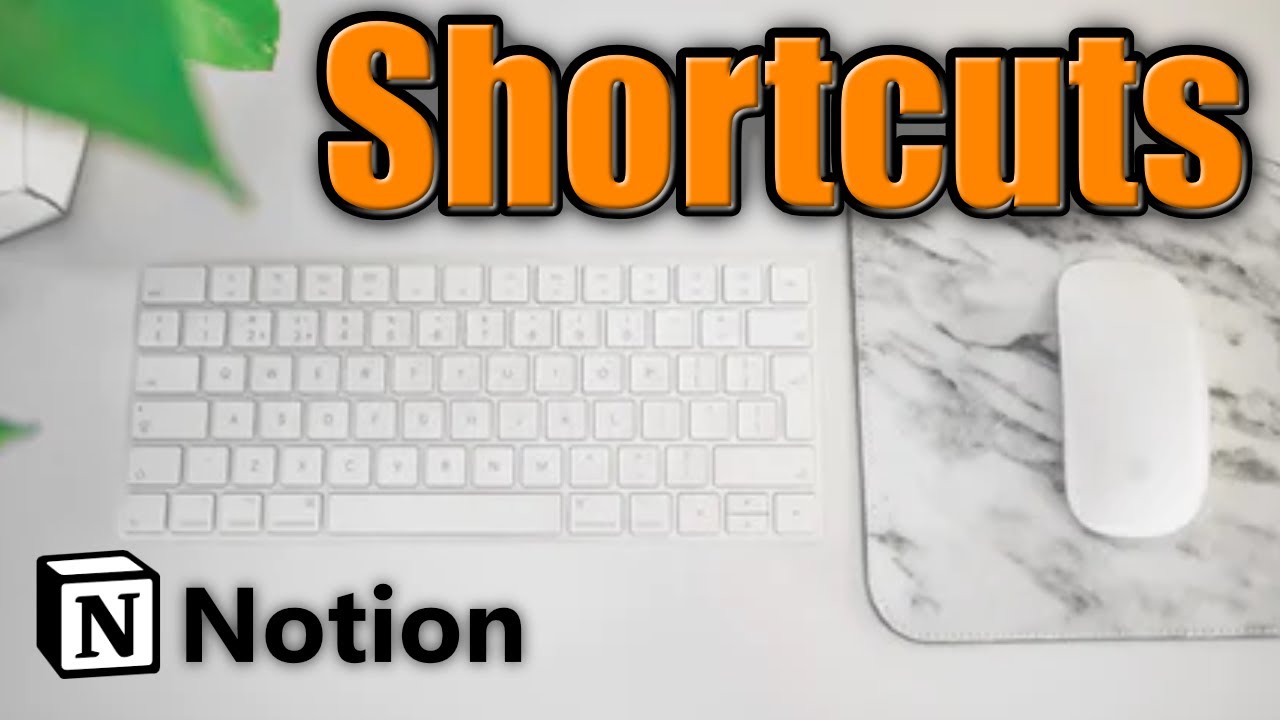The Huawei P20 and Huawei P20 Pro are high-end Android smartphones made by Huawei. They were announced on March 27, 2018 as the successors to the Huawei P10 series. Its features included a Leica dual camera for P20 and a triple camera for P20 Pro, this series includes a mid-range smartphone called Huawei P20 Lite, that includes slightly lower specifications and differences to the P20.
The Huawei P20 mobile features a 5.8″ (14.73 cm) display with a screen resolution of 1080 x 2240 pixels and runs on Android v8.1 (Oreo) operating system. The device is powered by Octa core (2.36 GHz, Quad core, Cortex A73 + 1.8 GHz, Quad core, Cortex A53) processor paired with 4 GB of RAM. The battery has a capacity of 3400 mAh. The rear camera has a 12 MP camera CMOS sensor supporting a resolution of 4.000 x 3.000 Pixels and the front camera has a 24 MP CMOS sensor. Other sensors include Light sensor, Proximity sensor, Accelerometer, Compass, Gyroscope, and a fingerprint sensor. For graphical performance, this phone has got a Mali-G72 MP12 GPU. Standard storage is 128 GB. The Huawei P20 is 7.65 mm slim and weighs 165 grams.
How To Enable / Disable Location Services Huawei P20 / P20 Pro:
Enable / Disable Location Services:
After obtaining the location information permission, apps can obtain your location at any time. If your location information is obtained by a malicious app, you may be at risk of harm or fraud. You can enable or disable location services as needed and regularly monitor and manage the allowed permissions for your apps to protect your privacy and security.
Enable or disable location services :
Open Settings , go to Security & privacy > Location access , and enable or disable Access my location . When location services are enabled, you can also set the appropriate positioning mode. When location services are disabled, aside for pre-installed software, your Phone will stop all apps and services from collecting and using your location information. The system will ask you to enable location services when you attempt to use these apps.
Use Wi-Fi and mobile networks :
Calculates your Phone ‘s location using carrier base station location information or nearby Wi-Fi router location information. The accuracy of the location information depends largely upon location information gathered from the base station or Wi-Fi network. Accuracy normally ranges from 100 meters to several kilometers. Network positioning has low accuracy, but allows for positioning while indoors and uses less battery power.
Use GPS, Wi-Fi, and mobile networks :
Combines the benefits of GPS positioning and networking positioning for accurate indoor and outdoor positioning.
Use GPS only : Only uses satellites found by your Phone ‘s GPS to determine your position. No network connection is needed. GPS satellite positioning is more accurate but also uses more battery. It is accurate within tens of meters. However, indoor positioning may be inaccurate.
Features may vary depending on your carrier.
Huawei only uses location data to provide you with necessary functions and services, not for the purpose of identifying and collecting your private information.
Set indoor positioning assistance : Open Settings , go to Security & privacy > Location access > > Scan settings , and enable or disable Wi-Fi and Bluetooth scanning. Scanning Wi-Fi networks and Bluetooth devices will improve the accuracy of indoor positioning.
Experiencing difficulties with your Android Device, check out our “How To” page on how to resolve some of these issues.
Other Android Technical Reviews:- Android