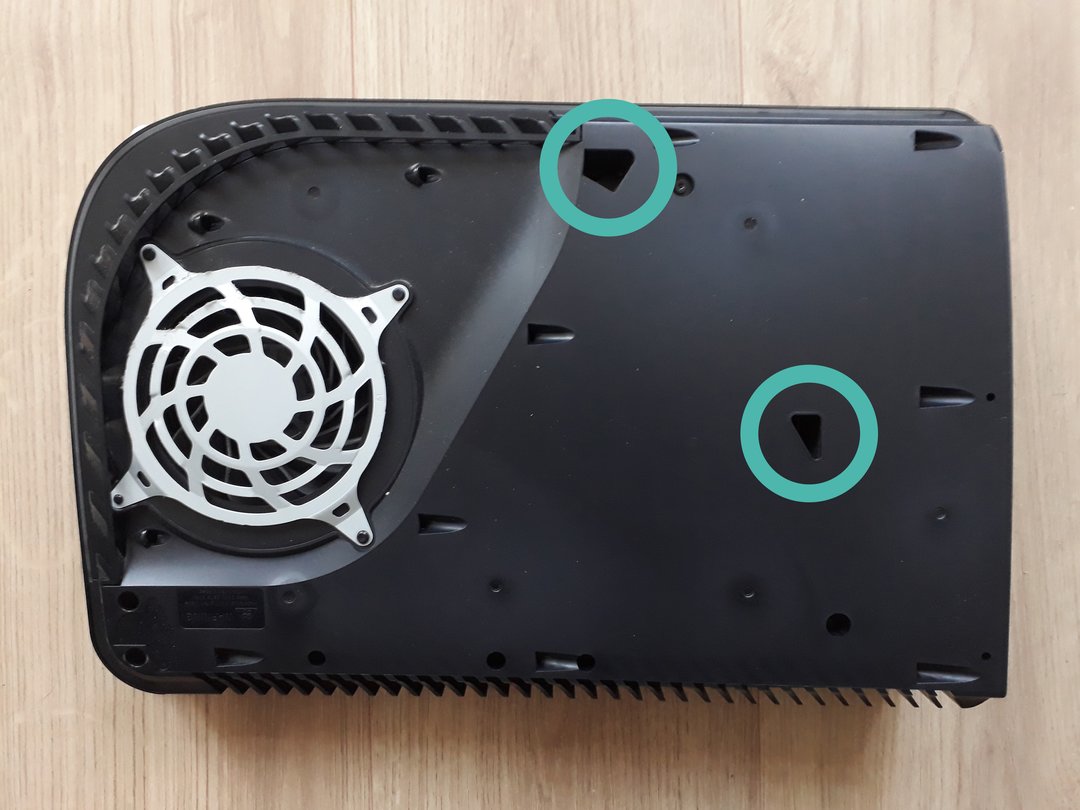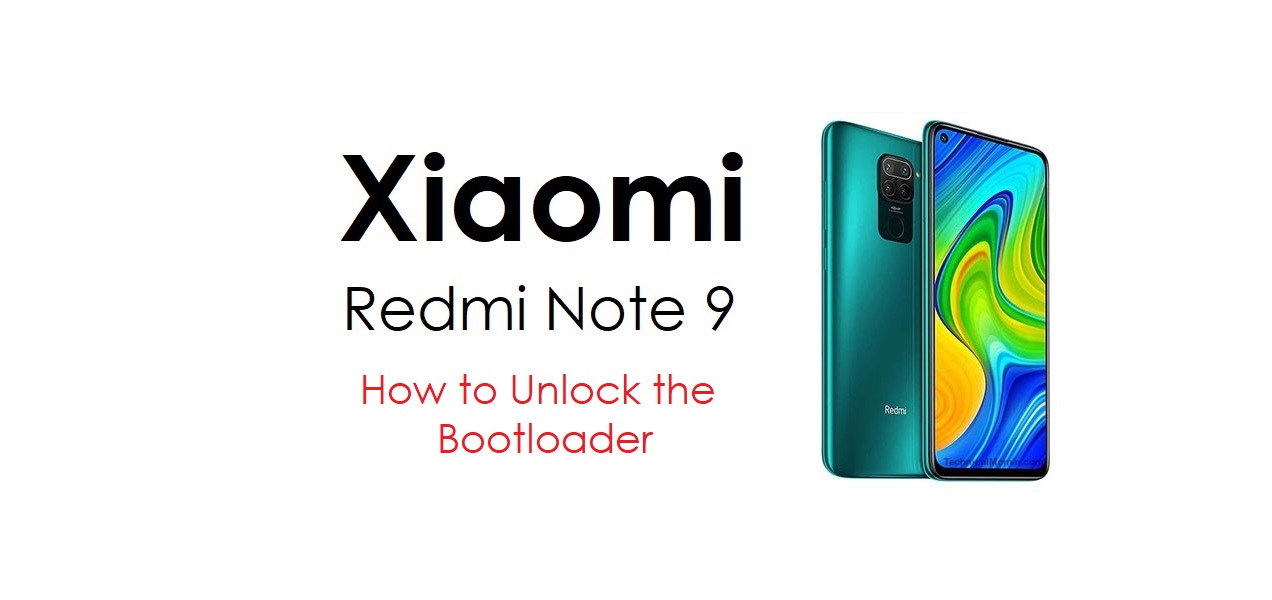Are you a proud owner of a PS5 console and controller? If so, it’s essential to keep them clean and free from dust and debris to ensure optimal performance and longevity. Regular cleaning not only improves the overall aesthetics but also prevents dust buildup, which can lead to overheating and other potential issues. In this comprehensive guide, we will walk you through the step-by-step process of properly cleaning your PS5 console and controller. Let’s dive in!
As a proud owner of a PS5 console and controller, you understand the importance of keeping your gaming equipment in top-notch condition. Cleaning your PS5 regularly not only improves its appearance but also ensures optimal performance and longevity. In this guide, we will provide you with detailed instructions on how to clean both your PS5 console and DualSense controller properly. By following these steps, you can maintain a clean and dust-free gaming experience.
How Often Should You Clean Your PS5?
Dust and debris are inevitable, no matter how clean your gaming environment may be. Over time, these particles can accumulate inside your PS5 console, compromising its performance and potentially leading to overheating. To prevent these issues, it is recommended to clean your PS5 console every couple of months. On the other hand, it is advisable to clean your DualSense controller weekly or after each use to remove any dirt or sweat that may have accumulated.
Signs of a Dirty PS5
Before we dive into the cleaning process, it’s essential to be aware of the signs that indicate your PS5 needs a thorough cleaning. If you notice any of the following symptoms, it’s time to roll up your sleeves and give your console some much-needed attention:
- Unusual loud fan noise
- Graphical issues, such as artifacting
- Console turning off due to overheating
- Controller experiencing drifting
Dust buildup is one of the main culprits behind these problems. By regularly cleaning your PS5, you can prevent these issues and maintain optimal performance.
Essential Cleaning Products
To clean your PS5 console and controller effectively, you’ll need a few essential products. Here’s a list of items you should have on hand:
- Terrycloth or microfiber cloth
- Isopropyl alcohol
- Q-tips
- Low-powered vacuum
- Compressed air
These products are specifically recommended for cleaning your PS5 and are essential for achieving the best results. It’s crucial not to substitute them with other cleaning agents or tools, as they may cause damage to your console or controller.
Safety Precautions
Before you begin the cleaning process, it’s essential to take some safety precautions to protect your PS5 and yourself. Follow these guidelines to ensure a safe and effective cleaning experience:
- Always unplug your PS5 console from the power source before cleaning.
- Avoid using excessive force when handling your console and controller to prevent accidental damage.
- Never use water or liquid cleaning agents on your console or controller. Stick to isopropyl alcohol for safe and effective cleaning.
- If using a vacuum, make sure it is a low-powered one to avoid static electricity damage.
- Be gentle when cleaning delicate components, such as the joystick, to prevent any potential damage.
By following these safety precautions, you can clean your PS5 with confidence, knowing that you are taking the necessary steps to protect your console and controller.
Cleaning Your PS5 Console
To ensure optimal performance and longevity, it’s crucial to clean your PS5 console regularly. Here’s a step-by-step guide to cleaning your console effectively:
Removing the Console Covers
- Start by turning off your PS5 console and disconnecting all wires.
- Gently remove the base of the console by sliding it off.
- Place the PS5 on a flat surface with the PS logo facing up and the power button away from you.
- To remove the top cover, place your thumb on the PS logo and pull up and to the right until you hear a click. The cover should release.
- Take note of the two holes in the body of your PS5 designed to catch dust. If there is a significant amount of dust in these reservoirs, use a low-powered vacuum, compressed air, or a cloth to remove it.
- Check for any dust in and around the fan and gently wipe or blow it away using a cloth or compressed air.
- Before putting the cover back on, ensure that there is no visible dust or debris inside the console.
Addressing Dust Buildup
Dust buildup can affect your PS5’s performance and lead to overheating. To prevent this, follow these steps:
- Place your PS5 console on a flat surface with good airflow.
- Avoid placing the console on carpets or fluffy rugs, as these tend to accumulate dust more quickly.
- Consider using an entertainment system or placing the console on a hard surface, such as a tile or piece of wood, to separate it from fabric surfaces.
- Regularly clean the area around your console to minimize dust buildup.
Preventive Measures
To minimize dust accumulation and maintain a clean console, consider the following preventive measures:
- Use console covers or dust protectors when the console is not in use.
- Avoid smoking near your console, as smoke particles can contribute to dust buildup.
- Keep your gaming area clean and well-ventilated to reduce the amount of dust in the air.
- Regularly clean the external surfaces of your console using a microfiber cloth to remove fingerprints and smudges.
By incorporating these preventive measures into your gaming routine, you can significantly reduce dust accumulation and keep your PS5 console in optimal condition.
Cleaning Your PS5 DualSense Controller
In addition to cleaning your console, it’s crucial to keep your DualSense controller in pristine condition. Here’s a step-by-step guide to cleaning your controller properly:
Wiping Down the Controller
- Begin by turning off your PS5 console to ensure the controller is not actively connected.
- Dampen a microfiber cloth with a small amount of isopropyl alcohol. Ensure the cloth is damp but not wet.
- Gently wipe down the controller, paying attention to the textured areas where dirt and grime tend to accumulate.
- After wiping down the controller with isopropyl alcohol, use a dry microfiber cloth to remove any remaining moisture.
Tackling Dust in Joystick
- Dip a Q-tip in a small amount of isopropyl alcohol.
- Rotate the joystick while gently cleaning around it with the Q-tip. This will help remove any dust or debris that may be causing drift.
If you continue to experience joystick drift after cleaning, refer to our guide on how to fix drift in your PS5 controller for more potential solutions.
Preventing Dust Buildup
While regular cleaning is essential, taking preventive measures can significantly reduce dust accumulation in your PS5 console and controller. Here are some tips to prevent dust buildup:
Ideal Placement of Your Console
- Avoid placing your console on carpets or rugs. Opt for hard surfaces, such as an entertainment system or a piece of wood, to minimize dust accumulation.
- Ensure that your console is positioned in a well-ventilated area with sufficient airflow.
Regular Maintenance
- Clean the area around your console regularly to minimize the amount of dust in the vicinity.
- Use console covers or dust protectors when the console is not in use to prevent dust from settling on it.
By following these preventive measures, you can significantly reduce dust accumulation and keep your PS5 console and controller clean and dust-free.
Conclusion
Regularly cleaning your PS5 console and DualSense controller is vital for optimal performance, longevity, and an enjoyable gaming experience. By following the step-by-step guide outlined in this article, you can safely and effectively clean your PS5 and maintain it in peak condition. Remember to adhere to the safety precautions, use the recommended cleaning products, and incorporate preventive measures to minimize dust accumulation. With proper care and maintenance, your PS5 console and controller will continue to provide you with countless hours of gaming enjoyment.
Frequently Asked Questions
Can I use water or liquid cleaning agents to clean my PS5 console or controller?
No, it is not recommended to use water or liquid cleaning agents on your PS5 console or controller. Stick to isopropyl alcohol for safe and effective cleaning.
How often should I clean my DualSense controller?
It is advisable to clean your DualSense controller weekly or after each use to remove any dirt or sweat that may have accumulated.
Can I use a regular vacuum cleaner to clean my PS5 console?
No, it is not recommended to use a regular vacuum cleaner to clean your PS5 console. Household vacuum cleaners are too powerful and may generate static electricity, which can potentially damage your console. Stick to a low-powered vacuum specifically designed for electronics.
What should I do if my controller continues to experience drift after cleaning?
If you continue to experience joystick drift after cleaning, refer to our guide on how to fix drift in your PS5 controller for potential solutions.