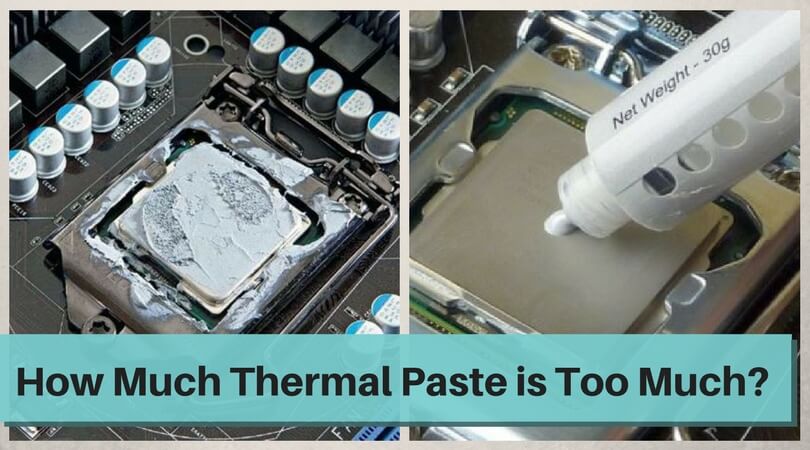When it comes to maintaining your computer, proper thermal paste application is crucial. Beyond selecting the right thermal paste for your PC, you must also consider the quantity applied. If you’re unsure about how much thermal paste to use on your CPU, this comprehensive guide will help you determine the optimal amount for your system. It’s important to note that guesswork won’t do; the choice of thermal paste amount should be deliberate and it may vary depending on your computer’s specifications.
The Importance of Thermal Paste
Before we dive into the specifics of applying thermal paste, let’s first understand it’s significance in the context of computer hardware. Thermal paste, also known as thermal compound or TIM(Thermal Interface Material), plays a crucial role in ensuring efficient heat transfer between the CPU and it’s heatsink or cooler. It fills microscopic imperfections in the metal surfaces, enhancing thermal conductivity and preventing air gaps that can trap heat.
Without thermal paste, the uneven surfaces of the CPU and heatsink would lead to inefficient heat dissipation, potentially causing the CPU to overheat and malfunction. Conversely, using too much thermal paste can lead to problems, which is why it’s essential to strike the right balance.
Determining the Ideal Thermal Paste Amount
In most cases, experts, including AMD and Intel, recommend applying a pea-sized amount of thermal paste. This method is favored for several reasons:
Preventing ‘Sandwiching’
Using too much thermal paste can result in a scenario where an excessive layer of paste sits between the metal surfaces, hindering efficient heat transfer. This phenomenon, often referred to as “sandwiching”, can lead to suboptimal cooling performance and increased temperatures.
Avoiding Spillage
Excess paste poses the risk of spilling onto your computer’s motherboard, potentially causing permanent damage. Removing spilled thermal paste is a challenging task and even a small drop can harm sensitive motherboard components.
Experts recommend using no more than a pea-sized amount, typically not larger than half an inch in diameter. This small quantity is adequate for most CPUs and ensures the motherboard’s safety.
Common Techniques for Thermal Paste Application
Now that we’ve established the importance of applying the right amount of thermal paste let’s explore the common techniques for achieving this balance:
-
Big Blob Method
Ideal for larger CPUs or GPUs, this method involves applying a single, larger dot of thermal paste to the center of the metal plate. Professionals often use this technique, but it requires a gentle touch—avoid pressing it down forcefully.
-
Thin Spread Technique
Professionals with experience in PC development and assembly often opt for this method. It involves spreading a thin layer of thermal paste evenly across the entire heat sink. Latex gloves, a paintbrush, or even a credit card can be used for application. Take care to minimize the presence of air pockets.
Note: Avoid low-viscosity pastes, as they are difficult to spread evenly. Thick pastes should also be avoided, as they won’t create a thin, efficient layer.
-
Pea-Sized Application
This is the most commonly recommended technique by computer builders. Clean your CPU, cooler and heatsink thoroughly, removing all dust and the old thermal paste. Apply a small amount of thermal paste(no larger than a grain of rice) to the center of your CPU. While this method may not fully cover the corners, it minimizes air pockets and is relatively easy to execute.
Consequences of Using Too Much Thermal Paste
If you accidentally apply an excessive amount of thermal paste, you may encounter several issues:
You’ll need to repeat the application process, which can be time-consuming.
Removing thick thermal paste can be challenging, especially if it hasn’t dried yet.
Excess paste may spill onto your motherboard, potentially causing irreversible damage to components.
Thick paste between surfaces can hinder connectivity, resulting in rapid overheating issues.
Consequences of Using Too Little Thermal Paste
On the other hand, using too little thermal paste can also lead to problems:
Inadequate coverage can result in poor heat transfer, leading to higher CPU temperatures.
Air pockets may form between the CPU and heatsink, reducing cooling efficiency.
If the paste doesn’t cover critical areas, such as the corners of the CPU, you may experience uneven temperature distribution.
Choosing the Right Thermal Paste
In addition to the application method, selecting the right thermal paste for your CPU is crucial. Thermal pastes come in various formulations, including silicone-based, metal-based and ceramic-based compounds. The choice depends on factors like your CPU, cooler and the intended use of your computer.
Silicone-Based Thermal Paste: This type of paste is suitable for most consumer-grade CPUs. It’s easy to apply and offers good thermal conductivity.
Metal-Based Thermal Paste: Metal-based pastes, often containing materials like silver or copper, provide excellent thermal conductivity. They are ideal for high-performance systems but can be electrically conductive, so caution is necessary to prevent shorts.
Ceramic-Based Thermal Paste: Ceramic pastes are non-conductive, making them safe for use around sensitive components. They offer decent thermal performance and are a good choice for general-purpose computing.
The Importance of Cleaning and Preparation
Before applying thermal paste, it’s crucial to clean the CPU, cooler and heatsink thoroughly. Use a lint-free microfiber cloth and isopropyl alcohol to remove any remnants of old thermal paste and dust. Proper preparation ensures a clean and smooth surface for optimal paste application.
Conclusion
In conclusion, the application of thermal paste is a critical step in ensuring the efficient cooling of your CPU. While there are various techniques for applying thermal paste, the consensus among experts is to use a small, carefully measured amount, typically no larger than a pea. This approach minimizes the risk of overheating, motherboard damage and inefficient heat transfer.
Remember that the choice of thermal paste and the application method should align with your specific hardware and usage requirements. By following best practices and maintaining precision, you can ensure that your computer operates at optimal temperatures, extending it’s lifespan and performance.
Experiencing difficulties with your Device, check out our “How To” page on how to resolve some of these issues.