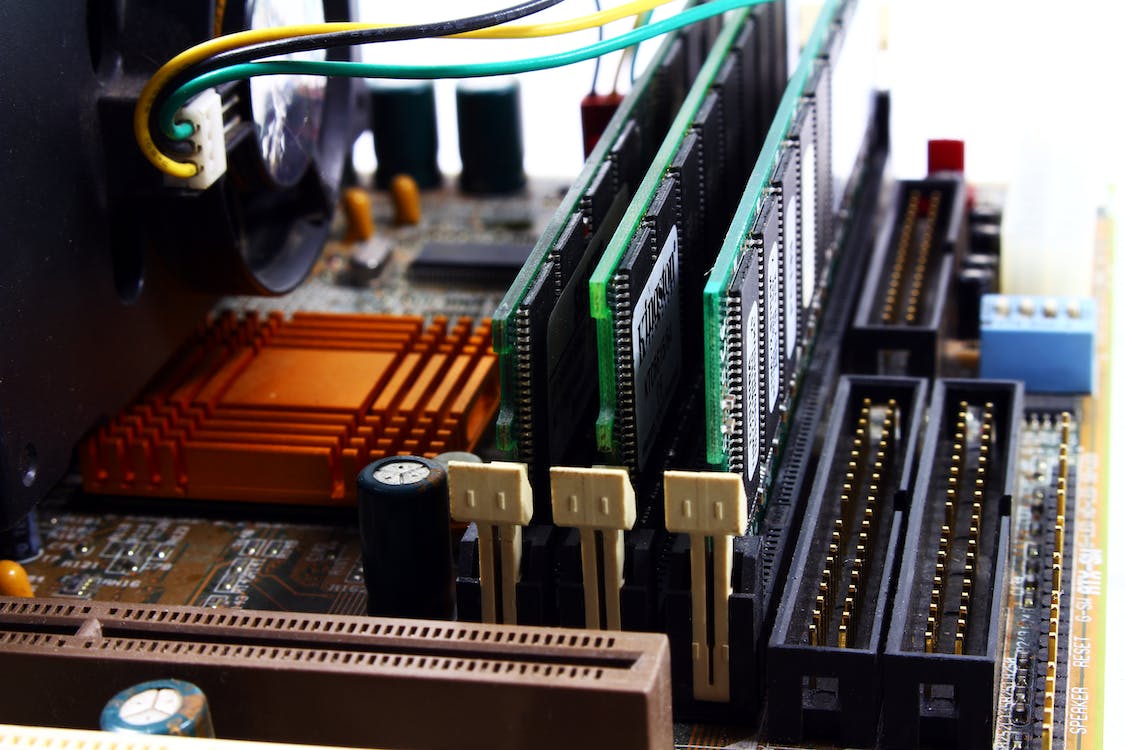In the ever-evolving landscape of technology, RAM remains a cornerstone of efficient system performance. It’s the dynamic playground where your applications run, allowing you to multitask seamlessly. But the age-old question persists: how much RAM do you truly need? In this comprehensive guide, we delve into the world of RAM, debunking myths and shedding light on the optimal RAM capacity for various scenarios. By the time you finish reading, you’ll be equipped with the knowledge to make informed decisions about your system’s memory.
Understanding the Role of RAM
RAM, or Random Access Memory, is like your computer’s short-term memory. It houses the data your applications require to function, ensuring swift access and fluid transitions. A common misconception is that more RAM equals better performance. While this holds some truth, an excess of RAM can lead to inefficiency, akin to storing more luggage in your car than you actually need.
Assessing Your Needs. Evaluating Current RAM Usage:
Before we dive into recommended RAM capacities, it’s essential to assess your current usage. Navigate to the Performance tab in the Task Manager(Ctrl + Shift + Esc) and observe the memory stats. This will provide a baseline for your RAM needs.
Determining the Right RAM Capacity
General Usage(Light Multitasking)
For casual browsing, word processing and light media consumption, an 8GB RAM configuration is a solid starting point. This allows for swift navigation between tasks and ensures responsiveness. However, if you envision occasional photo editing or handling 1080P videos, opting for 16GB ensures longevity and versatility.
Gaming(Mediocre Multitasking)
Gamers understand the importance of a seamless experience. While some games might run on 8GB, 16GB is the recommended baseline for optimal performance. Modern operating systems consume 4-6GB, leaving room for games to breathe. This capacity not only supports smooth gaming but also accommodates light streaming and video editing endeavors.
Rendering and Streaming(Heavy Multitasking)
Enter the realm of content creators and streamers. These tasks demand substantial resources. For moderate streaming, a 16GB setup suffices. Yet, if you’re serious about producing high-quality content or streaming full-time, elevating to 32GB is prudent. Those with the budget and an eye on the future can even consider a 64GB configuration for seamless multitasking.
Unveiling RAM Usage Considerations
Operating System Influence
Your operating system plays a vital role in RAM consumption. Windows versions released in recent years claim a significant chunk of your RAM for background processes, whereas Linux operates more efficiently. Understanding your chosen OS’s requirements is crucial for accurate RAM allocation.
The Real RAM Usage Story
Total available RAM isn’t the sole determinant of usage. Through a comparative analysis of two systems—one with 32GB and another with 8GB, both running Windows 11 22H2—it’s evident that idle RAM consumption varies. The 32GB system floats around 6-7GB, while the 8GB counterpart hovers at 5-6GB.
Future-Proofing Your System
The landscape of software is ever-changing. What seemed sufficient a few years ago might not hold up today. To safeguard against obsolescence, consider a step up from the minimum requirements. While 8GB used to suffice, the tide is shifting towards 16GB, ensuring a smooth experience for years to come.
Wrapping Up with Wise Choices
In the journey to uncover the ideal RAM capacity, remember that balance is key. It’s not a matter of cramming as much RAM as possible, but rather selecting the right amount to suit your needs. By understanding your usage patterns and the demands of your chosen applications, you can make an informed decision that optimizes your system’s performance.
Conclusion
As you embark on the quest for the perfect RAM configuration, armed with newfound insights, rest assured that you’re making an educated decision. With the right amount of RAM tailored to your needs, your system will hum along, effortlessly tackling tasks and providing you with a seamless technological journey.
Experiencing difficulties with your Device, check out our “How To” page on how to resolve some of these issues.