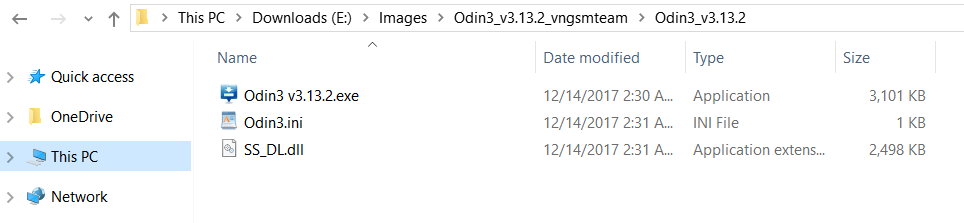Halo Infinite, the free-to-play first-person shooter multiplayer game developed by 343 Industries and published by Xbox Game Studios, has gained immense popularity among gamers. However, some players have encountered an unexpected issue: being banned from the game. In this comprehensive guide, we will explore the reasons behind these bans, the duration of the bans, and provide actionable solutions to avoid and resolve them.
Why Do Bans Happen in Halo Infinite?
When signing up for Halo Infinite, players are presented with a set of terms and conditions that outline the game’s policies. These policies must be adhered to in order to maintain a fair and enjoyable gaming environment. If a player violates these terms and conditions, they may be banned from the game. Here are the key reasons why bans occur:
- Cheating Tools: Using third-party cheating tools to gain an unfair advantage in the game is strictly prohibited and can result in a ban.
- Abusive Behavior: Engaging in abusive behavior towards other players, such as harassment or offensive language, can lead to a ban. Other players can report such behavior, prompting an investigation by the game’s developers.
- Code of Conduct Violations: Disregarding the game’s Code of Conduct, which outlines expected player behavior, can result in a ban.
- User Policy Abuse: Misusing or abusing the user policies set in place to ensure a safe and fair gaming environment can lead to a ban.
- Inactivity: Being idle in the game for extended periods of time or repeatedly avoiding matches can be seen as disruptive behavior and may result in a ban.
- Manipulating Game Proceedings: Manipulating game proceedings, such as rankings or match outcomes, through the use of third-party tools or proxy players, is strictly prohibited and can lead to a ban.
- Network Discrepancies: Engaging in unusual activity from a new IP address or using banned IPs can result in a ban.
- Community Standards Violations: Violating Xbox Community Standards or the specific Code of Conduct for Halo Infinite can result in a ban.
- Suicidal Behavior: Displaying self-harm or self-injury behavior within the game can result in a ban.
- False Reporting: Falsely reporting other players or constantly killing your own character for the sake of disruption can lead to a ban.
How Long Do Bans Last in Halo Infinite?
The duration of a ban in Halo Infinite varies depending on the frequency and severity of the offense. Here is a breakdown of the ban durations:
- First offense: 5 minutes
- Second offense: 15 minutes
- Third offense: 30 minutes
- Fourth offense: 1 hour
- Fifth offense: 3 hours
- Sixth offense: 16 hours
Repeatedly breaking the game’s rules without changing behavior can result in a permanent ban. These ban durations are in place to ensure a fair and enjoyable gaming experience for all players.
How to Avoid Bans in Halo Infinite?
To ensure you don’t get banned from Halo Infinite, it’s essential to follow these guidelines:
- Read and Understand the Terms and Conditions: Before starting the game, carefully read and understand the terms and conditions. Familiarize yourself with the game’s policies to avoid unintentional violations.
- Play Fairly and Respectfully: Avoid cheating, manipulating game proceedings, or engaging in any behavior that violates the game’s Code of Conduct. Treat other players with respect and avoid abusive language or behavior.
- Stay Active: Avoid being idle in the game for extended periods of time and actively participate in matches to contribute to a positive gaming experience.
- Report Genuine Violations: If you come across players who are cheating or engaging in abusive behavior, report them appropriately. Providing accurate and genuine reports helps maintain a fair gaming environment.
- Avoid Creating Multiple Accounts: Creating new accounts to bypass bans is not a solution. It can lead to further bans and can be easily detected through IP addresses.
By following these guidelines, you can greatly reduce the risk of being banned from Halo Infinite and contribute to a positive gaming community.
How to Appeal a Ban in Halo Infinite?
If you believe that your ban in Halo Infinite was unjust or based on a misunderstanding, you can appeal the ban. Follow these steps to appeal a ban:
- Visit the Halo Support Website: Go to the official Halo Support website and log into your account.
- Navigate to Ban Appeals: Look for the “Ban Appeal” section under the Halo Safety category.
- Provide Relevant Information: Fill out the ban appeal form, including details about when the ban occurred and why you believe it should be lifted. Provide any evidence that supports your claims of innocence.
- Await Review: The Halo Safety Agents will review your appeal and assess its validity. If they find your claims to be valid, they may lift the ban. However, if you have violated the guidelines, engaged in bad sportsmanship, or disrupted the gaming experience of others, the ban may not be lifted.
It’s important to note that sending multiple tickets, impersonating an employee, or harassing Halo Safety Agents will not help your appeal and may result in further consequences.
Steps to Fix the “User is Banned” Error in Halo Infinite
If you have been banned from Halo Infinite and want to resolve the issue, follow these steps:
1. Restart Halo Infinite
Sometimes, a simple restart of the game can resolve temporary issues. Close Halo Infinite and relaunch it to see if the ban error is resolved.
2. Check the Server Status of Halo Infinite
Before proceeding with any troubleshooting steps, it’s important to check if there are any server issues affecting the game. Visit the official @Halo Twitter account or third-party websites like DownDetector to get real-time updates on server status and potential downtime. If there are server issues, wait for them to be resolved before continuing.
3. Run the Game as an Administrator
Running the game as an administrator can help resolve any permission-related issues that may be causing the ban error. Right-click on the Halo Infinite executable file, select “Properties,” go to the “Compatibility” tab, and enable the “Run this program as an administrator” option. Apply the changes and relaunch the game.
4. Check Your Internet Connection
Ensure that your internet connection is stable and not causing any connectivity issues. A slow or unstable connection can impact your gaming experience and potentially trigger the ban error. Try switching between wired and wireless connections, or power cycle your router to resolve any networking glitches.
5. Update Halo Infinite
Make sure you have the latest version of Halo Infinite installed on your PC. Check for updates by accessing the game through Steam or the Microsoft Store, depending on your client. Updating the game can fix any bugs or compatibility issues that may be contributing to the ban error.
6. Verify the Integrity of Game Files
Corrupted or missing game files can cause various issues, including ban errors. Use the built-in verification feature in Steam or the game client to check and repair any corrupted files. This process ensures the integrity of the game files and can help resolve the ban error.
7. Review Your In-Game Behavior
If you have received a ban for your behavior in Halo Infinite, it’s crucial to reflect on your actions and make necessary changes. Avoid engaging in abusive behavior, cheating, or disrupting the gaming experience of others. Follow the game’s Code of Conduct and adhere to fair play principles.
8. Avoid In-Game Cheating
If your ban resulted from cheating or exploiting the game, it’s essential to stop such behavior immediately. Uninstall any third-party mods or cheating applications and commit to playing the game fairly and competitively.
9. Contact Halo Support
If the ban error persists and none of the above steps resolve the issue, it’s recommended to contact Halo Support for further assistance. Submit a support ticket through the official Halo Support website, providing as much detail as possible about your ban and any evidence of your innocence. The support team will review your case and provide guidance on how to proceed.
By following these steps, you can increase the chances of resolving the “User is Banned” error in Halo Infinite and regain access to the game.
Conclusion
Bans in Halo Infinite are a result of violating the game’s terms and conditions or engaging in disruptive behavior. By understanding the game’s policies, playing fair, and respecting other players, you can avoid bans and contribute to a positive gaming community. If you find yourself banned, follow the steps to appeal the ban and resolve any issues. Additionally, troubleshooting steps can help resolve the “User is Banned” error and get you back into the game. Remember, fostering a fair and enjoyable gaming experience benefits everyone involved.