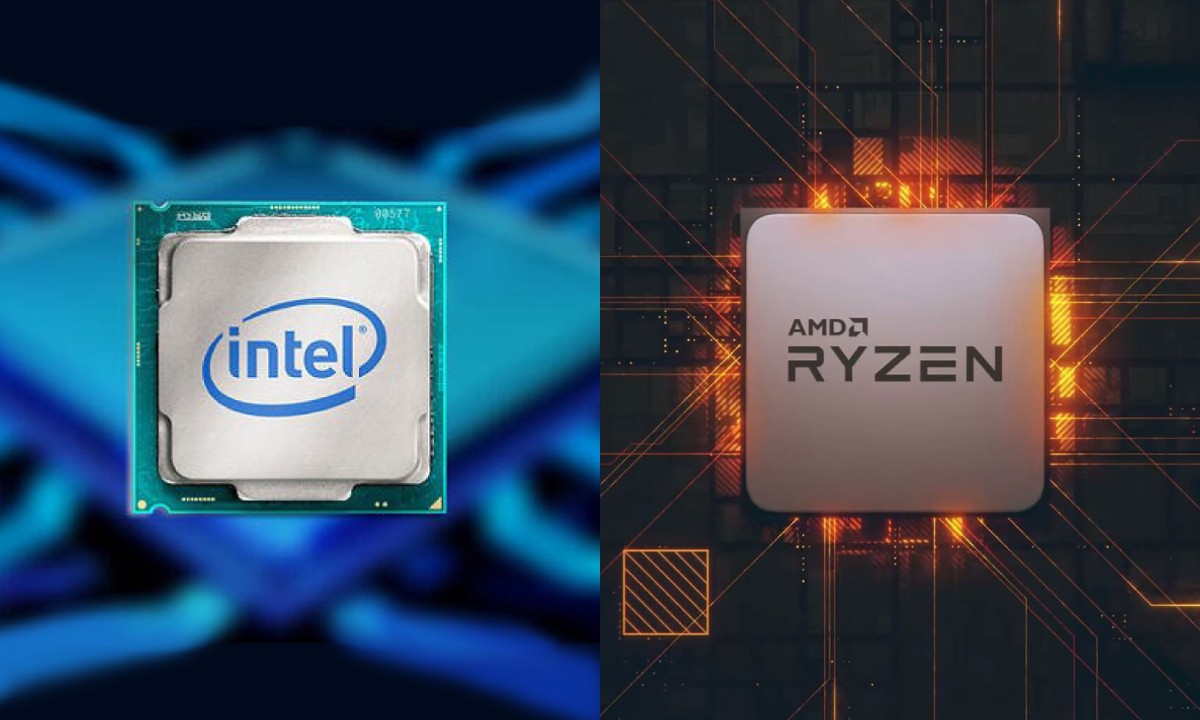Making the web browsing experience much safer, Google is improving the SafeSearch feature to automatically blur explicit images in search results.
Users can manually hit the view option to see the explicit content anyway but this extra layer will safeguard kids better across the web, claims Google. This setting will be rolling out to users in the coming months.
Google’s Updated SafeSearch
If you’re using Google as your search engine, you might be aware of the SafeSearch feature – that, when enabled, will remove the explicit content from search results. This safeguards the browsing experience for your kids to avoid them seeing any traumatic subjects.
Now, adding to this is a new setting called “Blur mode“, to automatically blur explicit content from the search results. This is slightly a better option than filtering out the objectionable content, as you may sometimes want to check them intentionally. And not seeing them in results even after relevant search query makes it annoying.

Coming to everyone in the next few weeks, Google says this blurring feature is enabled for everyone by default. And when you see any image blurred in the results, you can click on the view option available on it to access it anyway.
There’s also a setting to disable this feature completely, so you see raw images directly in the results if wanted. This feature is available under the SafeSearch section of the Google app, accessible via Settings.
Other Trending News:- News