Now that you can’t pull the battery on the Galaxy S6 and Galaxy S6 Edge, users will have to restart a different way to fix unresponsive software.
For years Samsung users have had to resort to the ever-popular ‘battery pull’ when Android and TouchWiz freeze up for whatever reason. The cause can be from 3rd party applications glitching up, underlying bugs within Android or the TouchWiz OEM skin or even something with the hardware too(like the modem freezing up).
Whatever the reason is, some people have been curious about what they can do with their Galaxy S6 and Galaxy S6 Edge now that they can’t pull the battery to fix it.
For a while now, Google has had a way to force a device to reboot. All you would have to do is press and hold the power button for 5-10 seconds. Doing this will force smartphones and tablets without a removable battery to shut down and restart. This method doesn’t work with some devices that have a removable battery. I’m not sure why this isn’t included in those but I guess the OEM feels that since they can pull the battery then it isn’t needed. We would think that since Samsung has embedded the battery in the Galaxy S6 and Galaxy S6 Edge, that they would implement this feature. No?
Sadly, some users haven’t had much success with this method even though we’ve been doing this on non-Samsung devices for years. However, there is an entirely different way to go about it and it might seem familiar to you already.
Galaxy S6 Unresponsive Fix
- Press and Hold the Power Button and the Volume Down Button at the Same Time
- Continue Holding These Two Buttons for More than 7 Seconds
- Once the Galaxy S6 Shuts Down and Reboots, You Can Let These Buttons Go
Explanation
You might look at this tutorial and think “wait, isn’t that how we capture a screenshot”. For us non-Samsung smartphone users you are right, however Samsung devices require you to press and hold the Power button and the Home buttons at the same time to take a screenshot. So to confuse Android users even more, they are taking the Power and Volume Down button shortcut and using that as to force the Galaxy S6 and Galaxy S6 Edge to shut down and restart.
You have to press those two buttons down simultaneously and continue holding them for more than 7 seconds. Once that threshold of 7 seconds has been passed, the Android software will kick in and your S6/S6 Edge will reboot. This information comes directly from a “Samsung Help Advice Tip” that you’ll randomly see appear while you are using the Galaxy S6 and Galaxy S6 Edge. These can be disabled in the settings area so I wanted to make sure there was a article devoted specifically to it.



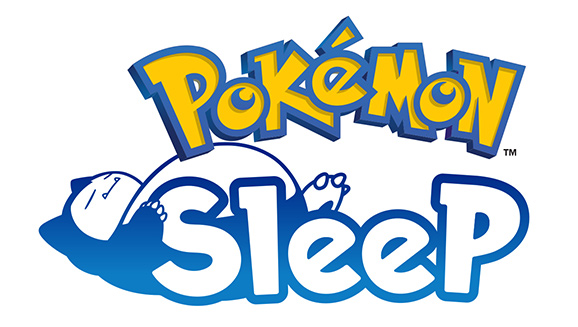
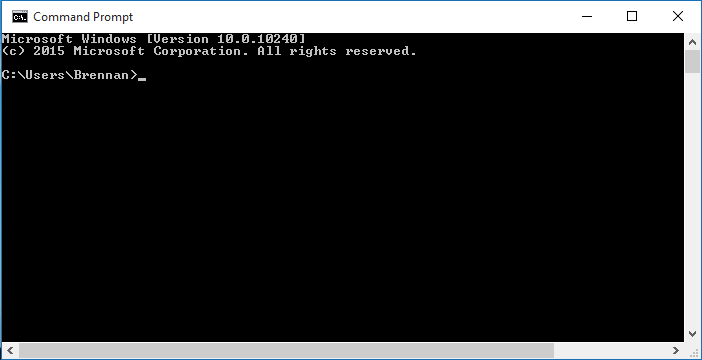
This worked for me thank you!!!
This worked for me! Thanks much!
Worked! took me to a “choice” screen (in SUPER-FINE print) needed magnifiers to read. Saw another post that said hold home/power/ and down volume at same time for 10 secs. I did NOT try that, as seemed too acrobatic and I would have not been able to hang on to the SG6.
THANX