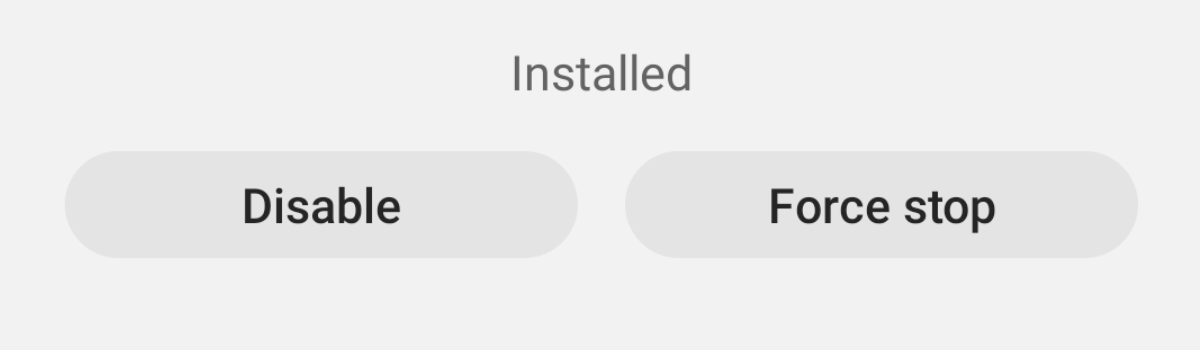Not everyone is a pro when it comes to modifying Android devices and even if you are, we all started from some place. This Galaxy S5 Starter Guide will walk you through the tutorials that I have been working on and tell you where to start.
Just like in the Galaxy Note 4 Starter Guide that I wrote last month, I have to give credit to the /r/GalaxyNote4 subreddit for the idea of this starter guide. I have been working for about a month on the Galaxy S5 tutorials but they aren’t a help to anyone if you don’t know where to start. That is the whole point for these starter guides and hopefully they will be helpful for you.
In this Galaxy S5 Starter Guide, you will find links to all of the Galaxy S5 tutorials I have written and they will be organized into three different sections.
The first section is for Minor tutorials and they are some very basic things that you should know how to do. The next section is for Core tutorials and these are the ones that you have to do in a certain order(for example installing a custom recovery before you can root). Lastly is some Miscellaneous tutorials and this is for things like changing the DPI or downgrading. These miscellaneous tutorials are things that you do after you have root access, a custom recovery, and a backup already created.
Minor Galaxy S5 Tutorials
- How to Wipe the Cache Partition of the Galaxy S5
- How to Boot the Galaxy S5 into Safe Mode
- How to Boot the Galaxy S5 into Download Mode
- How to Boot the Galaxy S5 into Recovery Mode
- How to Factory Reset the Galaxy S5
Core Galaxy S5 Tutorials
- How to Install a Custom Recovery on the Galaxy S5
- How to Root the Galaxy S5
- How to Create a Nandroid Backup of the Galaxy S5
- How to Restore a Nandroid Backup on the Galaxy S5
- How to Install a Custom ROM on the Galaxy S5
- How to Install a Custom Kernel on the Galaxy S5
Miscellaneous Galaxy S5 Tutorials
- List of Galaxy S5 Custom ROMs
- List of Galaxy S5 Custom Kernels
- How to Change the DPI of the Galaxy S5
- How to Install the Xposed Framework on the Galaxy S5
- How to Downgrade the Galaxy S5 to KitKat
Explanation
As I said, those Minor Galaxy S5 Tutorials are things that you should just be familiar with. You don’t need to factory reset your Galaxy S5 before you do any of this but that and booting up into Download Mode or Recovery Mode are just some things that you should learn about. Booting the Galaxy S5 into Safe Mode and Wiping the Cache Partition of the Galaxy S5 are great troubleshooting steps to do if you come across something like excessive battery drain or sluggish performance. Especially if you had just updated to a new version of Android.
Next up we have the Core Galaxy S5 Tutorials and these first few things need to be done in a certain order. You will need to install a custom recovery on the Galaxy S5 before you can root it. So install the custom recovery first and then proceed to flash the CF-AutoRoot zip so you can gain root access to the device. Then, I recommend that you instantly create a Nandroid backup so you will always have something you can restore from in the future. Installing wrong modifications can make your device go into a bootloop but this can be fixed by restoring from that backup. I can’t recommend enough to make sure you always have a Nandroid backup on hand just in case something goes wrong.
I also want to point out that those are the only things you have to do in a certain order. You don’t have to install a custom ROM in order to use a custom kernel and you don’t have to restore from a backup unless something went wrong. The only things you need to do in a certain order is install a custom recovery, gain root access and then create your first Nandroid backup.
The Miscellaneous Galaxy S5 Tutorials are just a collection of some popular things that Android enthusiasts like myself do to our devices after we have root access and a custom recovery installed. For those who are interested, I have created a list of custom ROMs as well as a list of custom kernels for the Galaxy S5. I also have a tutorial for changing the DPI and installing the Xposed Framework as well. Definitely read into what these things do before you use these tutorials. If you don’t have a desire to install Xposed Modules or you don’t want to change the size of things on the screen then you won’t need to change the DPI or install Xposed. These are just some things that I wanted to include in the tutorial pages.
If you come across any issues, get stuck or have any questions, use the comments to ask me a question. If you have an issue installing a custom ROM, leave a comment on the ‘How to Install a custom ROM’ tutorial, instead of leaving a comment here. This helps to keep things organized and so that we can help people in the future if they come across the same issue(or the have the same question) as you did.