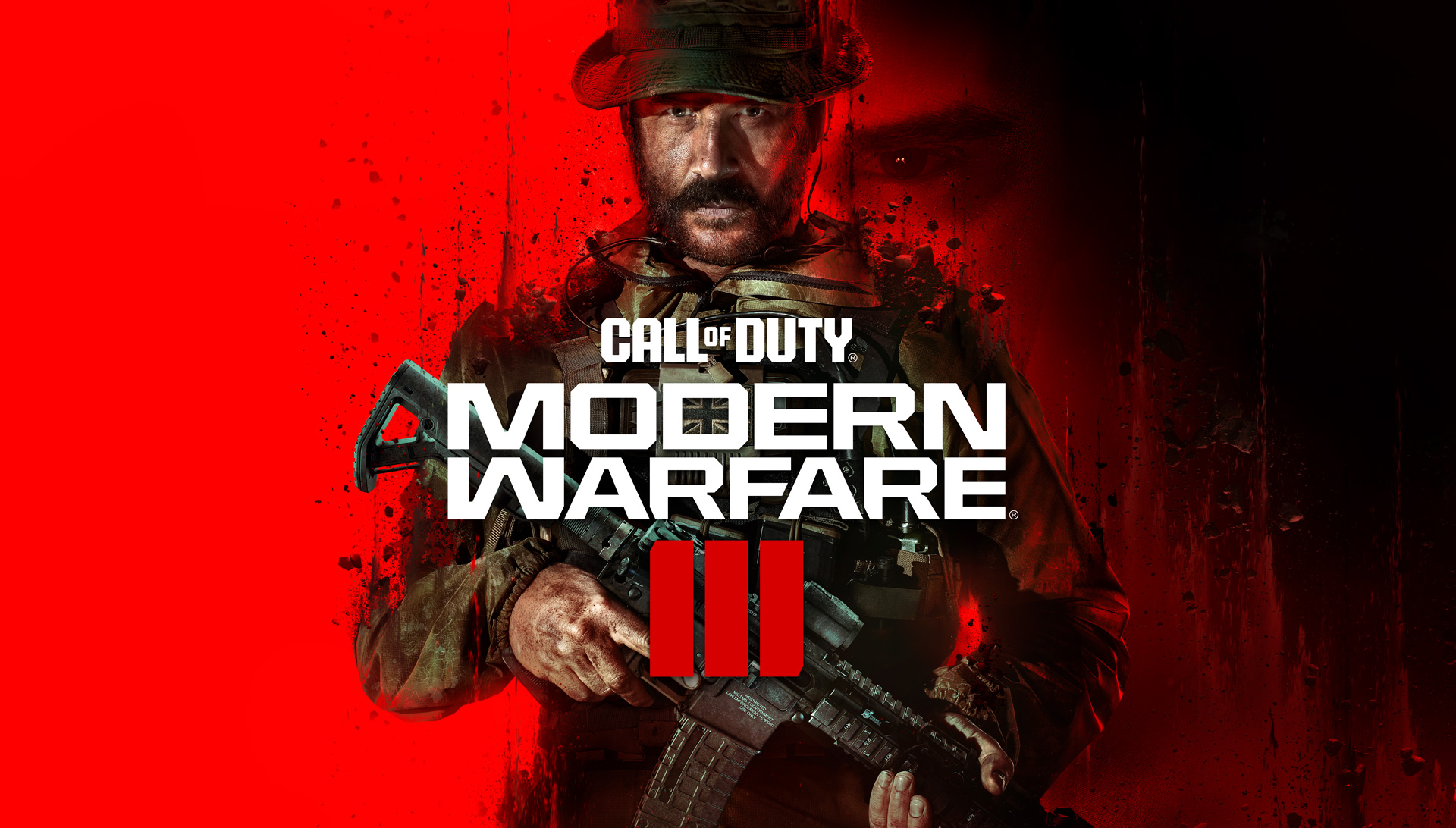The launch of Call of Duty: Modern Warfare 3 has brought excitement to gamers worldwide. However, along with the release of the game, several bugs and issues have emerged, causing frustration among players. One such problem is the Double XP Tokens Locked Bug, which prevents players from effectively using their Double XP tokens to level up faster. In this comprehensive guide, we will explore various solutions to fix this bug and help you make the most out of your gaming experience.
Why are Double XP Tokens Locked in Modern Warfare 3?
Before we dive into the solutions, it’s essential to understand the root cause of the Double XP Tokens Locked Bug in Modern Warfare 3. This bug occurs when the game fails to activate the Double XP tokens, preventing players from benefiting from the additional XP boost. The reasons behind this bug can vary, including server issues, corrupted game files, or outdated game versions.
How to Fix MW3 Double XP Tokens Locked Bug
To resolve the Double XP Tokens Locked Bug in Modern Warfare 3, we have compiled a list of potential fixes that have been reported by players. It’s important to note that not all solutions may work for everyone, as the bug’s underlying cause may differ. However, by following these steps, you increase your chances of resolving the issue and enjoying the full benefits of Double XP tokens.
Fix 1: Restart the Game
A simple yet effective solution is to restart the game completely. Merely exiting to the menu may not suffice; you need to ensure the game is fully closed before relaunching it. This approach has proven successful for many players in resolving various in-game glitches and issues.
To restart the game, follow these steps:
- Close Call of Duty: Modern Warfare 3.
- Ensure that no instances of the game are running in the background by checking your Task Manager.
- Once you have confirmed that the game is fully closed, relaunch Modern Warfare 3 and check if the Double XP Tokens Locked Bug persists.
Fix 2: Activate in MW2 and Switch Back
Another potential workaround is to activate the Double XP tokens in Modern Warfare 2 (MW2) before switching back to Modern Warfare 3. This solution requires you to have MW2 installed on your system.
To use this method, follow these steps:
- Close Modern Warfare 3.
- Launch Modern Warfare 2 and sign in with the same account you use in MW3.
- Activate the Double XP tokens in MW2 as you normally would.
- Close MW2 and switch back to Modern Warfare 3.
- Check if the Double XP Tokens Locked Bug has been resolved.
Please note that this method may not work for everyone, but it has proven successful for some players experiencing the bug.
Fix 3: Use in Warzone and Return to MW3
If you don’t have access to Modern Warfare 2, you can try using the Double XP tokens in Warzone and then returning to Modern Warfare 3. Some players have reported that this workaround has resolved the issue for them.
To attempt this solution, follow these steps:
- Launch Warzone.
- Activate the Double XP tokens in Warzone.
- Exit Warzone and return to Modern Warfare 3.
- Check if the Double XP Tokens Locked Bug is resolved.
While not guaranteed to work for everyone, this method has helped some players overcome the bug and enjoy their Double XP benefits.
Fix 4: Check the Modern Warfare 3 Server Status
Sometimes, the Double XP Tokens Locked Bug may not be attributed to your system or settings but rather to server issues. It is crucial to check the status of the Modern Warfare 3 servers to determine if the problem lies on their end.
To check the server status, follow these steps:
- Visit the official website of Call of Duty and navigate to the server status page.
- Look for any announcements or updates regarding server issues.
- Follow Infinity Ward or Activision Support on Twitter for real-time updates on server status.
- If the bug is due to server problems, you will need to wait for the developers to implement a fix.
By staying informed about server status, you can determine whether the Double XP Tokens Locked Bug is a result of server issues or an underlying problem on your end.
Fix 5: Relink your Activision Account
Sometimes, the Double XP Tokens Locked Bug can occur due to connection issues with your Activision account. By relinking your account, you can resolve any potential connection problems and potentially fix the bug.
To relink your Activision account, follow these steps:
- Visit the official website of Call of Duty.
- Log in to your account using your login credentials.
- Access the linked accounts section by clicking on your username.
- Unlink any services that you are unable to connect to.
- Relink the account by following the prompts on the website.
- Restart your device to ensure that the issue has been resolved.
Relinking your Activision account can help resolve any temporary connection issues and potentially fix the Double XP Tokens Locked Bug.
Fix 6: Verify the Modern Warfare 3 Game Files
If you are playing Modern Warfare 3 on PC, it is possible that a corrupted or damaged game file is causing the Double XP Tokens Locked Bug. By verifying the game files through the Steam platform, you can ensure that your game files are authentic and intact.
To verify the Modern Warfare 3 game files on Steam, follow these steps:
- Open Steam and go to your library.
- Locate Call of Duty: Modern Warfare 3 in your library.
- Right-click on the game and select Properties.
- In the Properties window, navigate to the Local Files tab.
- Click on the “Verify Integrity of Game Files” option.
- Steam will then check the game files for any discrepancies or corruption and automatically fix them if necessary.
By verifying the game files, you can eliminate any potential issues caused by corrupted or damaged files, potentially resolving the Double XP Tokens Locked Bug.
Fix 7: Check the Internet and Server Status
To ensure a smooth gaming experience in Modern Warfare 3, it is crucial to have a stable internet connection. Unstable or slow internet can cause connectivity issues and prevent the proper activation of Double XP tokens.
To check your internet connection and server status, follow these steps:
- Verify that your internet connection is stable and functioning properly.
- Check the server status on the official Call of Duty website or follow Infinity Ward and Activision Support on Twitter for updates.
- If there are any connectivity issues or server problems, resolve them first before attempting to activate Double XP tokens.
By ensuring a stable internet connection and staying informed about server status, you can avoid any potential issues related to connectivity and increase the chances of successfully using Double XP tokens.
Fix 8: Reinstall Modern Warfare 3
If all else fails and the Double XP Tokens Locked Bug persists, you may need to consider reinstalling Modern Warfare 3. Reinstalling the game can help eliminate any underlying issues that may be causing the bug.
To reinstall Modern Warfare 3, follow these steps:
- Uninstall the game from your system.
- Delete any remaining files and folders associated with Modern Warfare 3.
- Download the latest version of Modern Warfare 3 from a trusted source.
- Install the game and check if the Double XP Tokens Locked Bug has been resolved.
Reinstalling Modern Warfare 3 should be considered a last resort if none of the previous solutions have worked. It provides a fresh installation, eliminating any potential issues caused by corrupted or damaged game files.
Fix 9: Wait for an Official Fix
If none of the workarounds mentioned above resolve the Double XP Tokens Locked Bug, it is recommended to exercise patience and wait for an official fix from the developers. Bugs and issues are often addressed in future updates and patches, and the developers are likely working on a permanent solution.
Keep an eye out for official announcements and updates from Infinity Ward and Activision regarding bug fixes. Once an official fix is released, ensure that your game is up to date by installing the latest updates and patches.
Conclusion
The Double XP Tokens Locked Bug in Modern Warfare 3 can hinder your progress and prevent you from fully enjoying the benefits of Double XP tokens. By following the solutions outlined in this comprehensive guide, you can increase your chances of resolving the bug and leveling up faster.
Remember to restart the game, try activating the tokens in MW2 or Warzone, check the server status, relink your Activision account, verify game files, and ensure a stable internet connection. If all else fails, consider reinstalling the game and waiting for an official fix.
We hope this guide has been helpful in resolving the Double XP Tokens Locked Bug and allowing you to make the most out of your gaming experience in Modern Warfare 3. Stay tuned for future updates and patches that may address this bug and enhance your gameplay. Happy gaming!