Table of Contents
ToggleIn the vast landscape of social media platforms, Facebook remains a dominant force, facilitating connections and interactions among users worldwide. With its diverse array of features, including the ability to share photos, videos, and stories, Facebook offers a dynamic platform for communication and expression. However, amidst the myriad of functionalities, questions often arise regarding privacy and notification protocols, particularly concerning the sensitive topic of screenshot notifications.
The Nature of Social Media Stalking
Let’s address the elephant in the room—social media stalking. It’s a phenomenon that’s prevalent across various platforms, driven by human curiosity and the desire to glean insights into the lives of others. Despite the introduction of privacy features, the allure of anonymous browsing persists, allowing users to peruse profiles and content without detection. While platforms like Instagram impose restrictions on viewing private profiles, Facebook offers a more open environment, enabling users to access profiles regardless of their friendship status.
Facebook’s Story Feature and Viewer Notifications
Similar to its counterparts Instagram and Snapchat, Facebook incorporates a story feature, providing users with a means to share ephemeral content. However, unlike profile viewing, story viewing comes with a catch—users are notified when someone views their story. This transparency fosters a sense of engagement and interaction, as creators can track the audience’s engagement with their content.
The Question of Screenshot Notifications
With the prevalence of screenshot notifications on platforms like Snapchat and Instagram, users often wonder if Facebook employs a similar mechanism. The answer, surprisingly, is no. Unlike its counterparts, Facebook does not currently notify users when someone takes a screenshot of their story. While this revelation may come as a relief to some, it’s important to recognize that smartphone operating systems may still generate notifications for screenshot activities.
Facebook’s Commitment to Privacy
Despite the absence of screenshot notifications, Facebook remains committed to enhancing user privacy and security. The platform continually introduces new features and safeguards to protect user data and mitigate potential risks. For example, the introduction of the guard feature for profile pictures restricts unauthorized downloading and sharing, reinforcing the notion of consent and ownership over one’s digital identity.
The Importance of Respecting Privacy
While the absence of screenshot notifications may afford users a sense of freedom, it’s essential to exercise discretion and respect others’ privacy. Engaging in responsible online behavior involves refraining from unauthorized sharing or dissemination of sensitive information. Ultimately, fostering a culture of respect and mindfulness contributes to a safer and more enjoyable online environment for all users.
Future Considerations
As technology evolves and user preferences shift, it’s conceivable that Facebook may revisit the issue of screenshot notifications in the future. While the current landscape may lack such features, vigilance and awareness remain paramount. Staying informed about platform updates and privacy policies can help users navigate the ever-changing social media landscape effectively.
Conclusion
In conclusion, while Facebook offers a wealth of features and functionalities, including the ability to share stories and content, it does not currently notify users about screenshot activities. This distinction sets Facebook apart from platforms like Snapchat and Instagram, providing users with a degree of privacy and freedom. However, it’s crucial to approach online interactions with mindfulness and respect, recognizing the importance of privacy and consent in the digital realm. By fostering a culture of responsibility and awareness, users can contribute to a safer and more respectful online environment for all.




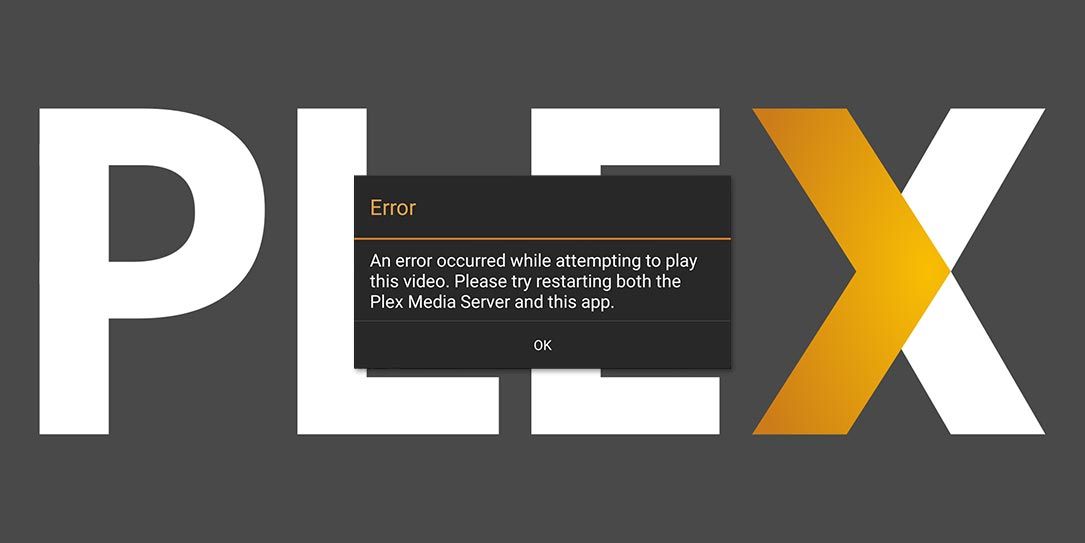
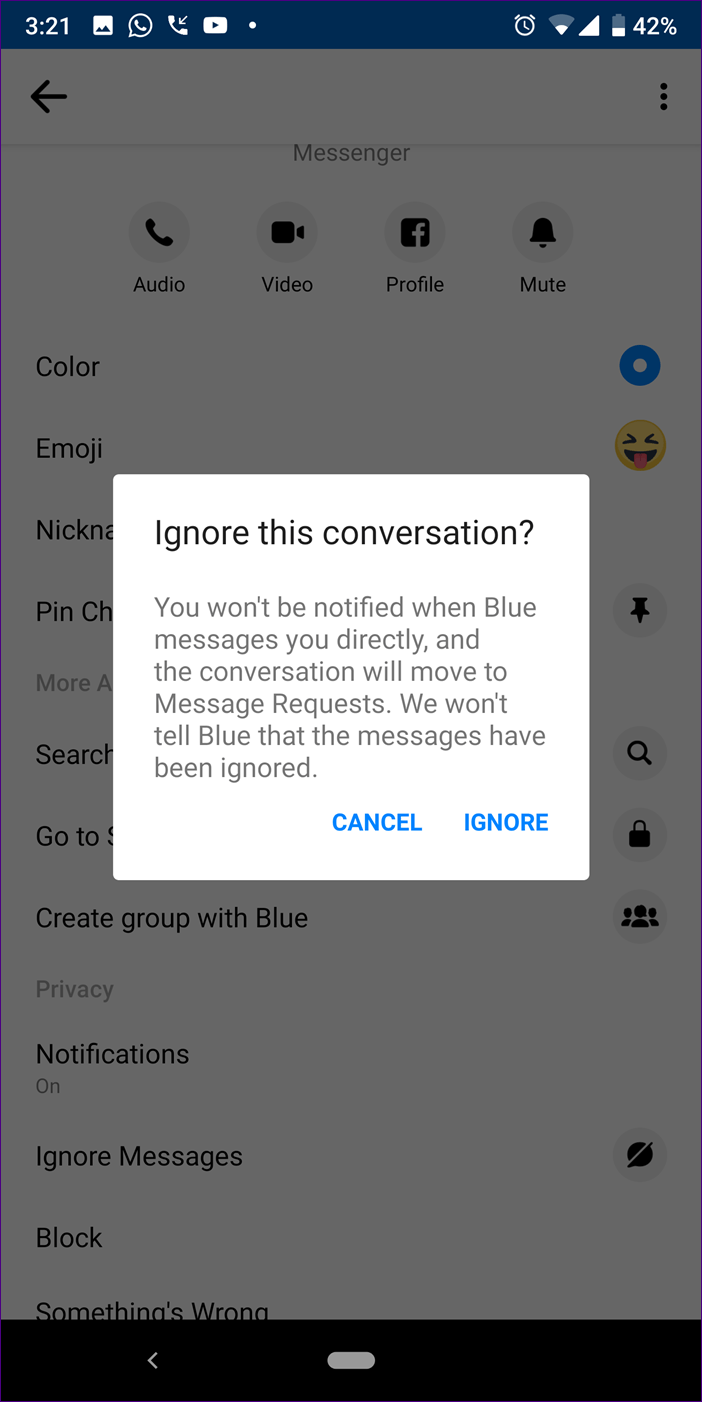



1 comment