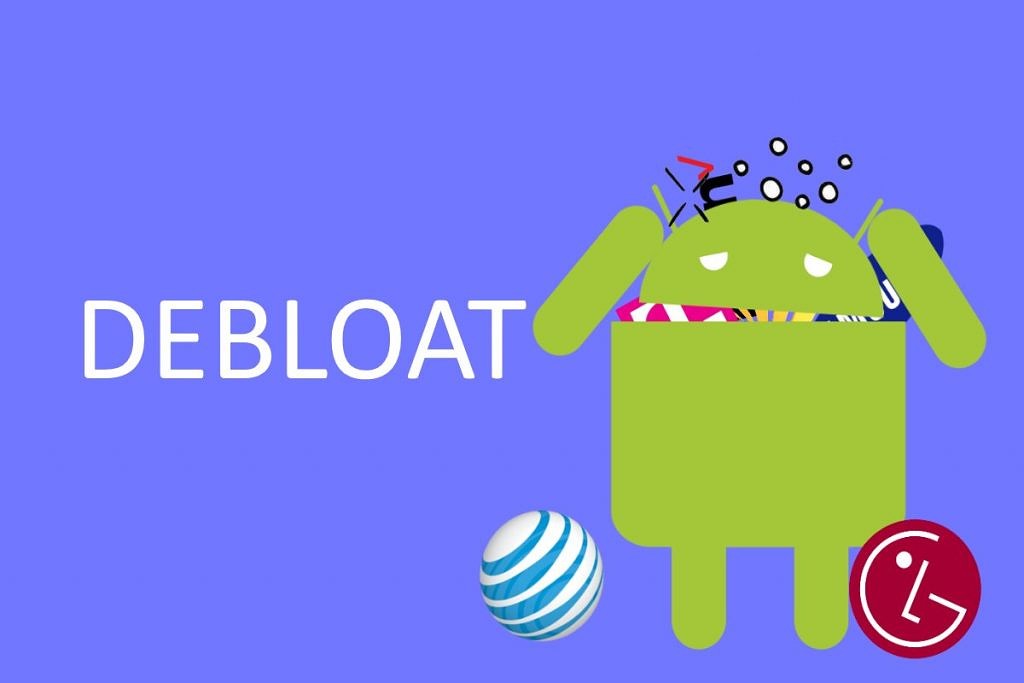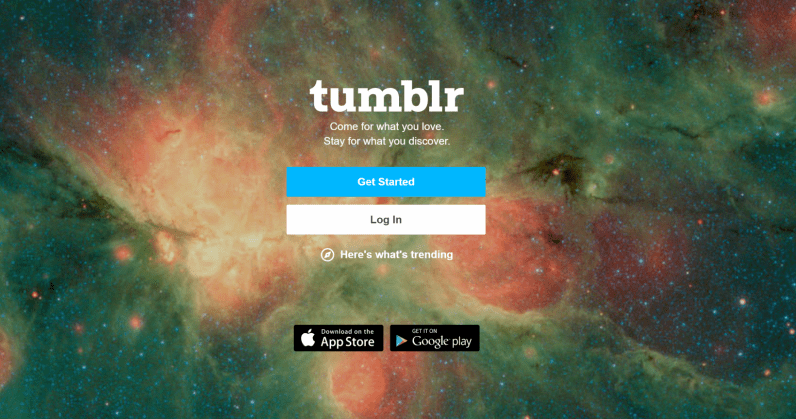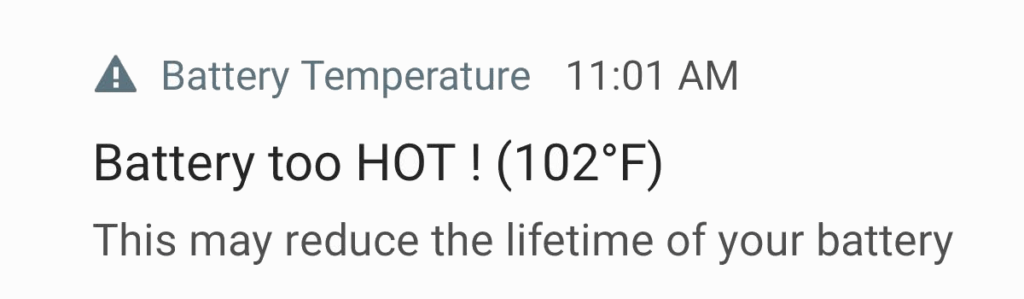The iPhone is known for its plethora of features and functionalities that make communication easier and more expressive. One such feature is the emphasized emoji, which allows users to add emphasis and excitement to their text messages. In this comprehensive guide, we will explore everything you need to know about the emphasized emoji on iPhone, including its meaning, usage, and how to respond when someone emphasizes your text.
Understanding the Emphasized Emoji
The emphasized emoji is a built-in feature on iPhones that allows users to express excitement or interest in response to a text message. When someone emphasizes a text, the message is accompanied by double exclamation mark icons (“!!”) to indicate their reaction. This feature is available to all iPhone users and does not require any special settings or configurations.
What Does the Emphasized Emoji Mean on iPhone?
The emphasized emoji simply indicates that the recipient of your message has viewed it and reacted with excitement. It serves as a visual indicator that the message has been seen and acknowledged. The double exclamation marks symbolize the user’s interest or enthusiasm in response to the message they received.
Reasons for Using the Emphasized Emoji
There are several reasons why someone might choose to emphasize a text message using the emoji:
Showing Excitement Towards a Specific Text
One common reason for emphasizing a text is to express excitement or enthusiasm towards a specific message. By using the emphasized emoji, users can add emphasis and convey their positive emotions in response to good news or exciting content.
Indicating Agreement with the Text
Another reason for emphasizing a text is to indicate agreement with the content of the message. By emphasizing a text, users can show their alignment with the sender’s proposal or opinion.
Busy or Unable to Reply
Sometimes, individuals may emphasize a text instead of replying with regular text due to being busy or unable to respond at that moment. Emphasizing a text serves as a way to let the sender know that their message has been seen, even if a detailed response cannot be provided immediately.
Signifying that a Text has been Seen Specifically
Emphasizing a text can also be a way to indicate that the recipient has seen a specific message. By emphasizing the text, users can draw attention to the fact that they have read and acknowledged a particular part of the conversation.
Responding to an Emphasized Text
If someone emphasizes your text but doesn’t reply, you may wonder how to proceed. Here are a couple of effective methods to encourage a response:
Send a Question Mark
One simple and commonly used approach is to respond with a question mark. This polite prompt indicates that you would like further clarification or elaboration on the emphasized text. It encourages the person to explain their intentions or provide additional information.
Ask for Their Thoughts on Your Message
Another approach is to ask the person for their thoughts on your original message. This question invites them to share their perspective and encourages them to respond with more than just an emphasized text. It demonstrates your interest in their input and can help continue the conversation.
How to Emphasize Text on iPhone
Emphasizing text on an iPhone is a simple process. Follow these steps to add emphasis to your text messages:
- Open the conversation that contains the text message you want to emphasize.
- Press and hold the specific text message until an emoji menu appears.
- In the emoji menu, select the double exclamation mark icon (“!!”). This action applies the emphasis to the selected text message.
By following these steps, you can add emphasis to your text messages and convey your excitement or interest through the emphasized emoji.
Tips for Using the Emphasized Emoji Effectively
To make the most out of the emphasized emoji feature, consider the following tips:
- Use the emphasis sparingly and appropriately to avoid overwhelming the recipient.
- Combine the emphasized emoji with regular text to provide context and clarity.
- Consider the tone and content of your message before deciding to emphasize it.
- Be mindful of the recipient’s preferences and communication style when using the emphasized emoji.
- Experiment with different emojis and emphasis techniques to add variety to your messages.
By using these tips, you can effectively utilize the emphasized emoji feature and enhance your text messages.
Common Misconceptions About the Emphasized Emoji
There are a few common misconceptions surrounding the emphasized emoji on iPhone. Let’s debunk them:
Emphasizing a Text Requires Special Settings
Contrary to popular belief, emphasizing a text does not require any special settings or configurations. The emphasized emoji is a built-in feature available to all iPhone users.
The Emphasized Emoji Always Signifies Excitement
While the emphasized emoji is often used to convey excitement, it can also indicate agreement, acknowledgment, or a busy schedule preventing a detailed response. The meaning behind the emphasized emoji depends on the context of the conversation.
Emphasizing a Text Guarantees an Immediate Reply
Emphasizing a text does not guarantee an immediate reply. The recipient may be busy or unable to respond at that moment, even if they have emphasized the text. Patience is key when waiting for a response.
Troubleshooting Emphasized Text Issues
If you encounter any issues related to emphasized text on your iPhone, try the following troubleshooting steps:
- Restart your iPhone to refresh the messaging app and its features.
- Update your iPhone to the latest software version to ensure optimal performance.
- Check the recipient’s device compatibility, as the emphasized emoji may not display correctly on non-iPhone devices.
- Reset your messaging app settings to default if the issue persists.
- Contact Apple Support for further assistance if none of the above steps resolve the problem.
By following these troubleshooting steps, you can address common issues related to emphasized text on your iPhone.
In addition to the emphasized emoji, iPhones offer various other features and functionalities to enhance your messaging experience. Some notable features include:
- Animated stickers and effects to add visual flair to your messages.
- Digital Touch, which allows you to send sketches, taps, and heartbeats.
- Message reactions, allowing you to respond to specific messages with a thumbs-up, heart, or other emojis.
- Tapbacks, which enable you to quickly respond to a message with a predefined emoji.
Explore these additional features to further enrich your messaging interactions and express yourself creatively.
Final Thoughts
In conclusion, the emphasized emoji on iPhone is a powerful tool for expressing excitement, agreement, and acknowledgment in text messages. By understanding its meaning, usage, and effective response strategies, you can leverage this feature to enhance your communication with others. Remember to use the emphasized emoji thoughtfully and in moderation, considering the context and preferences of the recipient. With these insights, you can make your text messages more engaging and convey your emotions effectively using the emphasized emoji on your iPhone.