Since I write an Xposed install tutorial for so many devices, I wanted to put together a unified download page that links to all of the latest versions.
Xposed Framework is a very popular modification for Android and if there is a way to install it on a device I am writing tutorials for, I like to write one out for my readers. This is incredibly useful at the time, but as time goes by, some of these download links become dead. So each time rovo89 puts out a new update to the Xposed Framework, the download links die and then I have to go back and update each tutorial I have linked to one of the old downloads.
This is where this post will come in hand. So instead of linking directly to the download from each device tutorial I write, I will instead be linking to this page and tell readers to grab the specific download for your device.
That way, when rovo89 puts out an update to Xposed, I simply go into this one post and update the download links one time. This will result in less work that I have to do, and it will also be a better experience for the readers here since there won’t be dead links anymore.
Xposed for Android 5.0.x
- Xposed Framework APK
- 32-bit Installer
- 32-bit Uninstaller
- 64-bit Installer
- 64-bit Uninstaller
- x86 Installer
- x86 Uninstaller
Xposed for Android 5.1.x
- Xposed Framework APK
- 32-bit Installer
- 32-bit Uninstaller
- 64-bit Installer
- 64-bit Uninstaller
- x86 Installer
- x86 Uninstaller
Xposed for Android 6.0.x
- Xposed Framework APK
- 32-bit Installer
- 32-bit Uninstaller
- 64-bit Installer
- 64-bit Uninstaller
- x86 Installer
- x86 Uninstaller
Xposed for Android 7.0.x
- Xposed Framework APK
- 32-bit Installer
- 32-bit Uninstaller
- 64-bit Installer
- 64-bit Uninstaller
- x86 Installer
- x86 Uninstaller
Xposed for Android 7.1.x
- Xposed Framework APK
- 32-bit Installer
- 32-bit Uninstaller
- 64-bit Installer
- 64-bit Uninstaller
- x86 Installer
- x86 Uninstaller
Explanation
I will be instructing readers which of these you want in the device tutorial itself, but I just want to give a brief overview of what you’re looking at here. I’ve separated all of these files into three sections because you need to use a certain version of Xposed for certain versions of Android. If you have Android 5.0.x, then you’ll want to grab the files from the first section. If you have Android 5.1.x, then you’ll want to grab the files from the second section. And lastly, if you have Android 6.0.x, then you’ll want to grab the files from the third section.
Now, you’ll only need to grab three files from the section that corresponds to the CPU inside your smartphone. For instance, if you have the Galaxy S6, then you’ll want to grab the APK, 64-bit Installer and 64-bit Uninstaller that matches the hardware inside your device. This is because the Galaxy S6 has a 64-bit CPU inside, and that’s what we need. However, if you have the LG G3, then you’ll want to grab the APK, 32-bit Installer and the 32-bit Uninstaller. You can follow this guide to find out which type of CPU you have in your device.
Again though, if you have a device tutorial for installing Xposed here on Android Explained, then I’ll be telling you if you want the ARM, ARM64 or x86 installer and uninstaller downloads. If you’re just coming here for links for a device that I haven’t covered in a tutorial, then you’ll need to know if your SoC is 32-bit, 64-bit or an Intel one. If you don’t know, then be sure to follow the guide linked above as that will walk you through the entire process.




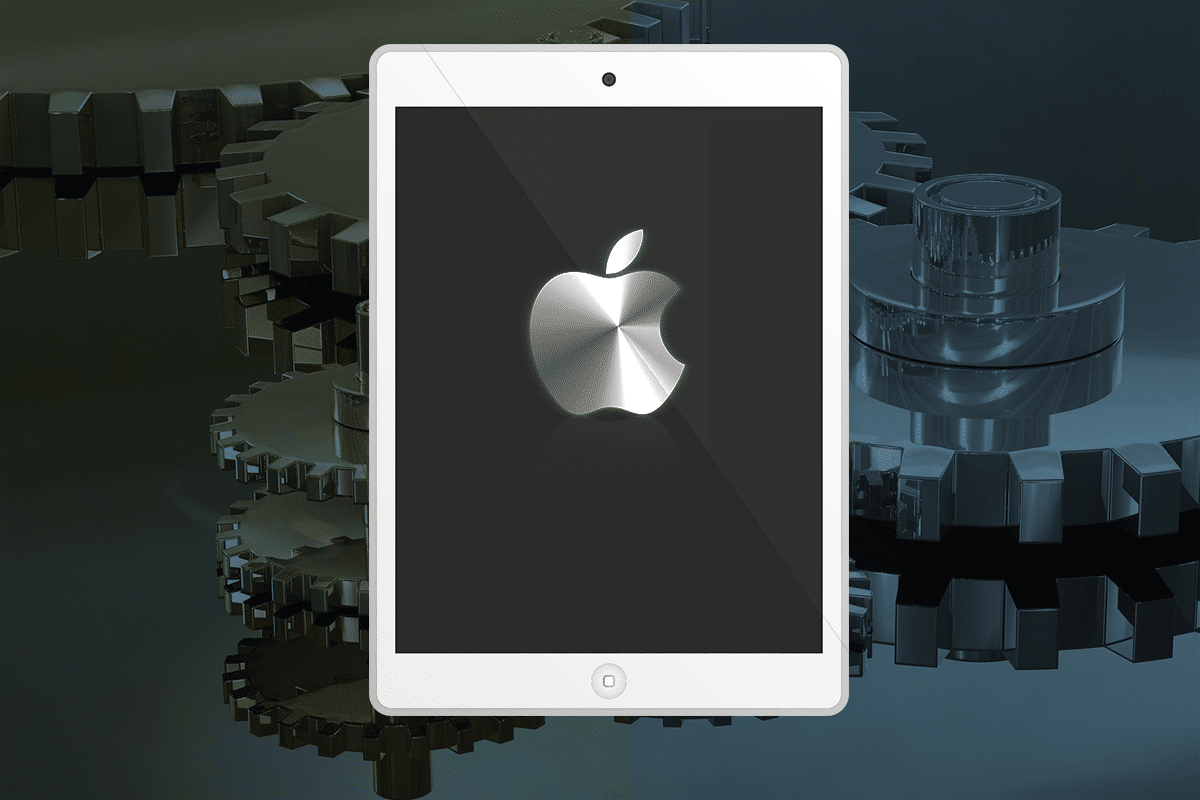
The LG Volt 2 is 64bit, right?
Which processor is inside it? I could only find specs for the regular LG Volt, not the second one
You should be able to use something like the CPU-Z app to see what SoC it uses
– https://play.google.com/store/apps/details?id=com.cpuid.cpu_z&hl=en
What does the ‘model’ listing say under the SoC tab when you open that app?
I don’t actually have the phone, I’m planning on getting it and want to plan ahead for installing Xposed. I can tell you that it is a “Qualcomm® Snapdragon™ 410 1.2 GHz Quad-Core MSM8916”
Ah. Yes, the 410 is 64-bit
Thanks
I know it’s a while later but I have a Note 10.1 (2014 edition) on 5.1.1 & my processor says armv7 . Which files should I download? I thought it might be a 32bit but I’m not sure.
arm7 is a 32-bit processor