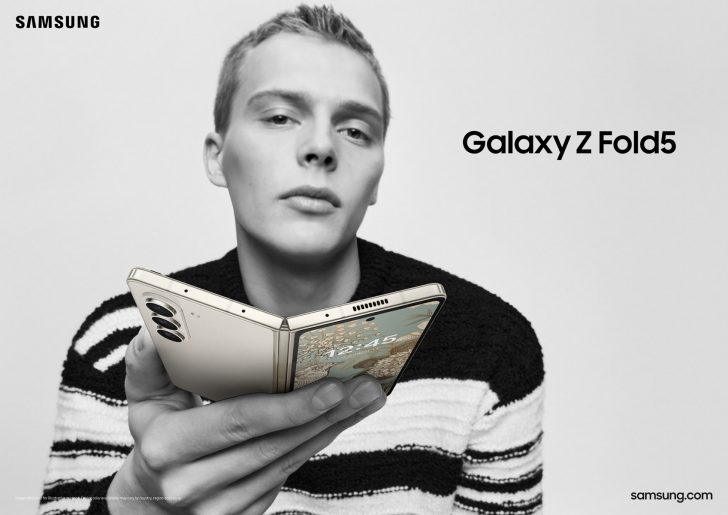Samsung’s latest innovation in foldable smartphones, the Galaxy Z Fold 5, has recently been unveiled, wowing tech enthusiasts with it’s cutting-edge features. Powered by the advanced Qualcomm Snapdragon 8 Gen 2 chipset, the Galaxy Z Fold 5 boasts a massive 7.6-inch AMOLED inner display, complemented by a 6.2-inch cover screen with a refresh rate of up to 120Hz. With Samsung’s innovative Flex Hinge and dual rail structure, the device’s durability is fortified to withstand external impacts efficiently. Elevate your device’s aesthetics by downloading the original, high-resolution Galaxy Z Fold 5 wallpapers for free!
Vibrant Stock Wallpapers for a Stunning Display
Like it’s predecessors, the Samsung Galaxy Z Fold 5 5G comes with a collection of vibrant stock wallpapers that can be easily downloaded and applied to your device. This guide will walk you through the process of utilizing the Samsung Galaxy Z Fold 5 5G Stock Wallpapers, which are available for download through the provided links below.
A Collection of Captivating Wallpapers
The available collection boasts a total of 12 stock wallpapers, conveniently packed in a compressed zip file accessible via the provided link. Each wallpaper features a resolution of 1080 x 2400 pixels, making them a perfect fit for devices with an aspect ratio of 18:9 or higher. Users with AMOLED display devices will especially appreciate these wallpapers, as they enhance the visual experience and add a touch of elegance to their screens.
Explore the Galaxy Z Fold 5 5G
The Galaxy Z Fold 5 is a dual-SIM device that supports either Nano or Nano+ eSIM. It runs on Android 13-based One UI 5.1.1, promising four OS upgrades and five years of security updates. With a 7.6-inch QXGA+ Dynamic AMOLED 2X Infinity Flex Display on the inside and a 6.2-inch full-HD+ external Dynamic AMOLED 2X Display, this device offers a seamless and immersive visual experience.
Powered by a Snapdragon 8 Gen 2 Mobile Platform for Galaxy chipset and 12GB of RAM, the Galaxy Z Fold 5 delivers robust performance for multitasking and resource-intensive tasks. The adaptive refresh rate ranging from 1Hz to 120Hz ensures smooth navigation and improved battery efficiency.
Capture Memorable Moments
The Galaxy Z Fold 5 boasts an advanced camera setup. At the rear, a trio of cameras includes a 50-megapixel wide-angle camera with dual pixel autofocus and optical image stabilization, a 12-megapixel ultra-wide-angle camera and a 10-megapixel telephoto camera. For selfies and video chats, there’s a 10-megapixel camera on the cover display and a 4-megapixel under-display camera on the inner screen. With these high-quality cameras, you can capture stunning photos and videos.
How to Download and Apply Wallpapers
To give your device a fresh look, follow these simple steps:
- Download the Wallpaper: Click on this link to download the Samsung Galaxy Z Fold 5 5G stock wallpapers or it’s app in a zip file. Extract the files on your device.
- Set Wallpaper: Go to your File Manager or Gallery app, locate the downloaded wallpapers and choose your preferred image. Set it as either your home screen or lock screen wallpaper.
Alternatively, you can navigate to the ‘Wallpapers’ section on your handset’s home screen and select your preferred wallpaper from the provided options.
Conclusion
Enhance the visual appeal of your device with the stunning Samsung Galaxy Z Fold 5 5G stock wallpapers. Transform your home screen and lock screen with a touch of elegance and color, adding a new level of personalization to your device. Download the wallpapers now and experience the allure of these captivating designs. Enjoy the innovative features and high-performance capabilities of the Galaxy Z Fold 5 5G while displaying striking visuals on your screen!
Experiencing difficulties with your Device, check out our “How To” page on how to resolve some of these issues.